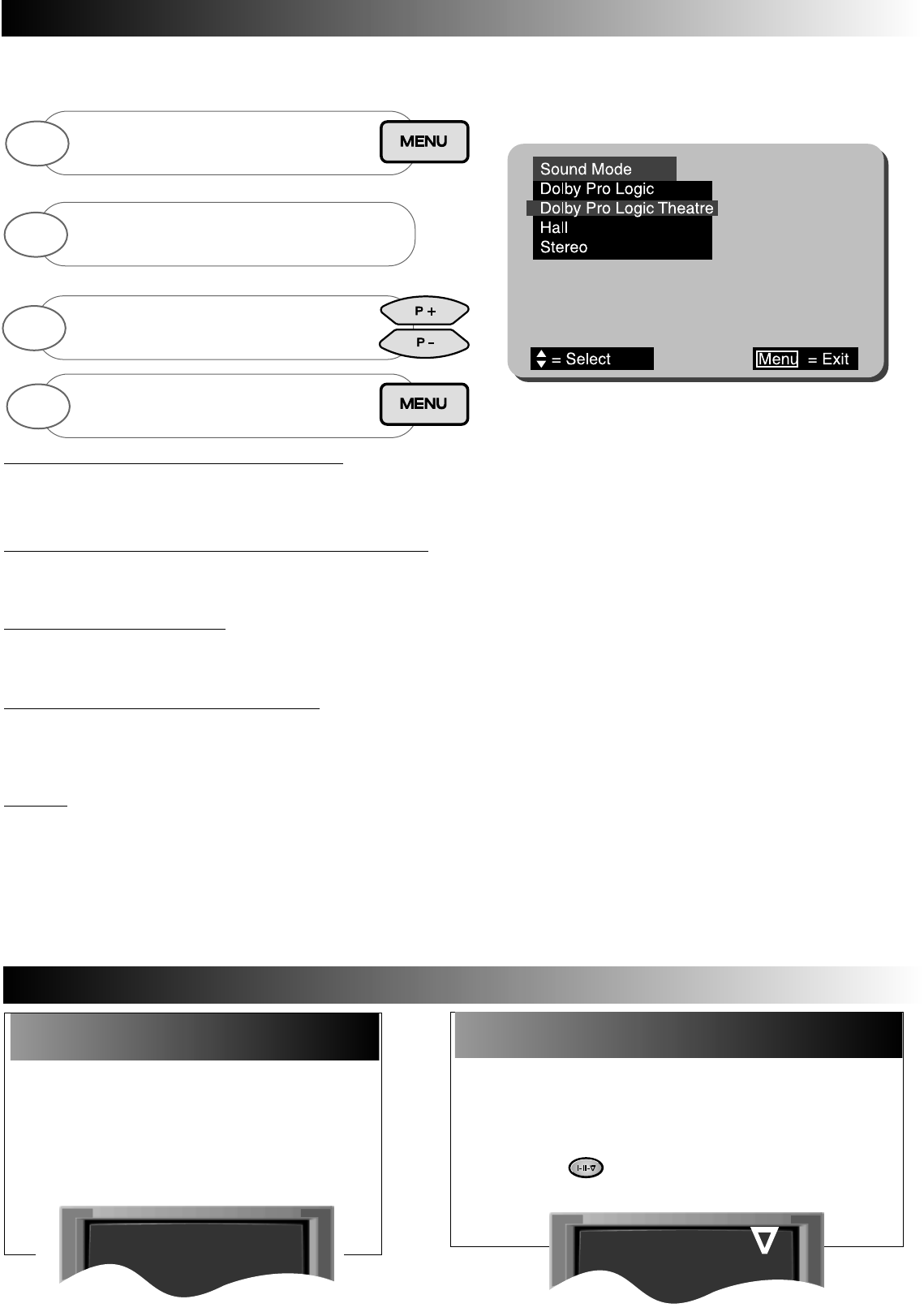Sound Mode Menu
Sound Mode Menu
16
16
The Sound Mode selection menu allows the user to select between various sound effects. These effects enhance your
viewing pleasure, particularly when viewing movies, sports events and concerts etc.. The guide below provides a
description of the Sound Modes and what mode is suggested for viewing particular programs.
DOLBY PRO LOGIC (Internal Speaker Mode)
In this mode virtual surround sound can be created using just the TV’s internal speakers. Activate 3DS to enable virtual surround
sound. This mode is also particularly suitable for films and programmes that display the DOLBY SURROUND caption. (This mode is
recommended for the majority of TV viewing).
DOLBY PRO LOGIC (External Surround Amplifier Mode)
In this mode full cinematic sound is achieved using the TVs internal circuitry, combined with your choice of external surround sound
amplifier and speakers. (Please Note: The 3DS system should be de-activated for this mode see ‘HITACHI 3DS System Section’).
This mode is particularly suited to action movies and dramas that display the DOLBY SURROUND caption.
DOLBY PRO LOGIC (Theatre)
This mode creates a larger sound field for those programmes that have little surround sound content. It is particularly effective when
used in conjunction with external surround amplifiers, however, if you are using the TV internal speakers only, activating the 3DS sys-
tem will also provide a pleasing aural sound.
HALL (External Surround Amplifier Mode)
HALL mode creates an ambient sound effect, especially when viewing mono broadcasts. Again this mode is very effective when used
in conjunction with external surround amplifiers. Activate the 3DS mode whilst using the TV’s internal speakers to obtain equally
pleasing sound from your TV.
Select this mode when viewing classic films or drama events, which were recorded in mono.
STEREO
When STEREO mode is selected, the TV produces high quality stereo sound.
Select this mode when viewing general TV programs
and films.(3DS sound can be activated in this mode to provide a much wider stereo image).
NOTE:
1. Dolby Pro Logic can only be achieved by the addition of an external surround sound amplifier and speaker system.
These are available from your HITACHI dealer.
2. Activating 3DS whilst using external surround amplifiers will cause the external surround channels to mute.
3. Activating and de-activating 3DS can only be achieved whilst no menus are on-screen (see ‘HITACHI 3DS
System Section’).
This effect produces NICAM digital stereo sound
from the TV. Use this mode for the majority of TV
viewing. When selected the STEREO symbol is dis-
played in the top right hand corner of the TV screen
as shown.
See also Hitachi 3DS System.
In monaural mode the TV transmits a single sound source. The
TV will automatically select this sound when a mono signal is
found. Some stereo signals can become poor in adverse
weather conditions, and mono should be selected to avoid poor
sound. Use the key to switch to mono (the symbol below
appears when switched).
Stereo
Stereo
Monaural
Monaural
Additional NICAM features
Additional NICAM features
oo
After selecting the desired sound
mode, exit to TV mode by repeatedly
pressing the MENU key.
4
Press the MENU button
on your handset until the
MAIN MENU appears.
1
Press the YELLOW colour coded button
to view SOUND MODE menu.
2
Select desired sound mode by using
the up/down buttons.
3