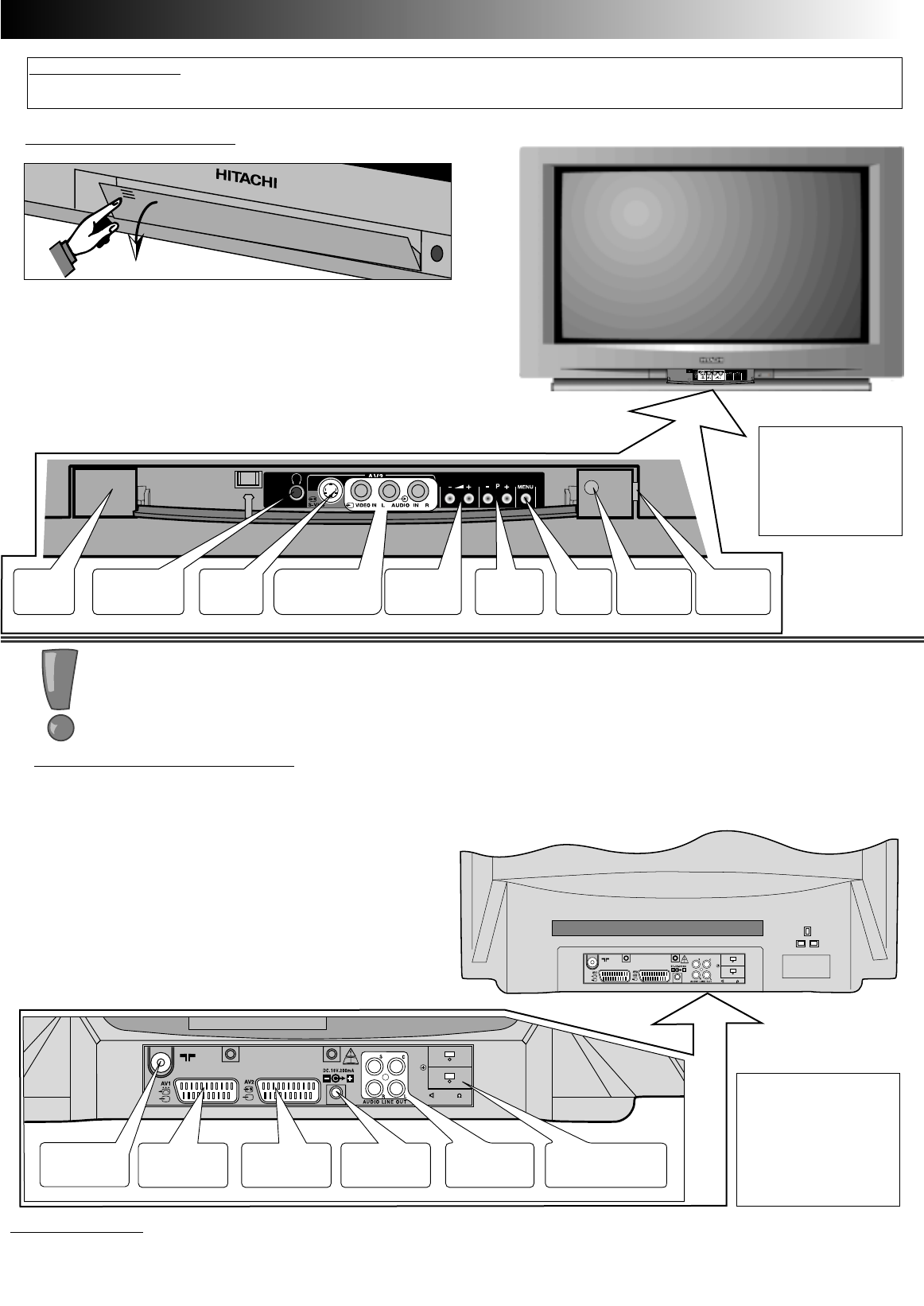FRONT CONTROL PANEL
Access to the front control panel is gained by pushing
the door in and releasing. The front control panel
contains items such as the Headphone socket,
Audio/Video sockets, Programme + /- and Volume +/-
buttons. Also located on the front are the ON/OFF
button, Infra Red Lens and TV Mode Light.
TV Controls Overview
TV Controls Overview
REAR CONNECTING
SOCKETS
The rear of your TV contains an aerial RF input and two
scart sockets, AV1 and AV2. The RF/ aerial socket is
permanently connected to an RF source i.e. an aerial
antenna shown in ‘TV Installation section’. The scart
sockets are used to connect external equipment such
as VCR’s, Satellite Receivers / Decoder etc.
Connection of this equipment is explained in greater
detail in the ‘Connecting of External AV Equipment
section’ of this manual. Also located on the rear of
the TV are the Audio Sockets and the *18 Volt Output
socket.
Consult your HITACHI dealer with regards to purchas-
ing HITACHI auxiliary equipment.
SWITCHING ON
To switch your TV on, press the ON/OFF button shown above. If the TV fails to display anything on the screen, but the
red TV mode light appears bright, then the TV is in Stand by mode. Press the Stand by button on your handset to
activate the TV. The red TV mode light will then dim and you should allow the TV a few seconds for a picture to
appear.
6
6
* This button is
only available on
models
C28W510TN
C28W511TN
C28W510SN
**
** Din sockets are
not available on
models
C28W510TN
C28W511TN
C28W510SN
PLEASE NOTE: The model illustrated throughout this User Guide is the C28W511TN. Other
models may differ.
*IMPORTANT NOTE The 18 Volt Output socket is used for connection of HITACHI
auxiliary equipment only and under no circumstances should be connected to other
external equipment. Failure to observe this may result in serious damage to your equipment.
*