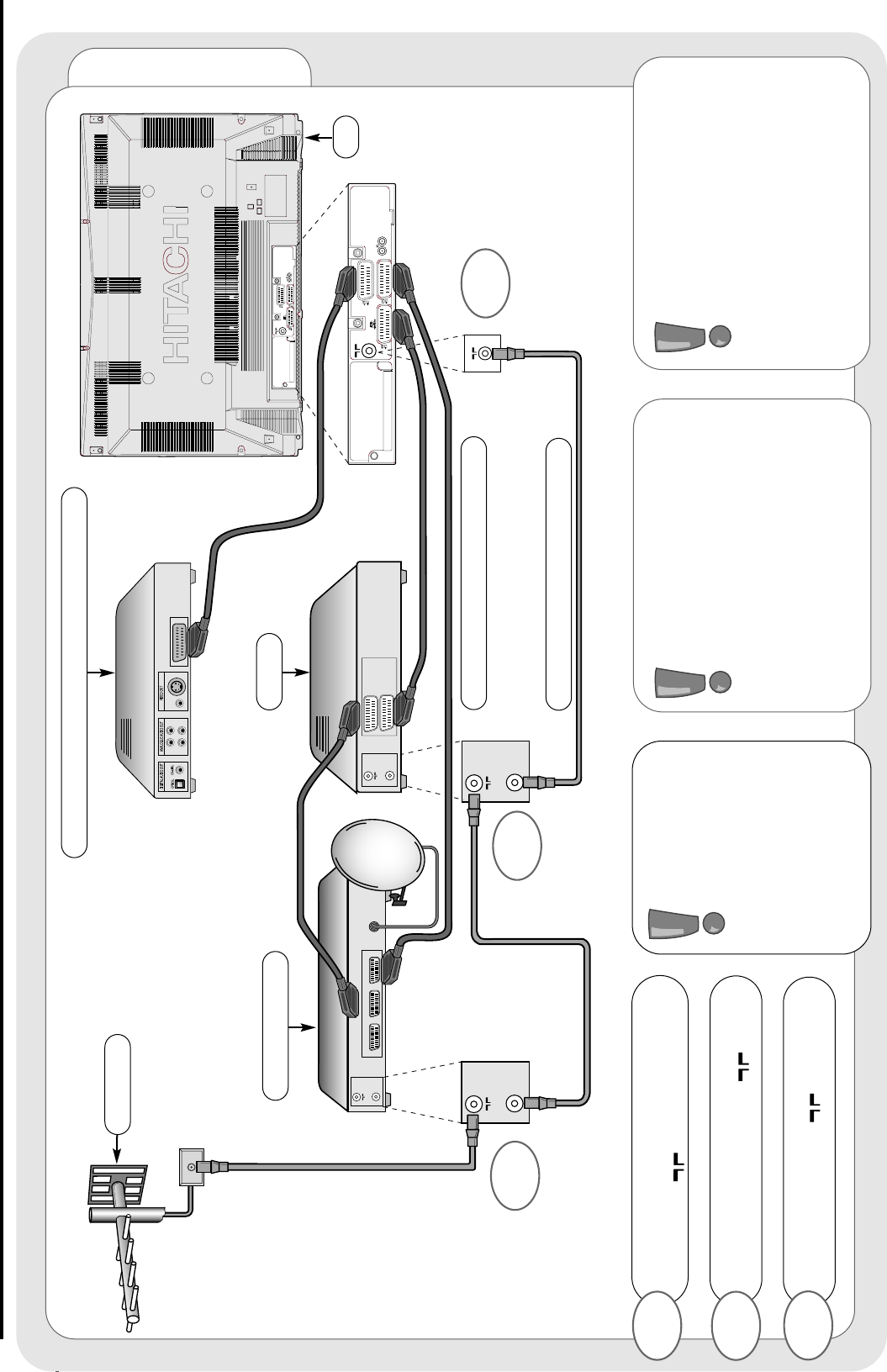aerial, decoder, VCR and DVD installation
set-up
IMPORTANT
NOTE :
When you
connect your VCR
to your television,
the Audio Visual
option has to be
set correctly to
ensure best picture
quality - see audio
visual setup section.
Connect aerial connection lead to
the STB/Decoder ‘in’ socket marked
.
1
DVD PLAYER/COMPUTER/GAMES
SCART LEADS * (optional)
RF LEADS (1 SUPPLIED)
VHS video equipment
should be connected to the
AV1 scart socket located at the
rear of your TV. A dedicated
programme number may be
assigned to AV1, allowing you
easier access to external
equipment viewing. How to assign an
AV signal to dedicated programme
numbers is explained in signal
source entry section.
* Scart leads should be
fitted between your TV and
other equipment to enhance
your picture and sound quality.
Scart leads are essential if you
have a stereo TV and VCR and
wish to obtain stereo sound from your
equipment. These leads can be
purchased from your Hitachi
dealer or any good High Street
electrical retailer.
3
1
2
Connect STB/Decoder ‘out’ to VCR
‘in’ socket marked .
Connect VCR ‘out’ to TV ‘in’ socket
marked .
2
3
VCR
STB/DECODER
TV
AERIAL