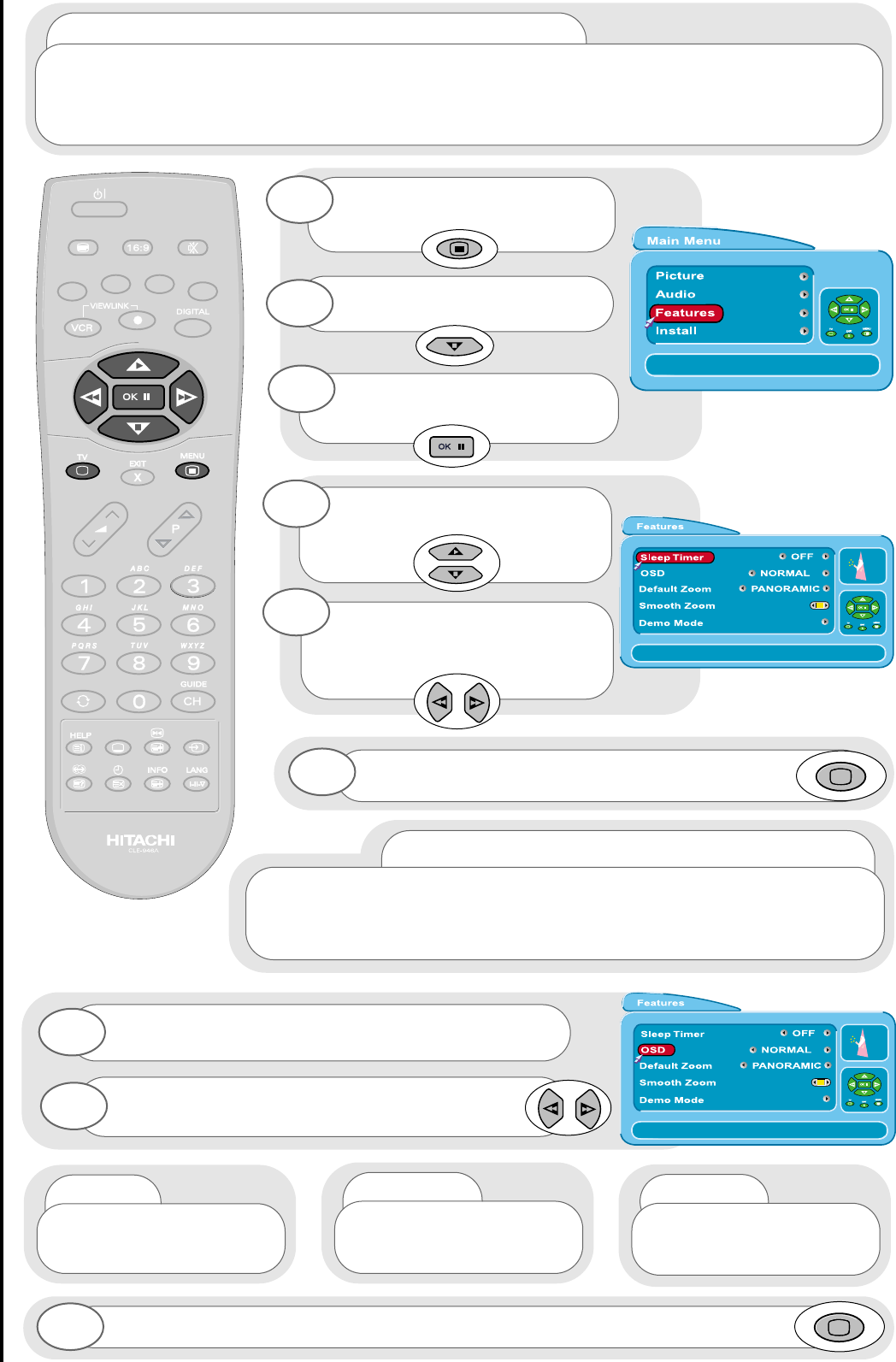26
sleep timer and on screen display
television features
Use UP/DOWN cursor buttons
to select option to adjust.
Press the MENU button to
obtain MAIN MENU.
Press the cursor DOWN button
to select FEATURES.
Once highlighted, accept
selection.
1
2
3
4
Use LEFT/RIGHT buttons to
adjust the number of minutes to be
used in your television’s countdown.
5
...notes on Sleep Timer
This feature is used to automatically place your TV into standby mode after a set number of minutes
- use the RIGHT/LEFT cursor buttons to set the timer between 5 and 120 minutes.
When the timer has only a minute left this will be shown on the screen as a countdown from 59 seconds to
zero, after which your TV’s status will be standby.
...notes on O.S.D. (On Screen Display)
This feature is used to choose whether the On Screen Display (O.S.D.)
appears on screen, or to select the amount of time it appears on-screen, in
normal TV viewing. Please see below for details.
REPEAT STEPS 1 TO 4 ABOVE.
1
Use LEFT/RIGHT buttons to adjust the O.S.D. options
i.e. OFF/NORMAL/FAST.
5
OFF
O.S.D. does not appear
on programme change,
volume etc.
NORMAL
O.S.D. appears for a
few seconds on programme
change, volume etc.
FAST
O.S.D. disappears
faster on programme change,
volume etc.
To return to normal TV operation press the TV button
on your handset.
6
To return to normal TV operation press the TV button on your handset.
6