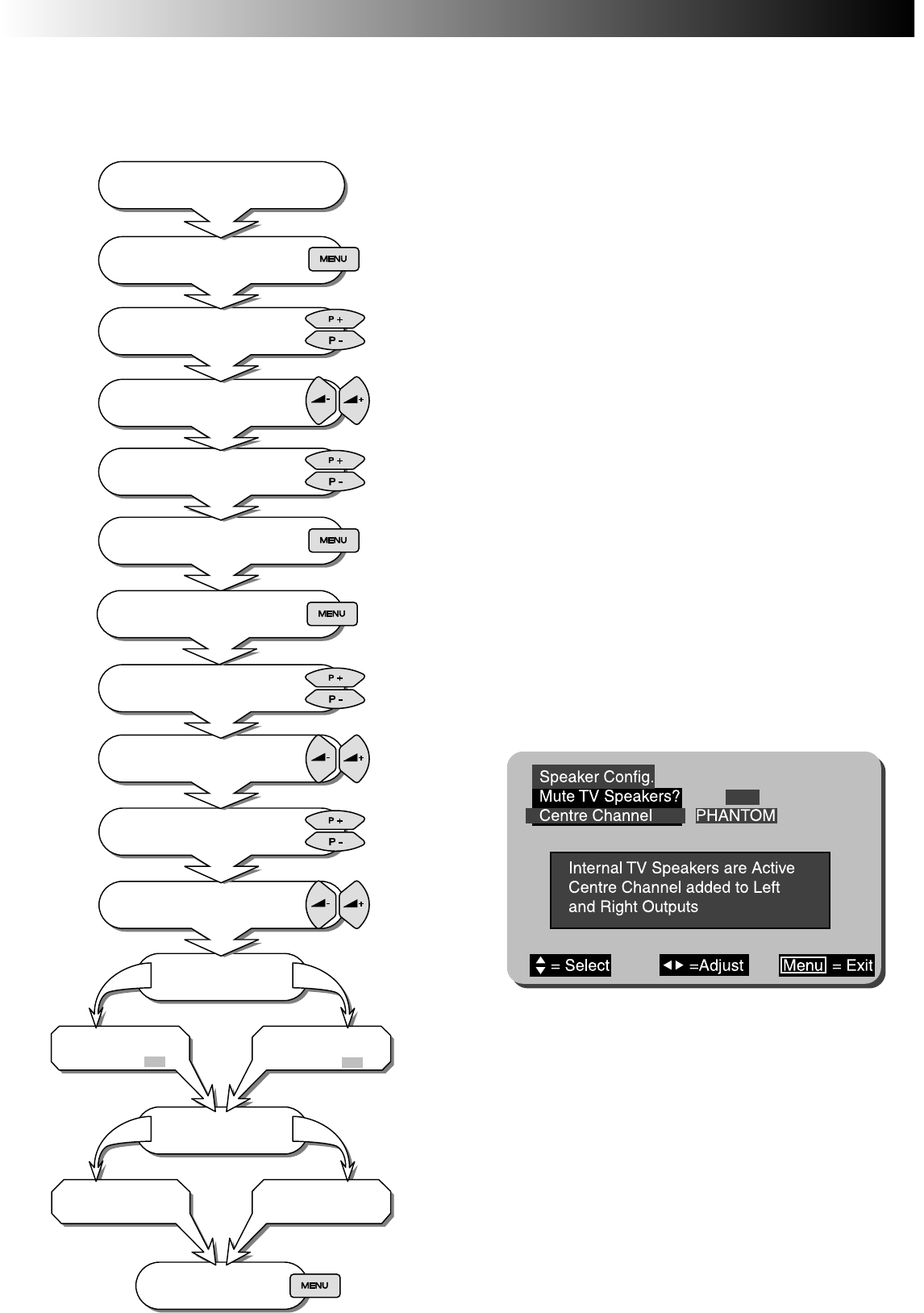The Speaker Configuration menu allows the user to access various centre speaker modes. This is particularly useful
if an external amplifier is connected to the Centre PHONO Socket. In addition to these options, you may want to
replace the TV’s internal speaker sound to a full external amplified speaker setup. In this case the user can mute the
TV’s speakers from within the Speaker Configuration Menu, allowing sound only to be heard through the external
amplified sound sources. Follow the step by step guide below:
Follow the guide below describing options with and without external amplifiers connected:
Option 1: (PHANTOM)
If you do not have any external
amplifiers connected to the TV then select the PHANTOM
mode permanently. Phantom allows the TV to create centre
dialogue information using the TV’s left and right internal
speakers.
(NORMAL and WIDE have no effect when there
are no external centre amplifiers connected [See Notes
below]).
Option 2: (PHANTOM)
If there are external surround
amplifiers connected but no centre amplifier connected,
then select PHANTOM mode. This again allows the TV to
create centre dialogue information using the left and right
internal speakers.
(NORMAL and WIDE have no effect when there are no
external centre amplifiers connected [See Notes below]).
Option 3: (NORMAL)
In option 3, it is presumed the user
has a limited bass response centre amplifier connected. If
you feel that this best describes your setup then select
NORMAL. This mode will anchor dialogue to your centre
amplifier whilst relaying bass response through the TV’s
internal left and right speakers
[See Note below]
.
Option 4: (WIDE)
This option assumes there is a good
bass response centre amplifier connected to your TV. If this
option describes your setup then select WIDE from the
Speaker Configuration Menu. In this mode all bass response
and dialogue is fed to the centre amplifier
[See Notes
below]
.
Speaker Configuration Menu
Speaker Configuration Menu
Speaker Configuration Menu - note the dis-
played information window, this briefly
describes the mode you have selected.
15
15
Press 'MENU' button
to exit
Set
'Centre Channel' option
to PHANTOM
Set
'Centre Channel' option
to NORMAL or WIDE
Do you have an external
CENTRE
Speaker
YES
NO
Select 'Speaker Config.'
using the up/down keys.
Now follow guide below
Do you have external
LEFT and RIGHT
Speakers
YES
NO
Set
'Mute Internal Speakers?'
to off i.e.
Set
'Mute Internal Speakers?'
to on i.e. ✓
Highlight 'Speaker Config.'
using the up/down keys
Select INSTALL using the
right/left buttons
Highlight INSTALL using the
up/down buttons
Use up/down buttons to select
'Dolby Pro Logic'.
Highlight 'Sound Mode' using
the up/down handset buttons.
Select 'Sound Mode' using
the left/right handset buttons.
Press the Menu key
(until Main Menu appears).
De-activate the 3DS system
( see page 14 )
Now press MENU key to exit to
Main Menu
Press & Hold MENU button to view
Main Menu with INSTALLATION.
PLEASE NOTE:
In 2 speaker mode i.e. using only internal TV
speakers with 3DS activated, the CENTRE
channel option will display PHANTOM and
cannot be changed to any other mode.
Whilst in HALL or STEREO modes the ‘Centre
Channel’ option displays ‘OFF’, and also
cannot be changed to any other mode.