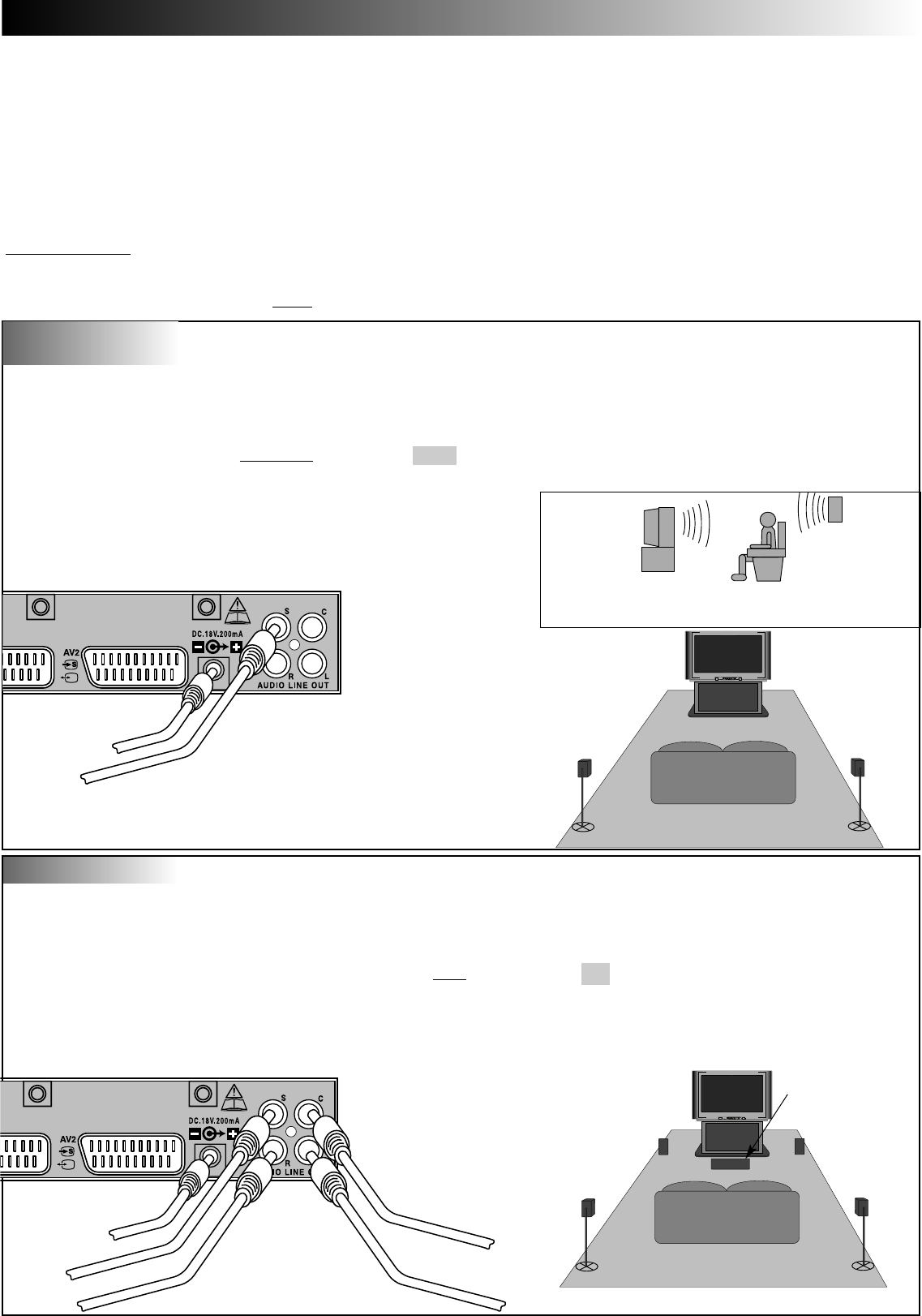✔
Option 2 describes and illustrates the connection of Rear, Front and Centre
Surround Amplifiers & Speakers.
1. Switch off TV.
2. Connect Surround , Left, Right and Centre speakers as shown and position closely to illustration below.
3. Switch TV on.
4. De-activate 3DS and follow instructions in the ‘Speaker Configuration Menu Section’ to obtain Speaker
Configuration Option, and ensure Internal Speakers ARE
muted i.e. ( ), also set Centre Channel to WIDE
or NORMAL.
5. Use the Surround Set-up Menu to adjust the volume level on the Surround Speakers and Centre speaker if
required.
Option 1 describes and illustrates the connection of Rear Surround Amplifiers &
Speakers.
1. Switch off TV.
2. Connect Surround speakers as shown and position as indicated in the illustrations below.
3. Switch TV on.
4. Follow instructions in the ‘Speaker Configuration Menu Section’ to obtain Speaker Configuration Option,
and ensure Internal Speakers ARE NOT
muted i.e ( ), also set Centre Channel to PHANTOM.
5. Use the Surround Set-up Menu to adjust the volume level on the Surround Speakers if required.
! IMPORTANT !
The 18V power output socket on the rear of this TV is specifically designed for Hitachi
Accessories. Under no circumstances connect any other accessory to this socket, as this could cause
serious irreparable damage to your equipment. Before attempting to connect any external equipment,
ensure that the TV is switched OFF.
OPTION 2
OPTION 2
! 18V DC Output !
Front Right Amp & Speaker
Rear Surround Amp & Speaker
Centre Amp & Speaker
Front Left Amp & Speaker
In this configuration full Dolby Pro Logic Sound is achieved using 5 external speakers.
If desired you may want to customise your TV by adding external surround speakers. This TV will accommodate exter-
nal surround speaker systems via external sockets on the rear of the TV. The addition of external surround speakers
will enhance your viewing and listening pleasure even further, and we strongly recommend you purchase HITACHI sys-
tems to compliment your HITACHI TV (contact your dealer for advice). The illustrations (below) will guide you on the
correct installation and settings for external surround speaker set-ups.If you decide to purchase additional amplifiers
and speakers then please follow these simple guidelines listed below:
1. If you have purchased just 2 amplifiers and speakers then these are best installed as rear surround speakers, as
the TV will use its own internal speakers to create the front left, right and centre channels.
2. Please ensure that you purchase and install the correct rated range of amplifier and speaker for the TV - (front-
centre speakers 10 Watt or greater) and (rear surround 5 Watt or greater). Your HITACHI dealer can advise you on
the correct amplifier and speaker choice for your TV.
OPTION 1
The TV uses internal speakers to provide left and right channels,
and also creates its own centre channel. The rear surround
speakers enhance your listening pleasure.
Wherever possible, locate surround speakers
at or just above head height for best results.
Front
Speaker
Rear
Speaker
& *Stand
Rear
Speaker &
*Stand
Surround
Speaker
& *Stand
Surround
Speaker
&*Stand
Front
Speaker
*Speaker Stands are available from your Hitachi dealer.
Centre
Speaker
! 18V DC
Output !
Surround Amp &
Speaker
Connecting External Audio Equipment
Connecting External Audio Equipment
18
18