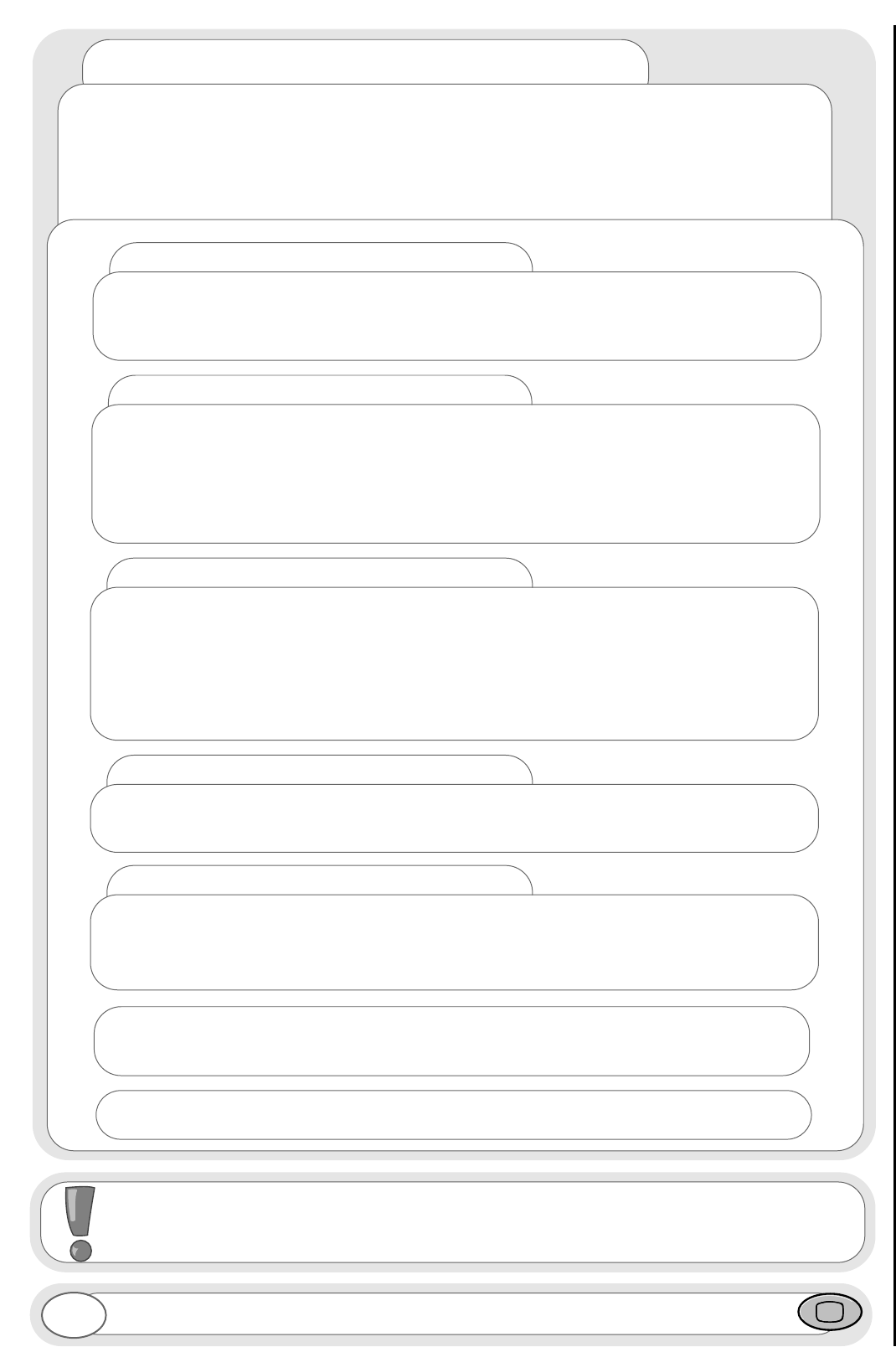21
sound mode
program, sound and vision adjustment
digital options in sound mode
When your television is switched to an AV scart input whose decode mode is set to
AUTO/DIGITAL and a digital signal source is connected and playing on the coaxial or optical
connectors, the options found in the SOUND MODE menu become dependant on the type of
digital signal being received.
Please note:
to enjoy the sound benefits of Dolby Digital, DTS etc.you will require software (eg.
DVD disc, in which Dolby-D, DTS etc. signals are recorded.) and suitable hardware (some form
of disc player, which can pick up a digital signal).
To return to normal TV operation press the television button on your handset.
6
DTS signal
options
DTS Digital x/y.z* -
Digital Theater Surround mode which gives the ambience
and presence of being in a theater.
Stereo -
Stereo mode which provides a downmix** of the above
through your televisions internal left and right speakers.
Dolby Digital signal
options
Dolby Digital x/y.z*-
In this mode surround sound can be created, with the
digital audio capabilities increasing the precise localisation of
sounds, improving the ambience experienced.
Dolby ProLogic -
In this mode surround sound can be created.
Stereo -
Stereo downmix** mode which inputs the Dolby Digital x/y.z
information through your televisions internal left and right
speakers.
MPEG signal
options
MPEG Multichannel -
In this mode surround sound can be created using
the five audio channels (from your left speaker, right speaker,
centre speaker, left surround speaker and right surround
speaker) and also the LFE channel.
MPEG Stereo -
Stereo mode which provides signals for your televisions internal
left and right speakers.
Stereo -
Stereo mode which provides a downmix** of the multi-channel
signal through your televisions internal left and right speakers.
44.1/48kHz PCM signal
options
Dolby Pro Logic -
In this mode surround sound can be created.
Stereo -
Stereo mode which provides signals for your televisions
internal left and right speakers.
96 KHz signals
Stereo -
A maximum audio sample rate in which stereo is the only
available option. No surround sound can be created when
you are receiving this signal. (Although Dolby Pro Logic is
diplayed in the Sound Mode menu, Dolby Pro Logic will not be
available).
Please note:
When the television is set to digital mode and no external equipment is
connected, your television will assume PCM mode and will offer the options listed above in
the PCM signal
options
. It must also be noted that the type of audio signal which will be
outputted can usually be found on your external equipment.
**Downmix -
this is when all the five multi-channels (left, right, surround left,
surround right, centre) are outputted through the televisions left and right speakers
*x/y.z
- display format of audio digital channels present which is explained in
greater detail in digital audio status section where
X = front channel Y = rear channel Z = sub woofer