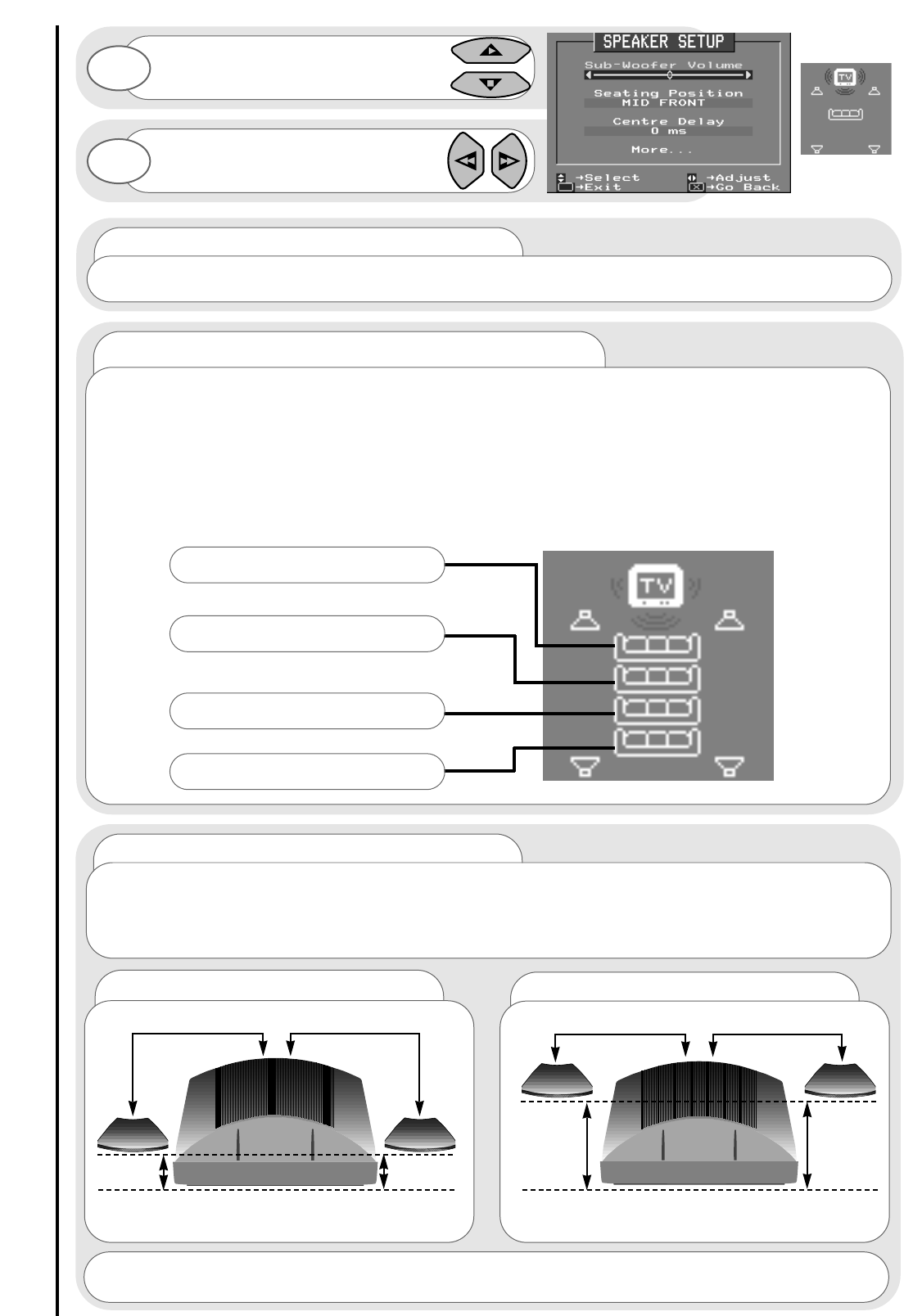speaker setup
program, sound and vision adjustment
24
example 1
(showing top view)
Sub-Woofer Volume
The sub woofer channel carries the Bass or ‘Boom’ sound effect information.
If you have one connected, use this control to adjust your sub-woofers volume.
Centre Delay
If your environment is set up in such a way that external speakers (if connected) are behind your
television, increase the Centre Delay so that the sound from external speakers and your TV’s centre
speaker arrive at your seating position at the same time, ensuring no drop in sound quality.
Please Note:
For approximately each 30cm that your external speakers are placed behind your TV the
Centre Delay value should increase by 1ms - see diagram below.
Select the control to be adjusted by
using the up/down cursor buttons.
Once highlighted, adjust the chosen
controls by pressing the right/left
cursor buttons.
10
11
...notes on seating position
The seating position control accommodates the position of the speakers with regard to your
seating position, and so further creates an atmosphere where improved sound qualities are obtained
from your TV.
• If you are seated near the front speakers, adjust the seating position to FRONT.
• If you are seated between the front and rear speakers, but closer to the front speakers, adjust the
seating position to MID FRONT.
• If you are seated between the front and rear speakers, but closer to the rear speakers, adjust the
seating position to MID REAR.
• If you are seated at a position close to the rear speakers, adjust the seating position to REAR.
front
mid front
mid rear
rear
example 2
(showing top view)
30cm30cm
If speakers are placed 30cm behind TV,
Centre Delay value should be set to 1ms.
If speakers are placed 60cm behind TV,
Centre Delay value should be set to 2ms.
60cm
60cm
The Centre Delay value can be set to a maximum of 5ms. Therefore to enjoy the full sound capabilities
of your television do not place your external speakers more than 150cm behind the front of your TV.
speakers connected to rear of TV speakers connected to rear of TV