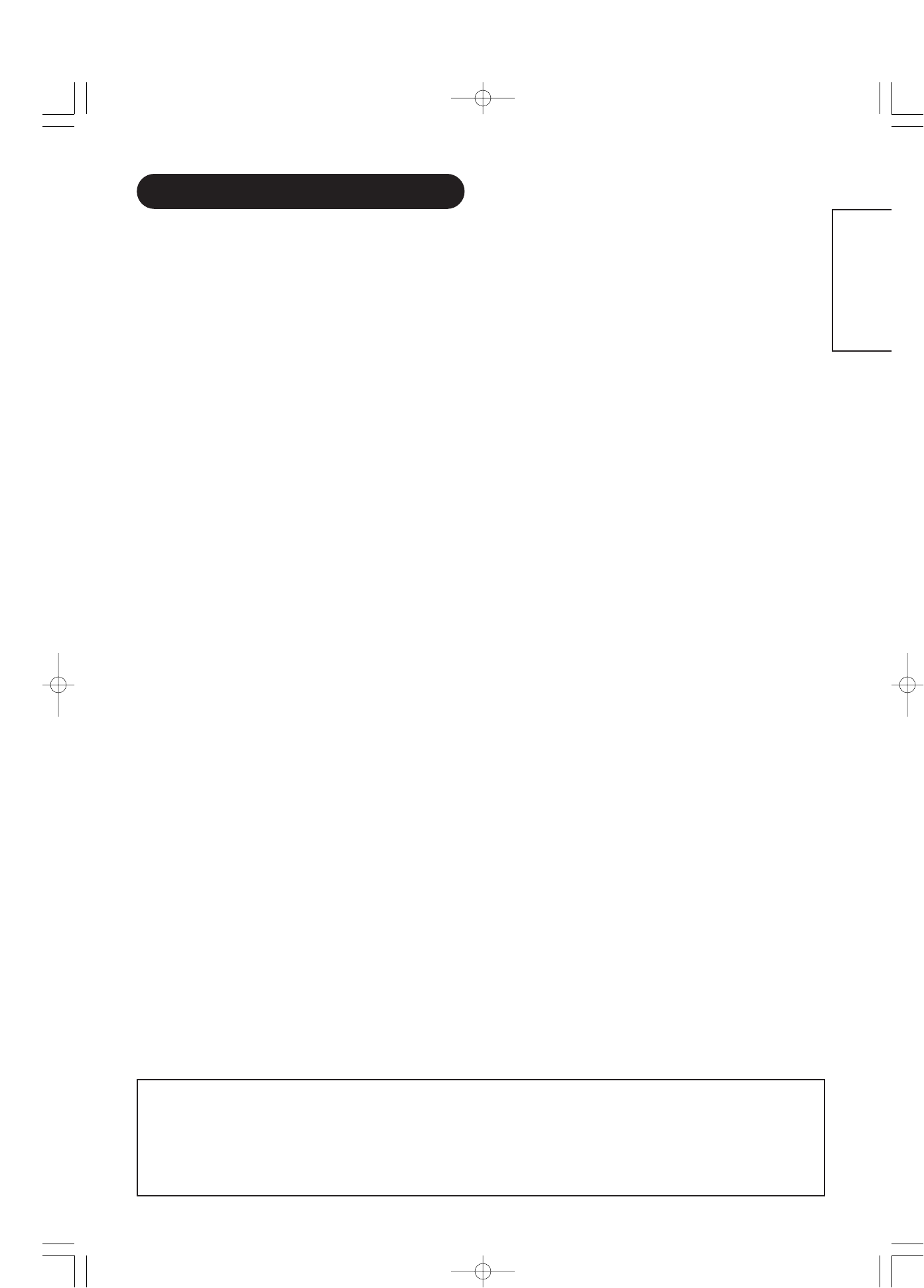ENGLISH
CONTENTS
FEATURES ....................................................2
SAFETY INSTRUCTIONS ..............................4
COMPONENT NAMES ..................................8
Main Unit..............................................................................8
Remote control ....................................................................9
Loading Batteries ..............................................................9
Handling the Remote Control ............................................9
INSTALLATION INSTRUCTIONS ................10
Installation..........................................................................10
Anti-tumble measures........................................................10
Connecting to a PC ..........................................................11
Mounting the Speaker Unit ..............................................12
Power Cord Connection ....................................................12
OPERATING INSTRUCTIONS ....................13
Turning Power On and Off ................................................13
Input Switching ..................................................................14
Volume Adjustment............................................................14
Audio Mute ........................................................................14
Size Switching ..................................................................15
Input Signal Screen Display ..............................................15
Automatic Adjustment of Screen Position and the Clock ..16
Independent Operation of Multiple Monitors ....................16
Using the Menu Screen ....................................................16
PICTURE MENU ................................................................17
AUDIO MENU ....................................................................18
TIMER MENU ....................................................................18
FUNCTION MENU ............................................................19
SETUP MENU ....................................................................20
LANGUAGE MENU............................................................21
Notes about This Manual
• The information in this manual is subject to change without notice.
• While meticulous care has been taken in the preparation of this manual, you are requested to notify your dealer or us should you have any
comments, views or questions about our product.
• Fully understand the prerequisites to using the product, such as hardware and software specifications and constraints, in using the
product. We are not held liable for damages caused by improper handling of the product.
• Reproduction of this manual in whole or in part without our prior written permission is prohibited.
• The product names mentioned in this manual may be trademarks or registered trademarks of their respective owners.
OTHER FEATURES ....................................21
Automatic Store ................................................................21
Signal Check ....................................................................22
Power Save Mode..............................................................22
IMAGE RETENTION OF PLASMA DISPLAY
......23
NOTES ........................................................23
TROUBLESHOOTING ..................................24
Symptoms That Seemingly Appear to be Failures ............24
Actions to Correct Abnormal Displays ..............................26
PRODUCT SPECIFICATIONS ......................27
Signal Input........................................................................27
Recommended Signal List ................................................28
SUPPLEMENT ............................................30
Optional Video Unit Function ............................................31
Optional Tuner Unit Function ............................................43