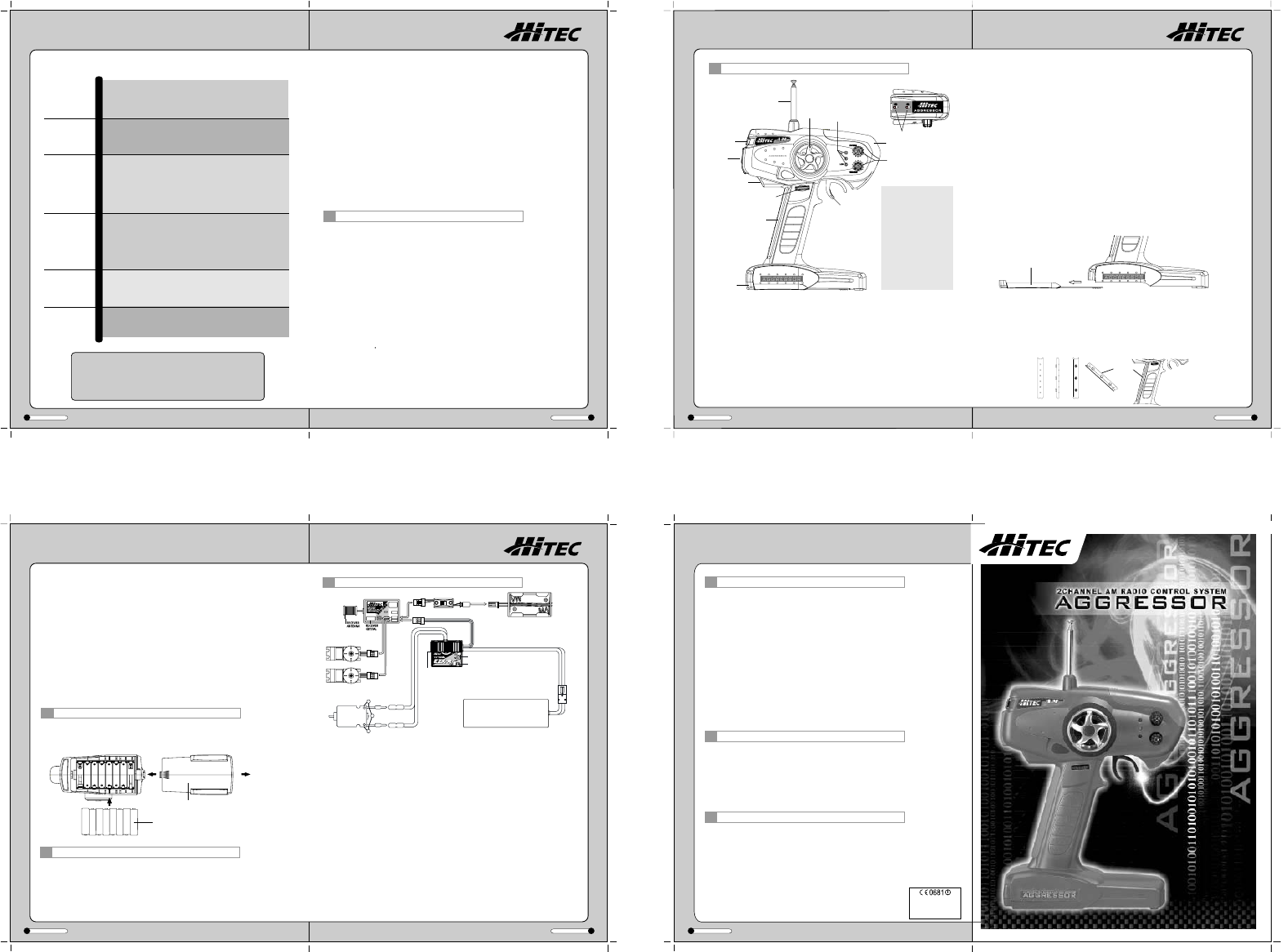7
4
3
5
4
6
7
8
1. System Specifications
a. Transmitter
b. Accessories
c. Options
2. Transmitter Functions and Operations
a. Power Switch
b. Battery Indicator L
c. Steering Dual Rate
d. Steering and Throttle t
e. Tuning Cover
f. Servo Reversing switches
g. Battery Cover
h.Antenna
i.Grip Pad
j.Crystal
k.Charging Jack
l.Steering Wheel
m.Throttle Trigger
3. Transmitter Battery Installation
4. Recharging Batteries
5. Receiver and Servo Connections
a. Receiver
b. Servos
c. Battery
6. Troubleshooting Guide
7. Warnings
8. Racers Tips
sdjh
sdjh
sdjh
sdjh
sdjh
sdjh
Table o Contents
Introduction
Congratulations on your purchase of the Aggressor AM pistol grip radio system. T Aggressor AM i
loaded with many great features to maximize your R/C experience. Please read this manual
carefully to familiarize yourself with the operation of your new Aggressor After reading this manual,
store it in a safe place for future reference.
5
Austria, Belgium, Denmark, Finland,
France, Germany, Greece, Iceland,
Ireland, The Netherland, Italy, Spain,
Norway, Portugal, United Kingdom,
Luxembourg, Sweden, Switzerland
8
- Ergonomically designed 2 channel Pistol Grip A Radio
- Servo Reversing (All channels)
- Dual Rate Steering (Adjustable on the fly)
- 3 L.E.D. Battery status indicators
- Removable crystals for easy channel changing (If this is legal in your Country)
- Interchangeable rubber grip pads to fit all hand sizes
- Assorted colored grip pads and tuning covers for personalizing your radio
- Foam steering wheel for comfortable control
- Charging Jack for optional rechargeable batteries
- BEC receiver
- Standard HS-311 or 322 servo
- Receiver dry battery holder
System Features
1. System Specifications
2. T Functions and Operations
6. T Guide
7. Warnings
8. Racers Tips
A) Power S
- Slide the switch up to turn on the transmitter, and down to t i of
- W Always turn your transmitter on before s on the receiver s
This will help prevent accidental runaways.
B) Battery Indicator LED's:
- Green is mid - high power
- A is mid power (Y should replace o charge your batteries very soon.)
- Red is low power (Stop driving!)
C) Steering Dual Rate: This is not sho in the image
- A the overall travel of the steering s
- Push the dial forward with your thumb for maximum steering.
- Pull the dial back with your thumb to reduce the travel.
- Use this to fine tune your vehicles handling to the track conditions.
- Use more steering travel for high bite tracks and less for low bite tracks.
D) Steering and Throttle trims:
- T trims a used to fine-tune the point where t servo r to center.
- Use the ST-TRIM so your vehicle w g perfectly straight when the s w is centered.
If you move the trim to its maximum and the vehicle does not go straight, move the servo horn a
notch or two on the servo output spline or adjust the linkage to fix the problem. Ideally the servo horn
will have equal throw in each direction.
- Use the THR-TRIM t adjust t "Drag Brake"; this is the amount of braking that occurs when you
let go of the trigger B aware that too much b may affect the servo end point preventing
maximum power
- T Do not mount the horn on the servo until you turn on the r and
center the trims.
- T Always trim your vehicle before you run or race.
E) Tuning Co
- Remove the tuning cover to access the servo reversing switches.
- T is a a interchangeable part with assorted colors and designs to choose from s y may
customize the look of your radio. See "Options" for more info.
F) Servo Rev switches:
- T are used to change the direction of the servo travel for proper control w activated.
- If you steer right and the wheels go left, change the "ST" switch from NOR to REV or REV to
NOR if needed. The s applies t t throttle.
- (Note: You should not need to change the "THR" switch from NOR i u
an Electronic Speed Control.)
G) Battery Cover:
- Remove to change batteries.
J) Crystal:
- The crystal is located above the p switch and can be interchanged with different channels in
conjunction with the receiver to prevent any conflicts with other radios used in your area.
- A T crystal part# 67475XX (XX= Y channel number)
- W Use only genuine Hitec crystals. Other brands will not work properly!
K) Charging Jack:
- The charging jack is located under the power switch for use with t optional
Hitec CG-25 charger(110v only ) when using rechargeable batteries.
(See "Recharging Batteries" for more information about this feature.)
- Used to control the steering of your vehicle.
L) Steering Wheel:
- Used to control the steering of your vehicle.
M) Throttle Trigger:
- Used to control the throttle and braking for your vehicle.
- Pull the trigger for throttle and push it for braking or reverse (Reversing ESC's only
3. T Batter Installation
5. Receiv and Servo Connections
- Press down on the battery cover and slide in the direction illustrated.
- Remove the cover and install the batteries as shown.
- Be careful to pay close attention to the polarity of each cell or the transmitter will not operate.
- Replace the cover making sure it is closed securely
4. Rec Batteries
- Y must install i AA size rechargeable batteries.
- Only use Nicad or NiMh type. (Alkaline batteries are not rechargeable).
- Connect the optional Hitec CG-25 overnight wall charger to the charging jack located under the
switch to charge. Depending on the capacity of the battery;
- A charge on a typical Nicad will take 12-16 hours.
- A charge on a typical NiMh will take 24-36 hours.
A) Receiver:
- T receiver i your Aggressor system includes a BEC (Battery Eliminator Circuit), which
eliminates the need for a separate receiver battery when used with a mechanical or electronic
speed control. Power input should be no more than 8.4V (7 cells)
- Y can use a separate receiver b if r for your particular m Connect a s
- Be aware you should keep your antenna at least 2" away from any power wires to prevent interference.
- Run the antenna up the antenna tube as shown in your vehicles instructions.
- W Be sure not to cut off a excess antenna wire, as it will shorten your operating range.
B) Servos:
- When installing the servos, refer to the manual of the vehicle for proper installation.
- Once your servos are correctly installed you will need to make sure they are properly centered.
T do this, remove the servo horns a turn on your transmitter then the power to your receiver.
Remember; always turn your transmitter on first and off last. Failure to do so may result i loss o
control and can damage your servos and/or linkage.
- Now that the power is on, check that the servos are working properly
- Y will now center the trim knobs on the transmitter and replace the horns so that they are c
- Be aware they may not be perfectly centered; this is OK, just get them as close as possible.
Then use the trims for fine-tuning.
H) Antenna:
- A e your antenna before turning your transmitter on.
- Y antenna may b removed by turning counter c
- W When collapsing your antenna, never push i from t top or it m bend!
I) Grip Pad:
- T removable g pad helps keep your hand from slipping on the r pistol g handle so
you have better control of the vehicle.
- It is also available in assorted colors and sizes to customize the look and feel of your radio.
C) Battery:
- T AA battery holder supplied w your r should be used i a non-electric
vehicle that requires two servos.
- Connect the AA Receiver battery holder to the power switch supplied, and then plug the switch into the
"Batt" channel of the receiver for power.
- Y will not n to connect this battery i y are using an electric c with an electronic
speed control or mechanical speed control with BEC.
Question: I installed the batteries in my transmitter but the power l do n come on:
Answer:
- Check that the batteries are properly installed by checking the polarity (+ and -).
Question: My radio has power but I have no control:
Answers:
- Check to be sure the power switch is on and connected to the receiver.
- Make sure the batteries are charged (Replace or recharge if needed.)
- Make sure you are using the proper crystals.
Question: My vehicle is glitching, or the servos and/or speed control is acting erratically:
Answers:
- Check that there are no radios operating on your channel.
- Make sure your electric motor has capacitors and the comutator is clean and b are
not worn out. Replace if needed.
- Check for loose screws as metal-to-metal contact can cause interference.
- Make sure your receiver antenna has not been damaged or cut.
- Make sure the power wires are at least 2" away from the receiver
- Replace the crystals if needed.
- If all fails, send the system in to be serviced, as there may be internal damage.
- Never operate your car or truck in a crowded street with traffic.
- A e your transmitter antenna when in operation.
- A c the battery power indicator before use.
- Do not operate two or more models on the same frequency at the same time.
- Do not operate your model in the rain or run through standing water
- Do not operate your model within one mile of a radio control racetrack.
- Do not operate your model while under the influence of drugs or alcohol.
- A t on y transmitter first and then the receiver t prevent loss of control.
- When collapsing your antenna, never push it from the top or it may bend.
- Slower is faster, Do not overdrive y car A c line a the track is faster than
more top speed. Don't overshoot the corners.
- Reduce your steering dual rate if your car is over-steering or "Loose", and increase the rate if
your car is under-steering or "Pushing."
- A more drag brake ( Steering and Throttle trims) if your vehicle is "Pushing" into the corners.
Move the trim the other direction so your car creeps forward slightly when the throttle is at neutral if
your car is "Loose" when entering the corners.
- Don't crash! It's better to take a more conservative line than flip over and have to have a turn marshal
turn you back over.
- T most important thing to r is to have f
Grip P
Alkaline or Nicad "AA"size
Battery Cover
Remov
T T
T
MADE IN KOREA
AGGRESSO
AGGRESS
AGGRESS
Product Service Information ( for USA & Canada only )
In the event you would require service to your radios, please send the parts to ::
Hitec R USA, Inc. Service Department
12115 P S
Poway, CA 92064
Please i your name address and telephone number along
with a brief description of the failure or the work t you are requesting t b done.
A. Power Switch
B. Battery Indicator LED's
C. Steering Dual Rate
D. Steering and T t
E. T Cover
F Servo R switches
G. Battery Cover
H. Antenna
I. Grip Pad
J. Crystal
K. Charging Jack
L. Steering Wheel
M. Throttle Trigger
D
N
F
O
P
M
H
G
I
L#
K
J
E
NOR- REV NOR- REV
2CHANNEL AM RADIOCONTROL SYSTEM
ST THR
TOP
FRONT
A
M
AGGRES
INSTRUCTION MANUAL
2CHANNEL AM RADIO CONTROL SYSTEM
A
M
AGGRES
INSTRUCTION MANUAL
2CHANNEL AM RADIO CONTROL SYSTEM
A
M
AGGRES
INSTRUCTION MANUAL
2CHANNEL AM RADIO CONTROL SYSTEM 2CHANNEL AM RADIO CONTROL SYSTEM
Battery Cover
A
M
AGGRES
INSTRUCTION MANUAL
INSTRUCTION MANUALINSTRUCTION MANUAL
TT
A) Transmitter:
- Power Output: 500mW
- Current drain 180mA
- Modulation: AM/PPM
- Power supply: 8AA alkaline, Nicad or N batteries
- Frequencies: 27mhz (6 channels), 75mhz (30 channels)
B) Receiver:
- HAS-02MB
- Modulations: AM
- Power Supply: 4.8V~8.4V
- W 0.81oz
- Size: 1.2"x1.9"x 0.7"
- Current drain: 30mA + 0.3mA
- BEC Maximum output: 3.0A
C) Servo:
- HS-322
- V range: 4.8 - 6
- Speed: 0.16sec/60 degree (6V)
- T 53in/oz (6V)
- W 1.6oz
- Size: 1.6" x 0.8" x 1.4"
D) Options:
- Red, Blue and Black colored grip pads in two sizes each (Sold separately).
- T c available i R Blue and Black, as well as custom d in Silver Carbon,
Wood (Burl) and Camouflage (Sold separately).
AM
X-TAL
EODFN#+0,#######
QLFDG#EDWWHU\#
7.2V - 8.4V
UHG#+.,#######
VWHHULQJ#VHUYR
WKURWWOH#VHUYR
\HOORZ#+.,########
Eoxh#+0,#######
.
0
PRWRU##########
ZLWK#314xi#
FDSDFLWRU####
GXDO#OHG#####
UHG#=#EUDNH######
JUHHQ#=#IXOO#SRZHU
LQGLFDWRU####
VHW#XS#EXWWRQ
Rq2Rii#Vzlwfk
ESC Installation
ESC
RECEIVER
Nomal Installation