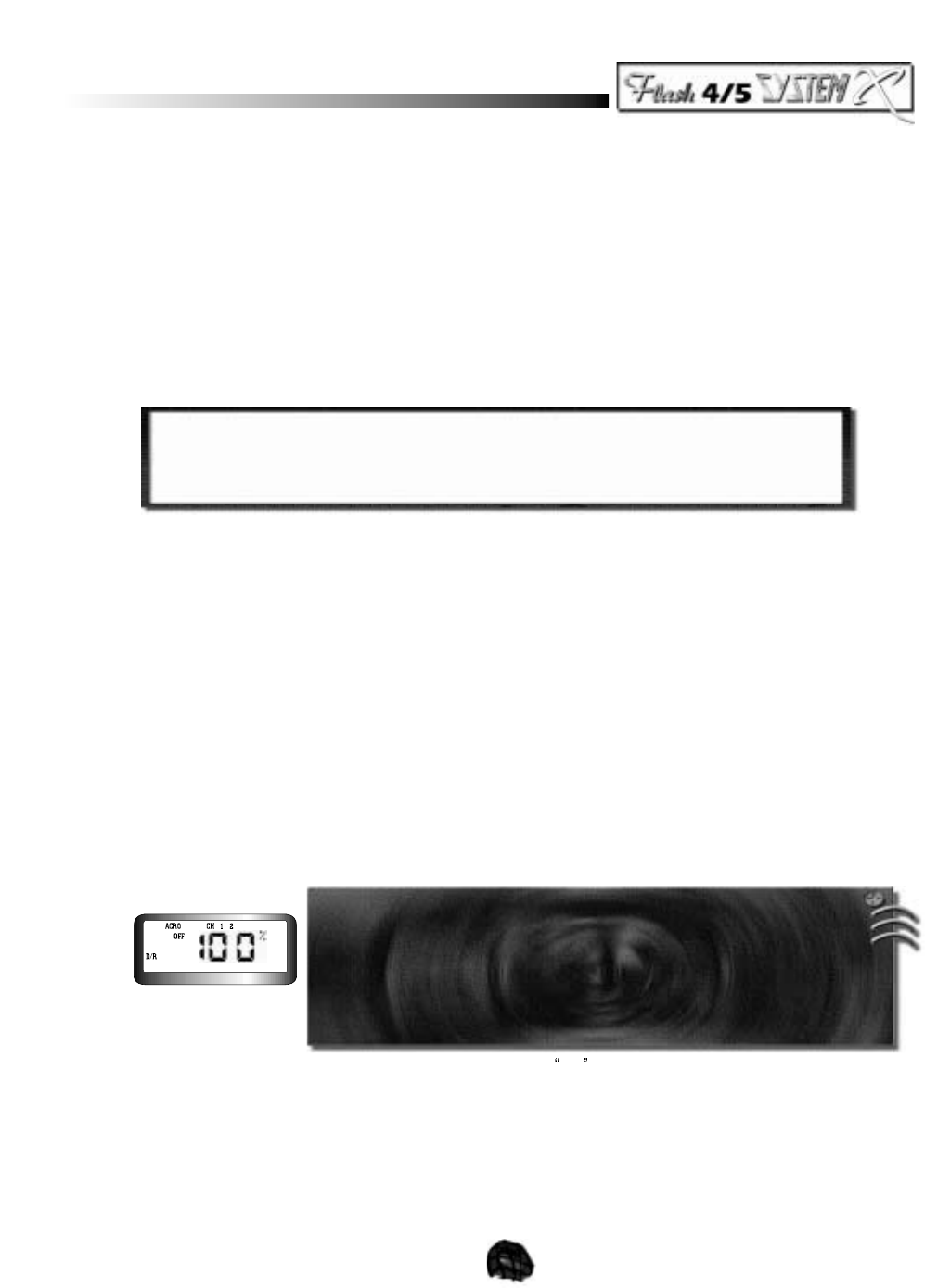19
1. Depress both the UP and DN/TIMER keys simultaneously.
2. The LCD display should change to the MAIN EDIT MODE menu.
3. Press the UP key to scroll to the D/R function screen.
4. Use the Channel 4 trim key to select the desired channel.
5. Use the Channel 1 trim key to increase or decrease the value of Dual Rates.
6. To exit this menu at any time, depress both the UP and DN/TIMER keys simultaneously once again.
When you have accessed the Dual Rate function, the screen will show D/R at the far left with channels 1 and 2 at the top of the
screen. At this time, channel 1 should be blinking, indicating this channel is ready for dual rate programming, and a value of
100% is shown in the middle of the screen. This is the factory default value and means there is no change in servo response
rates when the dual rate switch is activated.
To select either of the two channels available for programming, use the channel 4 trim key and the other channel indicator will
begin flashing. Next using the channel 1 trim, increase (up to 125%) or decrease, as low as 0% (no movement at all) the servo
movement. Flip the appropriate switch up (see below) to observe the servos decreased (or increased) movement when
c. Dual Rate Adjustment
Dual rates allow the pilot two completely different travel rates of servos travel for greater control versatility of the aircraft. By
programming a second set of servo travel values, (from 0% to 125% of normal servo movement), you can increase or decrease
the aircraft response when moving the sticks, simply by flipping the dual rate switches. The use of dual rates is especially helpful
when becoming accustomed to flying a highly responsive acrobatic aircraft. By programming your second set of servo travel
volumes at a rate considerably lower than normal, you can get the feel for the aircraft at low rates, set the trims and make other
minor adjustments, and then flip to high rates to derive the most from the aircraft. With a little experimentation, you will find the
dual rate feature very useful as your flying skills improve.
The Flash 5 System X comes equipped with two dual rate switches. (Flash 4 System X models do not have a dual rate option).
The aileron dual rate activation switch SW # 4 is located in the upper right hand corner of the transmitter face, and the elevator
dual rate activation switch SW # 1 is located in the upper left corner of the transmitter face. These are the two channels available
for dual rate controls on this radio system.
To program the Dual Rates beginning from the Operational Mode, follow the procedure below:
MODE FUNCTION SWITCH & POSITION
ACRO and GLIDACRO MODE Elevator SW # 1 full UP
Aileron SW # 4 full UP
GLID MODE Elevator and Ailerons SW # 4 full UP
sensitive control response and when you need milder control response. Most pilots need mild response around neutral. The
Channel 1 trim key will adjust the amount of exponential control response to either more sensitive at neutral or less sensitive at
neutral. We do this by placing a value to the PLUS (+) side for increased control response or MINUS (-) value for decreased
control response around neutral.
Repeat this process for all remaining controls that you wish to use exponential rates with. Select the channel you wish to adjust
using the Channel 4 (rudder) trim key. As the feel for exponential response rates is a matter of personal preference, only you, the
pilot, will be able to determine how much, if any, exponential effect you wish to program in for your particular model. The Flash
System X exponential rates become active as soon as you make the adjustments.
The Flash System X exponential rates on the rudder or channel 4 will be active all the time as programmed, however the elevator
and ailerons exponential rates become active as soon as you move the appropriate switch.