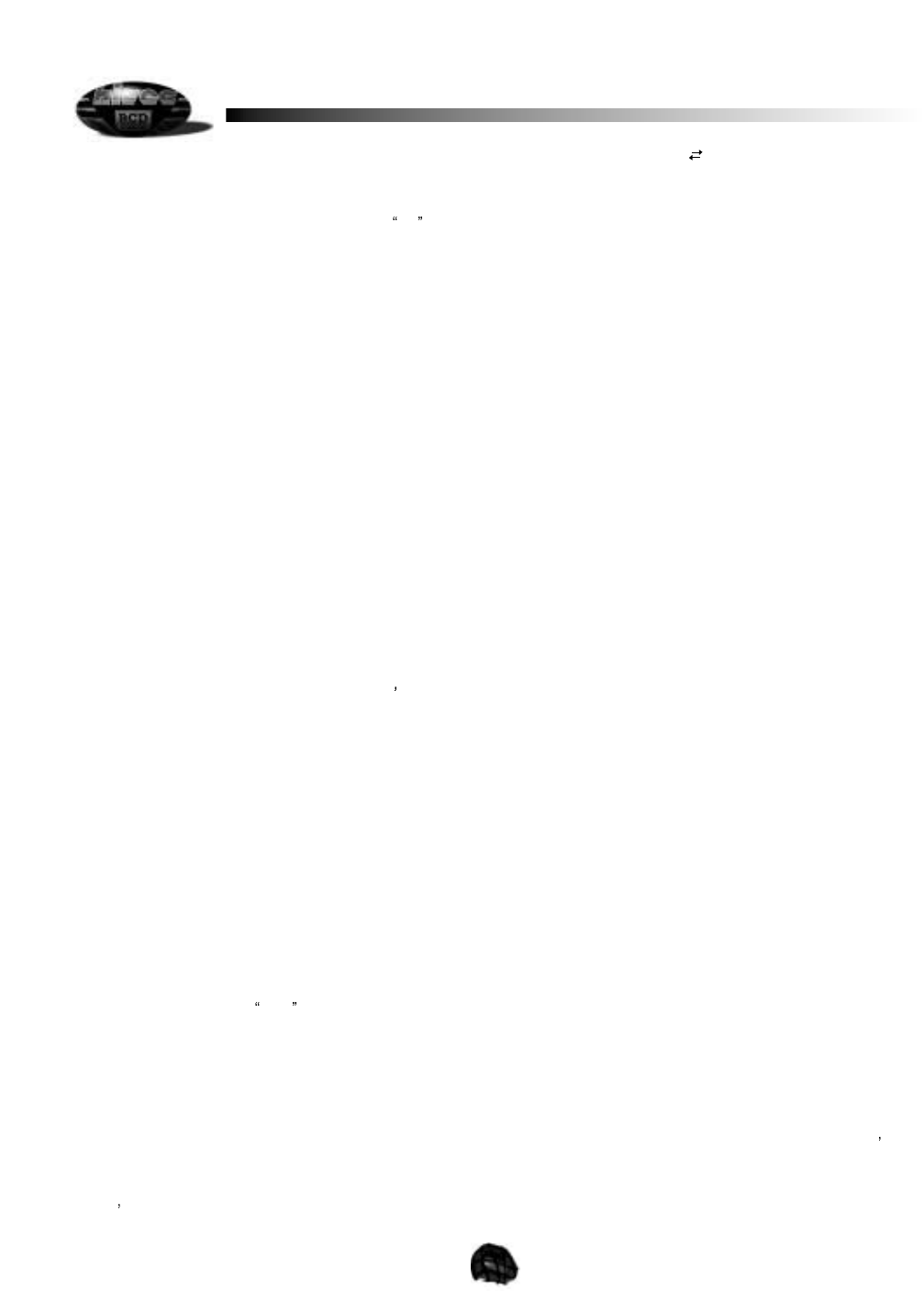22
g. GLID Mode or Glider Mode Programming s Supplement
In this chapter, we will take you through the specialized programs used in many glider and specialty models. The Flash 5 System
X is versatile and easy to program for these model types. For the basic programming, please review Chapter IV, especially the V-
TAIL MIXING function. Many gliders utilize these functions, depending on the design. Note that the ELEVON MIXING function is
not available to you in the Glider mode.
In the MAIN EDIT MODE, we have the one of the biggest programming change for gliders, this being the Flaperon mix function.
The three-position switch, SW # 3, controls Flaperon mix. With the Flaperon Mix, you have the ability to operate a sailplane
utilizing the ailerons as flaps, mixed in with the elevator to prevent the plane from pitching upwards when the flaps are deployed.
Note that this set up utilizes two servos for the ailerons, (channel 1 and channel 5), and one servo for elevator.
To access this function, first plug the right wing aileron servo in channel 1 of the receiver and left wing aileron servo into channel 5
of the receiver. The elevator servo is plugged into channel 2 of the receiver. In the MAIN EDIT MODE menu, you will find a
function screen showing
FLP2 to the right of the screen, and channel 1 is blinking. This indicates the function is activated and
ready for programming. Using the Channel 1 trim key, you may change the value shown on the display to any positive or
negative value. Doing so while the receiver system is turned ON will show you how this adjustment is working for you as the
aileron servo moves with a change in the value. You move the aileron upward or downward as you wish. For this exercise, we
will program in flaperons to slow the plane for landing.
After accessing the FLP2 screen in the MAIN EDIT MODE, move the three-position switch, SW # 3, to the lower position. Let
s
change the value shown on the screen to 50% for the ailerons. With the channel 1 flashing adjust the channel 1 trim on the right
side to read 50%. Select channel 2 by pressing the Channel 4 trim key, right side only. The number 2 should be blinking at you.
Let
s change this value to 25%. Once again, use the Channel 4 trim key to select channel 5, and program this value to
The LCD screen will show you the aircraft mode you are in,(ACRO, GLID, Etc), as well as the AIL RUD mix message in the
lower left of the LCD screen. The RUD message will be seen flashing in the lower left corner with an OFF message directly
above it. Depress the Channel 4 (Rudder) trim key on the left side only and the OFF message will begin to flash. Now, press the
CUT/SAVE key and the message will now read
ON . This means you have activated the Aileron/Rudder mix function.
To begin programming the mix function, depress the channel 4 trim switch on the right side just once. The RUD message will
begin flashing with a value of 0% showing on the right side of the screen. You may change the direction and amount of mix the
rudder will provide when ailerons are used by changing the value shown on the screen. Use the Channel 1 trim switch to
increase or decrease the value of your mixing function. A positive value (+), shown as NOR on the screen by pressing the left
side of the ch. 1 trim switch will increase the amount of rudder movement mixed in with the ailerons, while a negative value, (-)
shown as REV on the screen by pressing the right side of the ch. 1 trim switch will move the rudder in the opposite direction of the
ailerons. Unless there is a special effect desired from moving the rudder in the opposite direction of the ailerons, this would not
be normal. However, due to the effect of servo reversing combined with the individual set up of the plane, it may be necessary to
use a negative value in order to get the correct directional movement. It is for this reason both negatives and positive values are
provided. Because you may observe the effect of your programming while the receiver is turned on, it is
recommended that you set up this program after the radio system have been installed in your aircraft with flight control surfaces
hooked up. To exit this function, depress both the UP and DN/TIMER keys simultaneously and you will return to the Operational
Mode.
There is no set amount or value we can recommend for you to begin with when using the Aileron/Rudder mix function, due to
variety of aircraft which may benefit from this mixing option, as well as the personal taste of each pilot. The idea, however, is to
mix enough rudder control movement into the aileron movement such that the aircraft makes smooth, coordinated turns in flight.
This may take some time to achieve, but the result is well worth the effort.