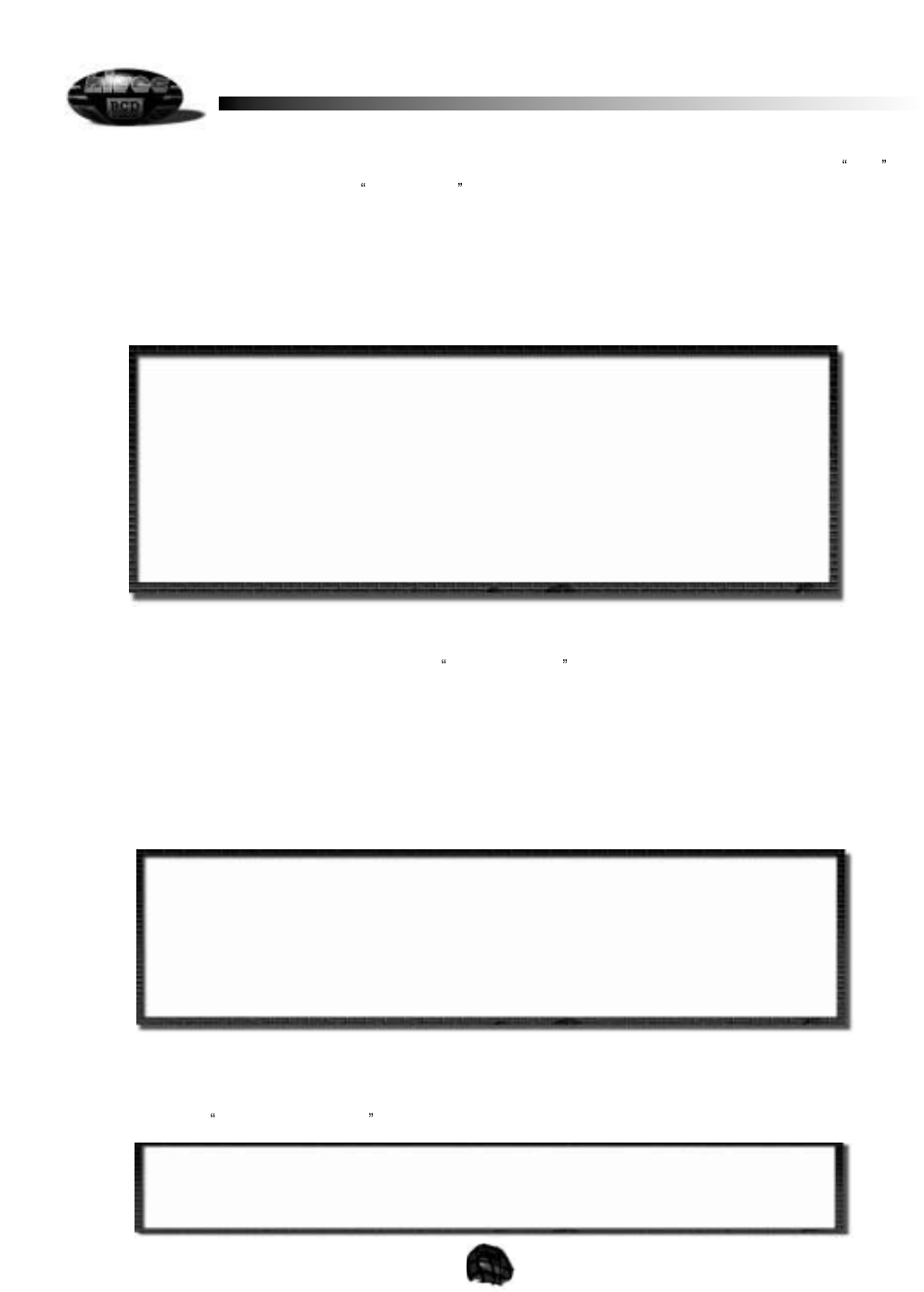8
The System X has two main menu programs to select from when setting up your model(s) with each menu having separate
methods of access to a particular menu. This prevents the accidental editing or changing of programs in the incorrect
mode .
The first menu you will access is called the
INITIAL MODE menu and is comprised of the following menu choices:
1. Aircraft Mode
2. Stick Mode Configuration (Mode I or Mode II)
3. Flight Timer settings
4. Elevon Mixing activation (on) or deactivation (off) in ACRO mode only
5. V-Tail Mixing activation (on) or deactivation (off)
6. Data Memory Reset (to factory defaults)
INITIAL MODE MENU DEFAULTS
Symbol Function Default
ACRO Aircraft Mode Model 1 and 2
GLIDACRO Sailplane Mode Model 3
GLID Sailplane Mode Model 4 and 5
St Stick Mode Mode II
None Timer 10:0
Elevon Elevon Mixer Off
V-Tail V-Tail Mixer Off
RST AL Data Reset none
It is through this menu that you will begin the process of customizing your radio to suit the needs of your particular aircraft, be it a
glider, sport power or acrobatic type plane. Once you have completed programming for the INITIAL MODE program and have
saved everything in the memory, it is time to access the
MAIN EDIT MODE menu. It is in the MAIN EDIT MODE menu that you
make the basic servo adjustments required to make your plane fly correctly. We will use the same transmitter keys and switches
used in the INITIAL MODE menu. Within the MAIN EDIT MODE program, you will be able to access the following sub-routines:
1. End Point Adjustment (EPA) 2. Exponential Rate Adjustment
3. Dual Rate Adjustment (Flash 5 System X only) 4. Servo reversing
5. FLP 1 in GLIDACRO Mode or FLP 2 in GLID Mode (used with SW # 3)
6. Aileron to Rudder Mixing activation (ON) or deactivation (OFF)
MAIN EDIT MODE MENU DEFAULTS
Symbol Function Default
EPA End Point Adjustment 100% for channels 1,2,3,4,5
EXP Exponential Stick Rates 0% for channels 1,2,4
D/R Dual Rates 100% for channels 1 & 2
NOR Servo Reversing Normal (NOR) for channels 1,2,3,4,5
AIL~RUD Aileron to Rudder Mix Off
Once you have made all of the basic aircraft servo adjustments in preparation for the first flight of your plane, you may proceed
with the fun of flying. Your new System X also provides more enhanced programming with the multiple model memory feature.
Your System X transmitter is capable of storing the aircraft settings for up to 5 aircraft at any given time, regardless of model type.
This is done in the
MODEL SELECT MODE menu, which will be the first item we program into your System X transmitter.
MODEL SELECT MODE MENU DEFAULTS
Symbol Function Default
SL Model Select none