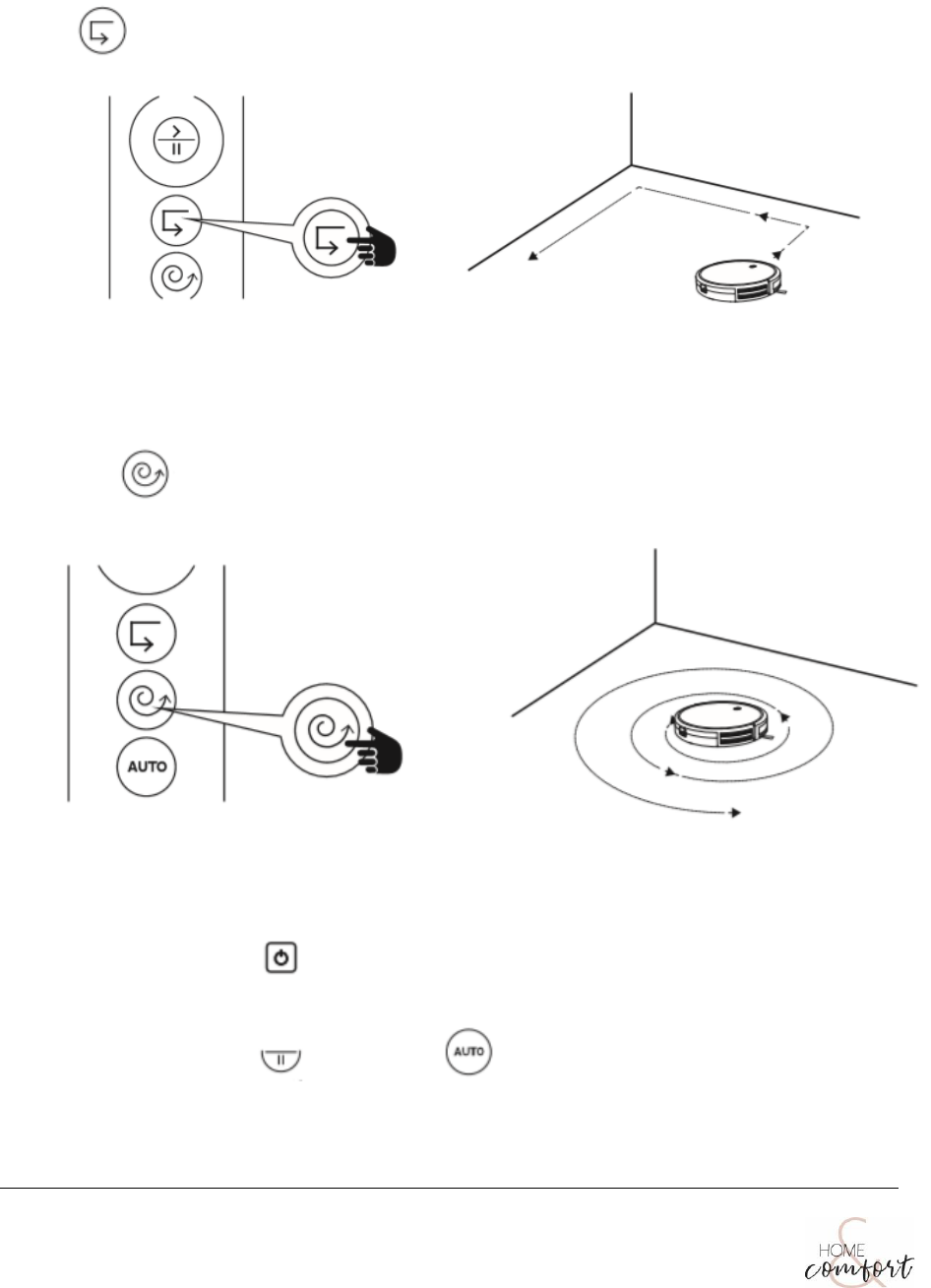12 Home & Comfort robot vacuum cleaner
3. Select a cleaning mode
Edge cleaning
The robot reduces its speed when it detects a wall and then follows the wall to ensure the edge
is cleaned thoroughly. After cleaning, it will turn to auto-cleaning.
Pres on the remote control to start cleaning in Edge mode.
Zigzag cleaning mode
The robot intensively cleans a specific area in a spiral pattern, use if there is a concentrated area
of dust or debris.
Press on the remote control to start cleaning in Spot mode.
Auto mode
In selection mode, press button on the machine, machine will start cleaning your room
automatically.
In selection mode, press and then press , the machine will also start cleaning your
room automatically.