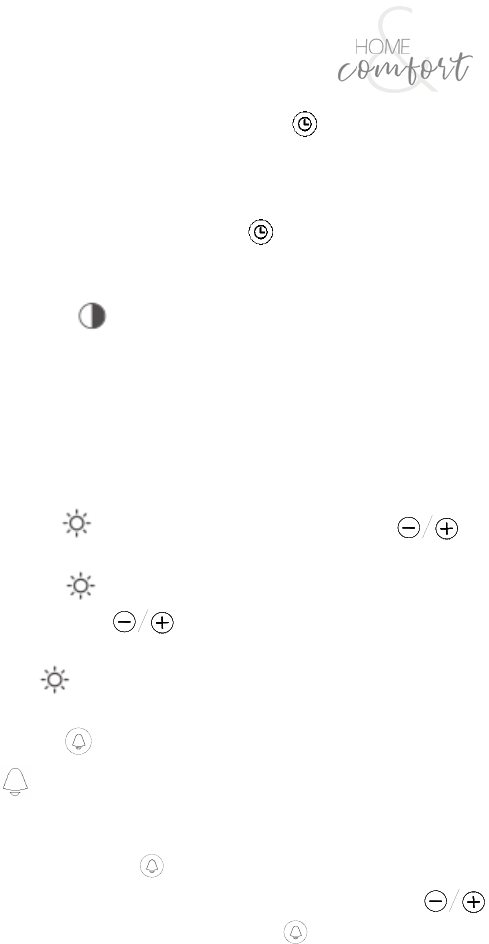11
buttons to set the hour and press the button to confirm.
Repeat to set the minutes. The display will exit the setting
mode if no buttons are pressed within 10 seconds.
When the time is set, press the button to switch between
the 12H and 24H modes. In the 12H mode, AM or PM will
be displayed.
Press the button to set the LED display intensity (Low-
High-Off). When the light is plugged in for the first time, the
intensity is automatically set to high. If it is set to low
intensity, it will automatically change to high intensity when
you change any settings, and then revert back to low
intensity after 5 seconds.
Light
Press the button to switch on the light and use
buttons to set the brightness from 1 to 10.
Press the button a second time to enter color-setting
mode. Use the buttons to select a color from either
Green, Red, Blue, Purple, Orange or Indigo.
Press the button a third time to switch the light off
Setting the alarm wake-up time and sound
Press the button to switch the alarm mode on or off. The
symbol will be displayed when the alarm is on. When you
switch the alarm on, the alarm time will be displayed for 2
seconds.
Press and hold the button for 3 seconds to set the alarm
time. The hours indication will start to flash. Use the
button to set the hour and press the button to confirm.
Repeat to set the minutes. The display will exit the setting
mode if no buttons are pressed within 5 seconds.
Wake-up sound