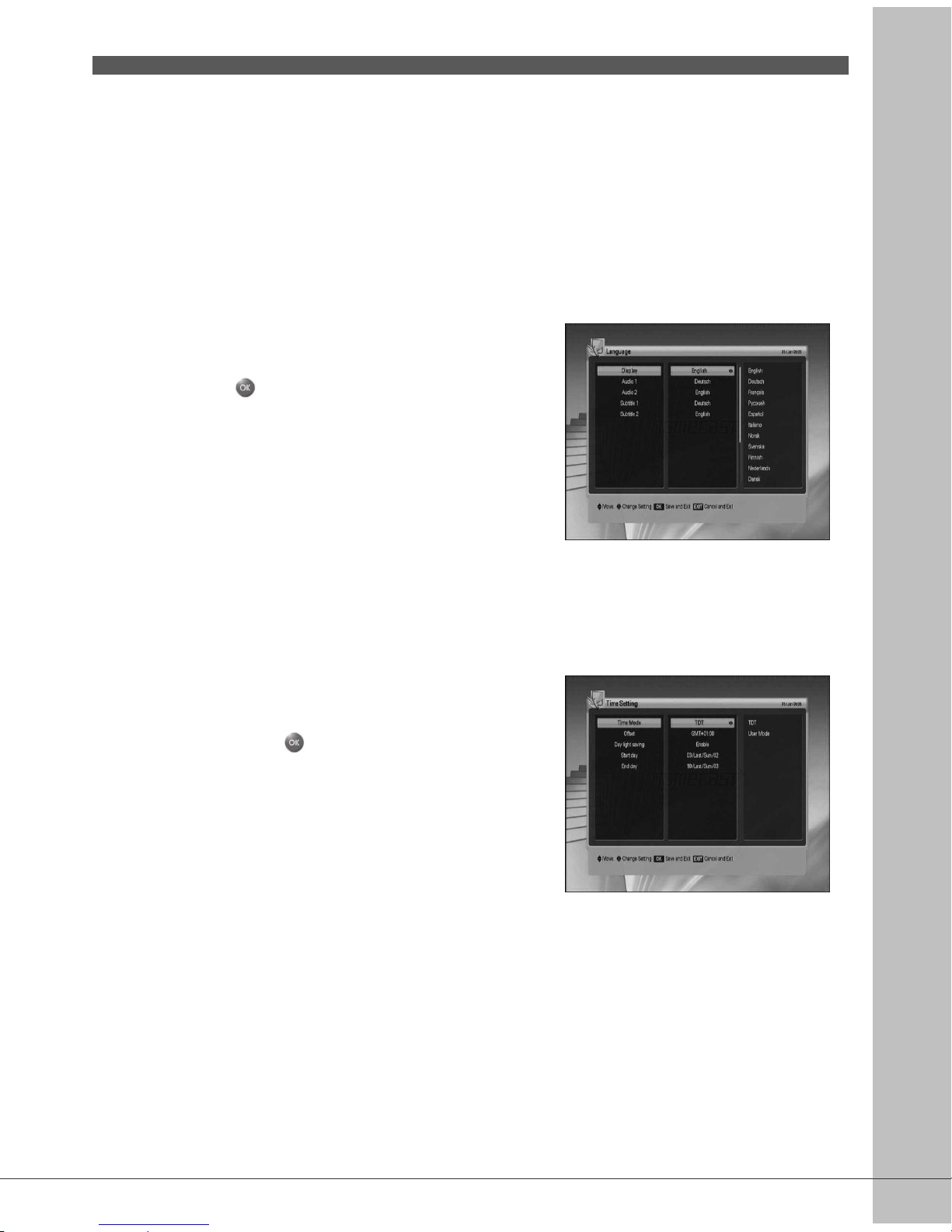29
TV Screen : Select the screen format of your TV (4:3, 16:9).
TV Screen Format : Select the screen format through your STB (Auto, Pillar box, Pan &
Scan).
Dolby Digital : If you set it to the enable mode, you can listen Dolby Digital audio in
preference to other audio formats when the broadcasting contents are
encrypted with Dolby Digital audio format.
Digital Audio : If you set it to the enable mode, you can listen Dolby Digital audio
through Dolby Digital decoder connecting with RCA output.
5.3.2 Language
1. Select the language options using the ▲/▼/◀/
▶ button.
2. Press the button to change the selected
language.
Display : Change the language used in the OSD and Menus.
Audio 1-2 : Change the language that you listen to audio in.
Subtitle 1-2 : Change the language that you watch the subtitle in.
5.3.3 Time Setting
1. Setting current time using the ▲/▼/◀/▶
button.
2. If you press the button, current changing
state will be saved and exit.
Time Mode (TDT, USER).
TDT : Receive the time from broadcaster.
USER : Set the time directly by user.
Offset : Set the time difference between GMT and the local time.
Day light saving : Day light saving will work only in case of 'Enable' mode.
Start day : Day light saving start day.
End day : Day light saving end day.