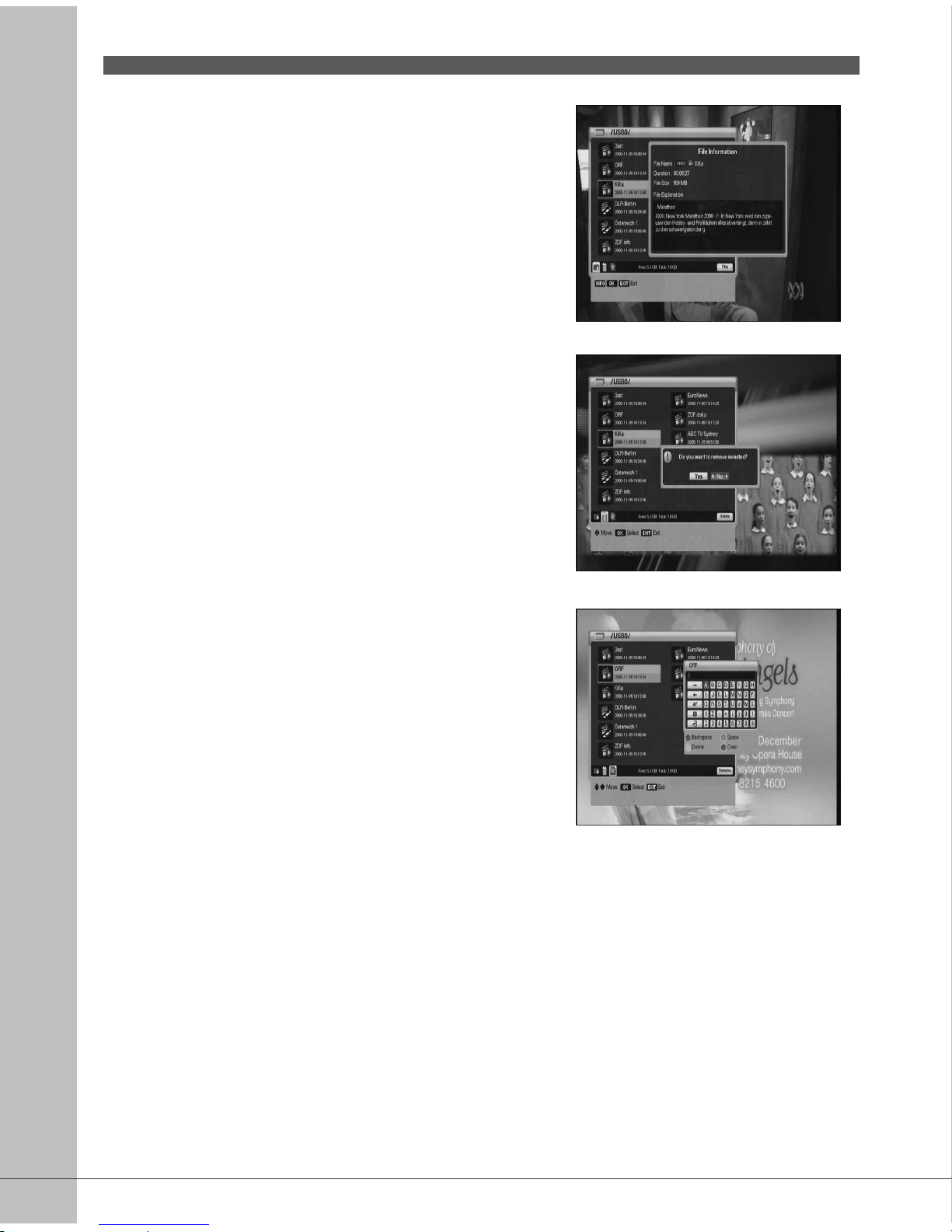46
1. You can watch the detail file information.
2. Press the “INFO” button to watch the information
for the selected file.
3. Press the EXIT button to hide the information.
7.1.2 Delete mode
1. Select the 'Delete mode' using the Opt button.
2. Select the file you want to delete using the ▲/▼
button.
3. If you decide to delete the file, press 'Yes' on the
pop-up window.
4. Press the EXIT button to exit.
7.1.3 Rename Mode
1. Select 'Rename mode' using the Opt button.
2. Select the file to rename and press the button.
And then a small editing name window will be
displayed.
3. You can write each letter of the file name using
the ▲/▼/◀/▶/numeric button and the button.
4. After renaming are done, select 'Done' tab.
5. Press the EXIT button to exit.