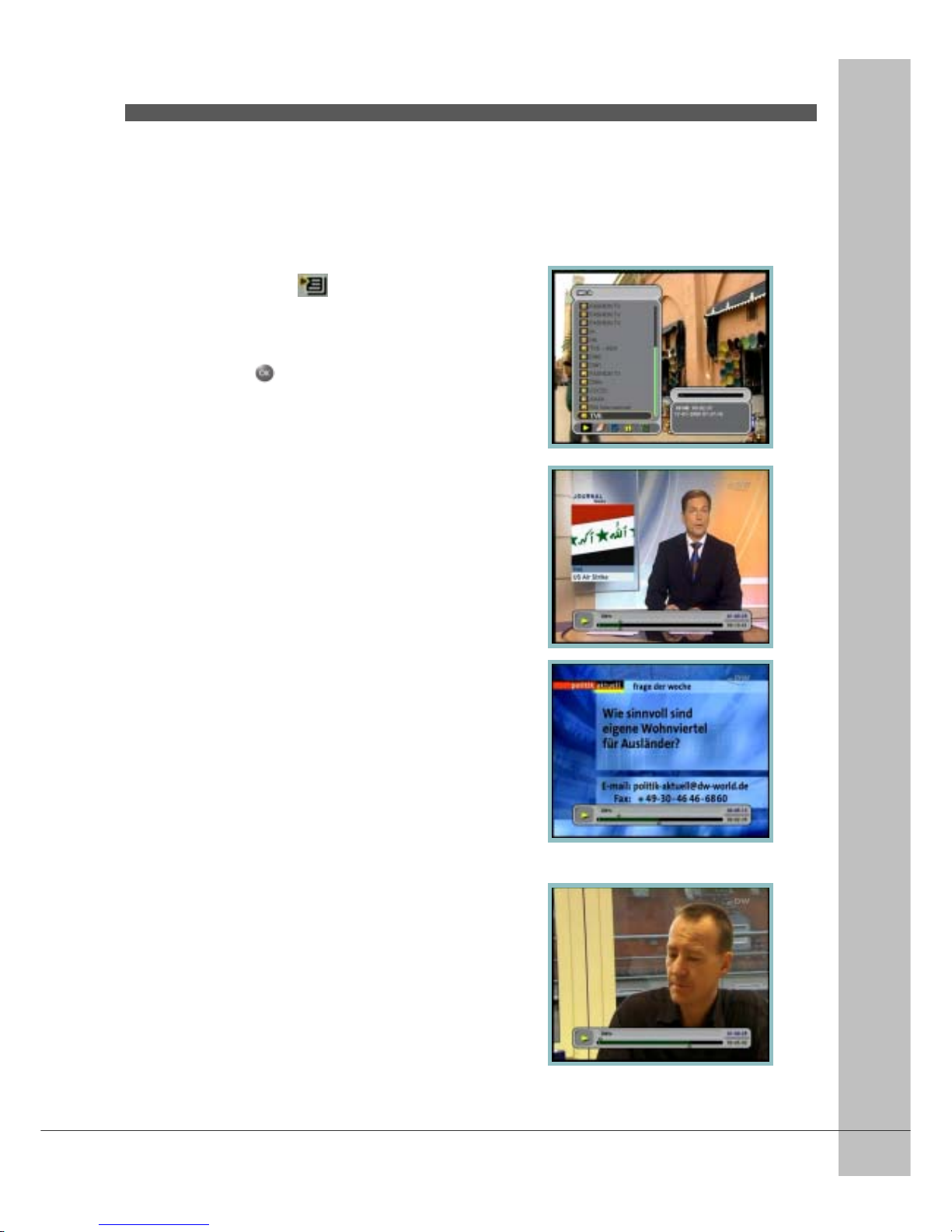User’s Manual
43
<Remark>
Several channels are restricted because of ransponder
of the recorded channel.
7.2.3 Playback
1. Press the LIST( ) button to open the file
list.
2. Select the file you want to watch using the ▲/
▼ button.
3. Press the or PLAY( ▶) button.
1. Press the EXIT button to exit from the file list.
2. Press the ◀/▶ button or trick button such as
REW, FF, etc., if you want to check the status of
playing.
1. Press the numeric button(0~9) in Playback mode.
2. Each number means the ratio of the number to
ten. If you press number 3, control position will be
located 30% progressed position.
Jump in playback mode
1. You can locate the control position to the desired
position using the ◀/▶ button.
2. By releasing the ◀/▶ button, playback
continues from this position.