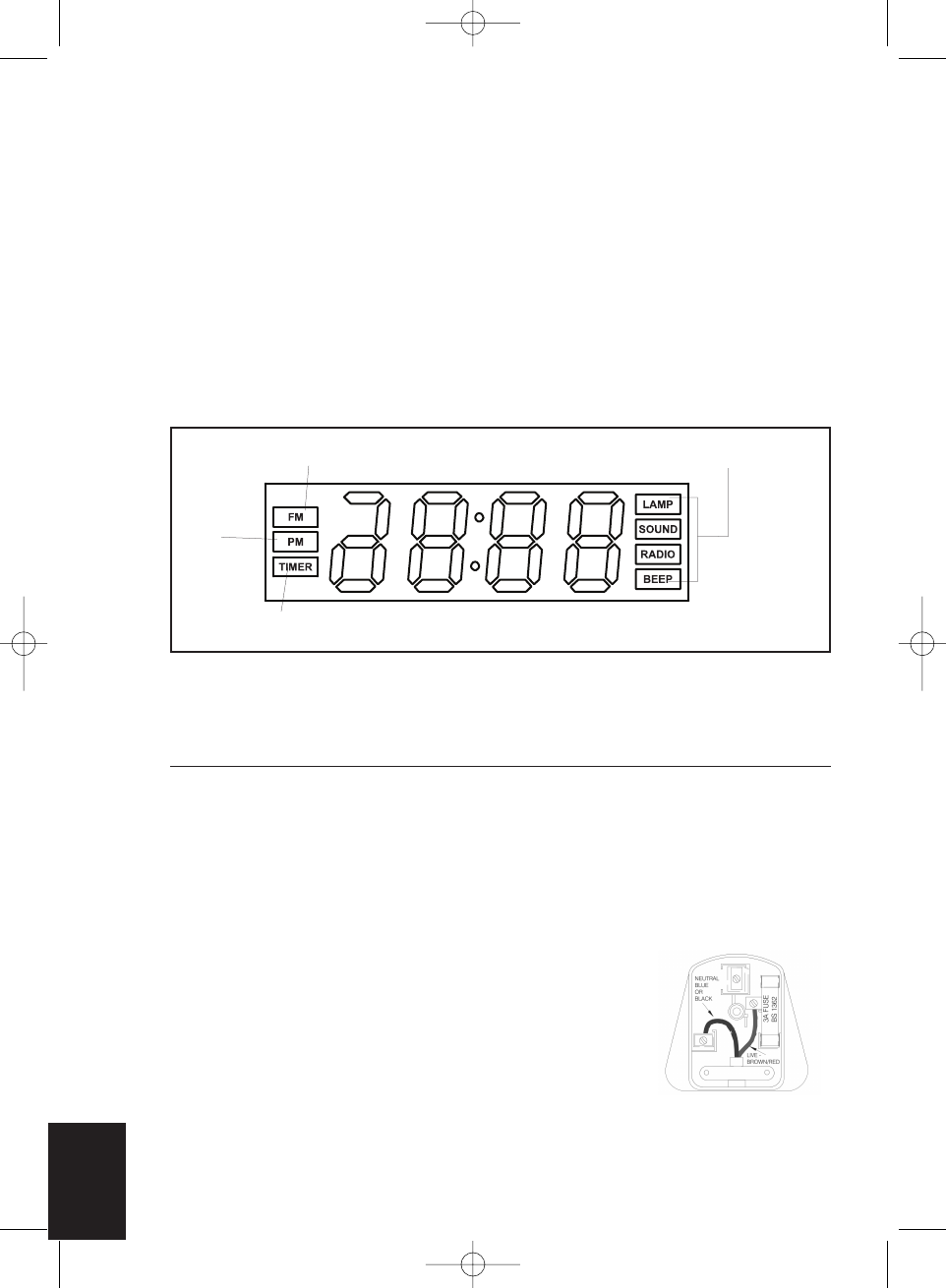10
Using the Projection Feature
1. To turn the projection feature on or off, press the PROJECTOR ON/OFF button once (Fig. 4).
The time is now projected on the ceiling. To turn projection off press PROJECTOR
ON/OFF again.
NOTE: If the projection feature is off you may press the SNOOZE button (Fig. 1) to trigger 5
seconds of projection.
2. To turn the angle of the time that appears on the ceiling, rotate the TIME ROTATION KNOB
(Fig. 6) until you have reached your desired result.
NOTE: The TIME ROTATION KNOB will rotate up to 350 degrees.
3. To focus the time on the ceiling, rotate the FOCUS KNOB (Fig. 6) until you have reached your
desired result.
4. To adjust where time is projected, move projector forward or backward (Fig. 5).
Figure 7
TIMER INDICATOR
ALARM MODE
BUTTONS
AM/FM INDICATOR
PM
INDICATOR
MAINTENANCE:
To Store
You may store the unit in its box in a cool, dry place.
To Clean
Wipe off dust with a damp cloth. NEVER use liquids or abrasive cleaner to clean.
Modifications not authorised by the manufacturer may void users authority to operate
this device.
Plug (MODEL SS-5500-3GB ONLY)
If the plug on this appliance is damaged, it can be replaced with a
BS 1363 plug, fitted with a 3A BS 1362 fuse. Only use a 3amp fuse
with this appliance. Care must be taken when changing the plug.
If in doubt, contact a qualified electrician.
GB