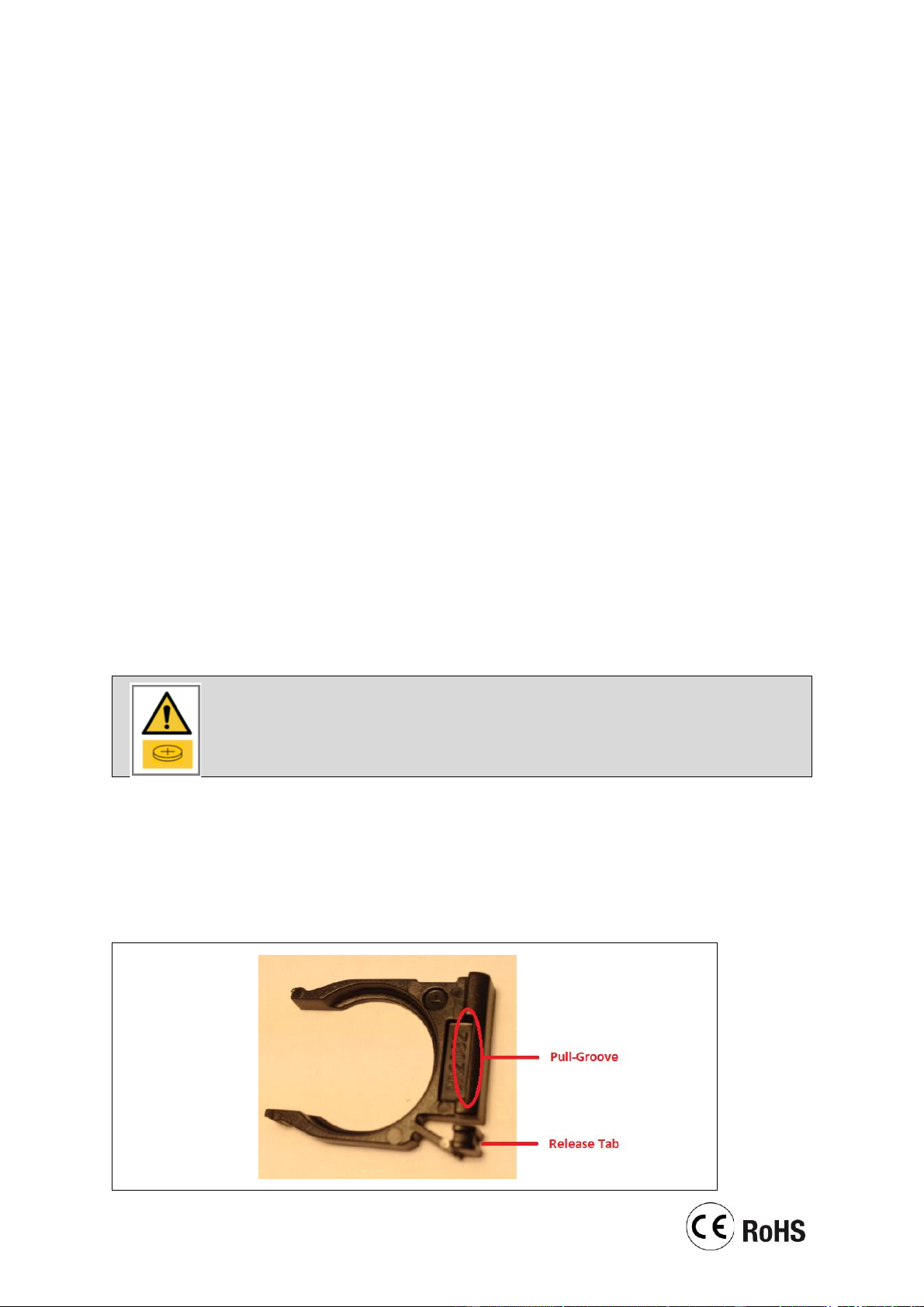• Press the POWER button to turn on the unit. The unit starts working in medium speed and switches to
low speed after 3 seconds.
• When the unit is working, press the POWER button again to switch it back to standby mode.
SPEED:
• Press the SPEED button to adjust the speed. There are three positions – Low, Medium or High. The
corresponding indicator turns on.
SWING:
• Press this button to start or stop louvre oscillation from left to right. The corresponding indicator turns
on.
TIMER:
• Press this button to set the turn-off time for the unit.
• The turn-off time can be set in half-hour increments from 0.5 to 7.5 hours. There are 4 indicators –
0.5H, 1H, 2H and 4H. For example, if the timer is set for 3 hours, the 1H and 2H indicators turn on.
MODE:
There are three selectable modes, the corresponding indicator turns on.
• Normal mode: The fan operates in the constant speed set using the SPEED button.
• Natural mode: The unit simulates a natural breeze.
• Sleep mode: The unit simulates a gentle breeze suitable for night-time use.
COOL:
• Press this button for a cool breeze when water is added to the water tank. The corresponding
indicator turns on.
• Press again to turn off the cool breeze.
REMOTE CONTROL
WARNING! Keep batteries out of reach of children. Swallowing may lead to serious injury or
death in as little as 2 hours due to internal burns. If swallowed, go straight to a hospital
emergency room. Dispose of used batteries immediately.
• The remote control uses 1 x CR2025 button cell battery (included). Please remove the plastic tab
before first use. Please see the following section on opening the battery compartment to replace the
battery.
• The remote control buttons have the same functions as that of the control panel.
Opening the Battery Compartment