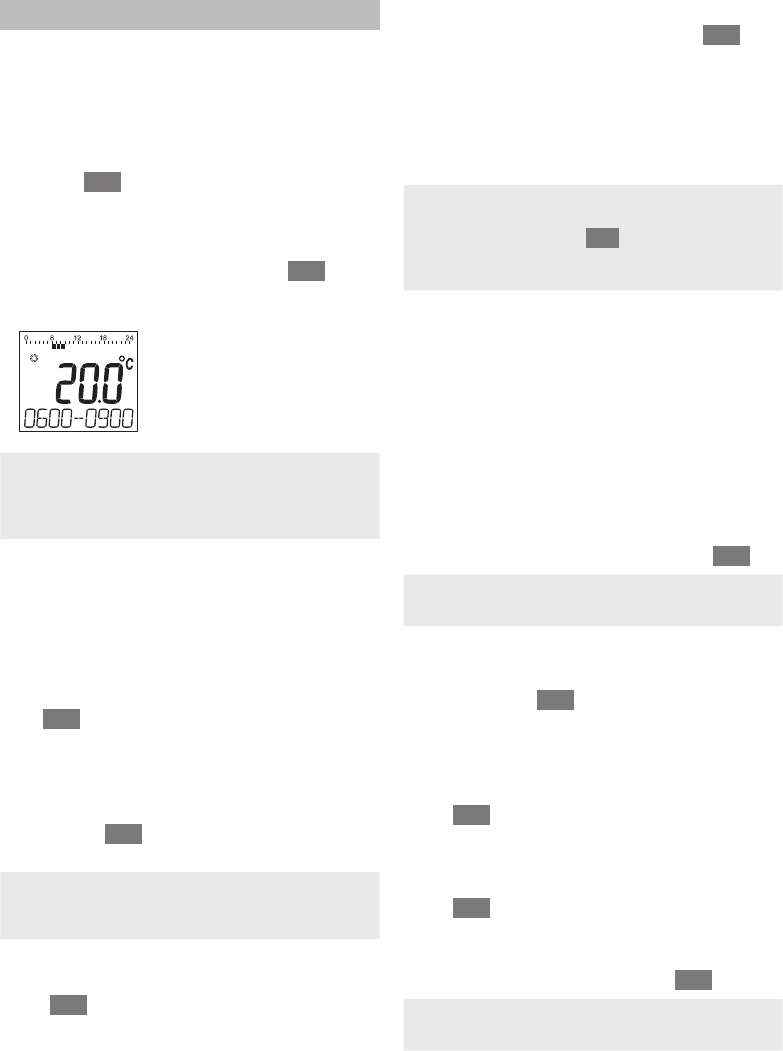-
Wie setzt man Homexpert auf Werkseinstellung? Danke! Eingereicht am 12-2-2022 21:25
Antworten Frage melden -
Wie kann ich von Sommerzeit auf Winterzeit umgestellt Eingereicht am 25-10-2020 12:52
Antworten Frage melden -
Hallo Zusammen,
Antworten Frage melden
kennt jemand den Fehlercode A9C8 vom Thermostat Honeywell Rondostat Comfort+ HR30. Eingereicht am 29-5-2020 21:18 -
Der Heizkörper heizt unkontrolliert. Zurücksetzen auf Werkseinstellung, um in den manuellen Betrieb zu wechseln brachte keine Veränderung. Abnehmen des Heizkörperreglers, um das Heizkörperventil mit dem Drehrad am Ventilaufsatz von Hand zu bedienen blieb ebenfalls ohne Erfolg, da sich das Ventil nicht vollständig schließen lässt. Wie kann der Heizkörper nun abgestellt werden?! Bitte um schnellstmögliche Antwort, da es Sonntag ist und die Hotline erst wieder ab Montag erreichbar sein wird... Eingereicht am 13-10-2019 05:37
Antworten Frage melden -
Hallo Zusammen,
Antworten Frage melden
kennt jemand den Fehlercode A9C8 vom Thermostat Honeywell Rondostat Comfort+ HR30.
Viele Grüße
und Danke
Stefan S.
Eingereicht am 22-5-2018 17:37-
Dieser Fehlercode würde mich auch interessieren weil gleiches Problem! Beantwortet 27-11-2018 20:57
Finden Sie diese Antwort hilfreich? (70) Antwort melden
-
-
-
Schade. Keiner weiß was?
Finden Sie diese Antwort hilfreich? Antwort melden
Habe gerade den gleichen Fehler beim HR30
Beantwortet 7-2-2024 at 19:47
-
-
Der Wochentag wird in Display nicht angezeigt was ist falsch eingestellt Eingereicht am 23-1-2018 15:26
Antworten Frage melden -
Ventilhub funktioniert nicht richtig ! Wie lässt sich dieser nachstellen Eingereicht am 7-12-2017 08:34
Antworten Frage melden -
Wie kann ich mein eigenes Zeit- und Temperaturprogramm einstellen Eingereicht am 18-11-2017 18:27
Antworten Frage melden -
rechte Seite Tag 5 blinkt läßt sich nicht verstellen.Auch auf Werkseinstellung geht nicht. Eingereicht am 4-9-2017 11:42
Antworten Frage melden