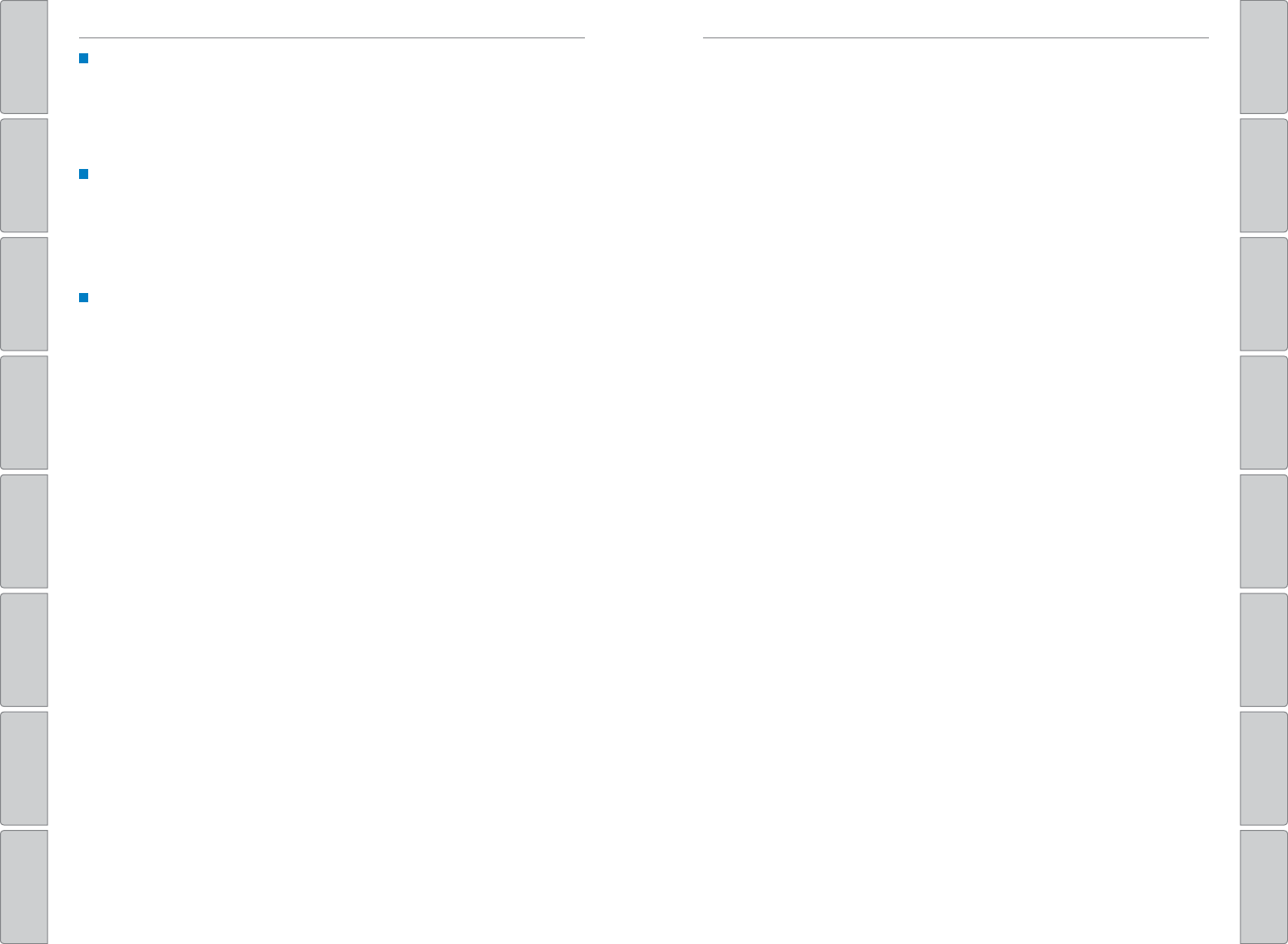140 | | 141
INDEX
T
INDEX
VISUAL INDEX
VOICE COMMAND
INDEX
SAFETY
INFORMA
CUSTOMER
INFORMA
INSTRUMENT P
SPECIFICA
VEHICLE
CONTROLS
MAINTENANCE
AUDIO AND
CONNECTIVITY
HANDLING THE
UNEXPECTED
BLUETOOTH®
HANDSFREELINK®
DRIVING
HONDALINK™
NA
Phone Commands
The system accepts these commands on most screens.
Info Commands
The system accepts these commands on most screens.
• T
• Display trafc list*
• Display trafc on my route*
• Display clock
• Display wallpaper
On-screen Commands
The system accepts these commands on any screen where applicable. All
available commands are highlighted in yellow when you press the T
• Next (or previous)
• Up (or down)
• Right (or left)
• Return
• OK (excluding Startup Confirmation screen)
• Delete
*if equipped
• Dial/call by number
• Dial/call by name
• Call (phone number or name)
INDEX
ABS ............................................................. 25
Accessory Power Socket ............................... 47
Airbags ...............................................................9
About Y ......................................11
Advanced Airbags .........................................9
Airbag Care ...................................................14
Airbag System Components .......................13
Airbag System Indicators ...........................11
Front Airbags (SRS) .......................................9
Passenger Airbag Off Indicator .................12
Side Airbags ..................................................10
Side Curtain Airbags ....................................10
SRS indicator ................................................ 11
Air Conditioning System..................................43
Anti-Lock Brake System (ABS) ................ 25, 91
Audio Commands ........................................... 138
Audio Operation ............................................... 47
Accessory Power Socket ........................... 47
Auxiliary Input Jack .....................................48
Bluetooth
®
Audio ................................... 55, 63
Color Audio System ..................................... 50
Compact Disc (CD) ................................. 52, 60
FM/AM Radio ..........................................51, 58
HDMI Port ......................................................47
HDMI Video ...................................................65
HondaLink™ .................................................. 57
iPod
®
....................................................... 53, 61
Pandora
®
.......................................................64
SiriusXM
®
Radio ........................................... 59
Sound .............................................................49
Steering Wheel Controls ............................. 48
T .............................. 56
USB Flash Drive ...................................... 54, 62
USB Port ........................................................ 47
AUX Commands..............................................139
Auxiliary Input Jack .........................................48
Battery ........................................................... 120
Bluetooth
®
Audio ....................................... 55, 63
Bluetooth
®
Audio Commands ...................... 139
Bluetooth
®
HandsFreeLink
®
(HFL) ................. 66
E-Mail .............................................................74
HFL Controls ............................................ 66, 69
HondaLink™ Assist ...................................... 73
Making a Call .......................................... 68, 72
Pairing a Phone ...................................... 67, 71
Phonebook ..............................................68, 72
Siri Eyes Free ................................................ 75
SMS T .................................. 74
Speed Dial ............................................... 68, 73
T ............................................ 70
Brake Assist System........................................91
Brake Fluid ...................................................... 119
Brake system .............................................. 24, 25
Braking ............................................................. 90
Brightness Control ........................................... 35
Calibration .......................................................102
Carbon Monoxide Gas.......................................4
Changing a Flat T ....................................... 104
Changing Settings ............................................ 46
Changing Wiper Blades ................................ 121
Charging system...............................................24
Child Safety ....................................................... 15
Child Seat .......................................................... 17
Adding Security with a T ................... 20
Installing a Child Seat ..................................18
Selecting a Child Seat ................................. 17
Childproof Door Locks ..................................... 31
Climate Control Commands .......................... 137
Climate Control System ................................... 44
Clock ............................................................. 45
Color Audio System ......................................... 50
Compact Disc (CD) ..................................... 52, 60
Compact Disc (CD) Commands .................... 138
Contact Us ....................................................... 133
Continuously V ... 88
Coolant ........................................................... 118
Cruise Control ............................................. 27, 93
Customer Information....................................132
Customized Features .......................................46
Dashboard and Other Controls ........................2
Destination ........................................................ 79
Detour ............................................................. 82
Dialing a Number .......................................68, 72
Door Mirrors ..................................................... 42
Doors ....................................................... 30, 31
Door/tailgate open ...........................................26
DOT T .............................. 127
Driving ............................................................. 83
Braking ...........................................................90
Cruise Control ............................................... 93
ECON button ..................................................92
Ignition ...........................................................87
LaneWatch™ ................................................ 94
Maximum Load Limit .................................... 85
Multi-View Rear Camera ............................ 95
Paddle Shifters ............................................. 89
Power Mode ................................................. 88
Refueling ........................................................ 97
Shifting ........................................................... 88
V
®
) .................. 92
ECON button......................................................92
ECON mode ....................................................... 27
Electric power steering...................................25
Electronic Stability Control (ESC) ..................92
E-Mail ............................................................. 74
Emergency Engine Stop ................................ 101