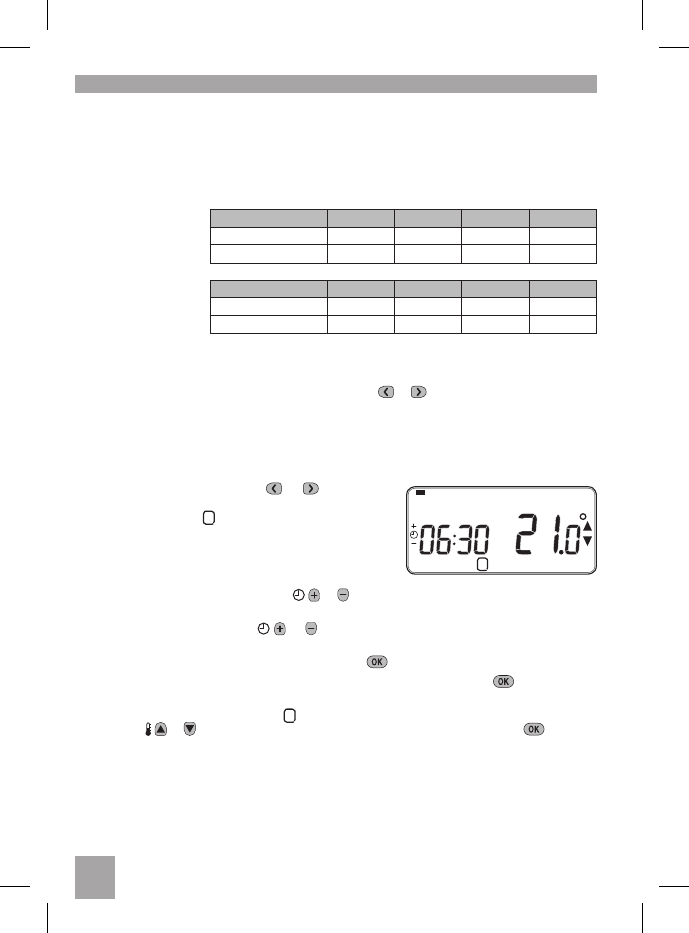‘Efficient Daily Use’ PROGRAMMING THE CM727
Modifying the Heating Program
To change the heating program:
a.
Press either of the PROGRAM or buttons to
entertheprogrammingmode.Thetime/temperature
settings for period
1
on Monday (Day 1) will be
ashingasshown.Theactiveperiodishighlightedby
aashingsquarearoundthenumbersatthebottomof
thescreenandtheselecteddayisshownwiththeday
indicator.
b.
Toadjusttheperiodstarttimeusethe or buttons,the‘OK?’indicatorwillbedisplayedto
conrmthechange.Holdingthebuttondownwillchangethetimequickly.
Note: If you are pressing the or buttons and the display flashes the next period, it
means the next period will be pushed forward.
c.
Oncetherequiredtimeisreachedpressthegreen buttontoconrm.
Note: If the original time setting did not require adjustment press the green button to move
to step ‘d’.
d.
Thetemperaturesettingforperiod
1
onMonday(Day1)willnowbe ashing.Toadjustthis
pressthe or buttonsandconrmthesettingagainbypressingthegreen button.
e. Thenexttimeandtemperatureperiodwillnowbeactive.Adjustthisbyrepeatingstepsb-d
aboveuntilall4periodsaresetforMondayorpresstheAUTO buttontoruntheprogramas
set,atanytime.
You now have a choice of how to set the program for the next day:
1 2 3 4 5 6 7
4321
The Built-in Heating Program
Thebuilt-inheatingprogramhas4temperaturelevelchangesperdaythatcanbesetbetween
3.00amand2.50amthefollowingday-allowingyoutomaintainthe eveningtemperature after
midnight. Each temperature level can be set between 5°C and 35°C, and adjusted in 0.5°C
increments.Thefactorydefaultprogramforheatingisasfollows.
Reviewing the Heating Program
TorevieworedittheheatingprogramusethePROGRAM or buttonstonavigatebetweenthe
4individualprogrammingperiodsforthatday.UsetheDATE/DAY buttontostepthrougheachdayof
theweek,sothecomplete7dayheatingprogramcanbereviewedoredited.
Period 1 2 3 4
Time 6:30 8:00 18:00 22:30
Temperature 21°C 18°C 21°C 16°C
Monday to Friday
(Day 1 to 5)
Period 1 2 3 4
Time 8:00 10:00 18:00 23:00
Temperature 21°C 21°C 21°C 16°C
Saturday & Sunday
(Day 6 & 7)