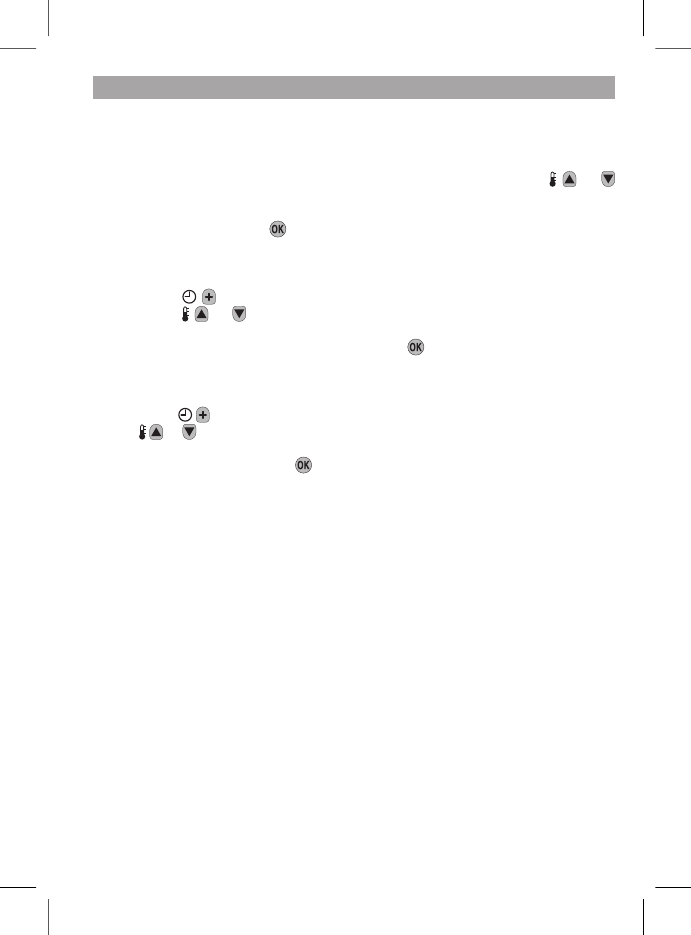11
FINE TUNING THE CM901
c. Now choose which one of the following parameters you would like to change:
i) Change the time format
‘CLOCK SELECT’ should be displayed on the screen - press the
or
buttons to select the preferred time format (12=AM/PM format, 24=24hr format)
and the display will ash, indicating a change has been made. To conrm this
change press the green
button.
ii) Reset the built-in program to the factory default
Press the
time button once. The display will show ‘RESET PROGRAM’.
Press the
or
buttons to select the preferred setting (0=user program,
1=factory program) and the display will ash, indicating a change has been
made. To conrm this change press the green
button.
iii) Enable or disable summer/winter time change
Press the
time button twice. The display will show ‘AUTO CHANGE’. Press
the
or
buttons to select the preferred setting (0=disabled/Off, 1=enabled/
On) and the display will ash, indicating a change has been made. To conrm
this change press the green
button.
d. To exit the user mode move the slider switch to the AUTO, MAN or OFF
position.