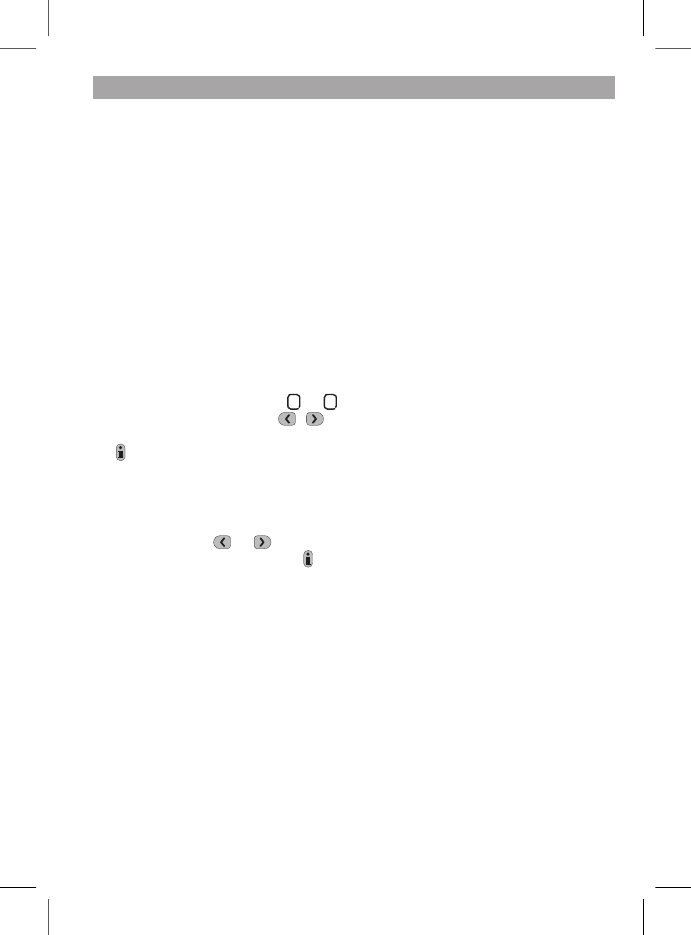7
PROGRAMMING THE CM907
i. To exit the programming mode move the slider switch to the desired operating
mode - AUTO, MAN or OFF. Note: To run the adjusted program select the AUTO
mode.
Note: If the unit is left in programming mode for more than 10 minutes without
the slider being moved or any buttons pressed, ‘MOVE THE SLIDER’ will be
displayed. Press a button to nish programming the thermostat or move the
slider to select the desired operating mode.
Disabling / Enabling Time Periods
The thermostat has 6 periods each day that can be programmed, but you may not
need all of these switch points for your heating requirements. Therefore, any period
from 2 to 6 can be disabled or enabled as follows:
To disable time periods:
Go to the desired period (
2
to
6
) by moving the slider switch to the PROG
position, then using the
,
and DAY buttons to navigate, ensuring the
correct period is highlighted with the ashing square symbol. Press and hold the
button for at least 2 seconds and the display will indicate the period has been
removed from the program.
To enable time periods:
Navigate to the disabled period by moving the slider switch to the PROG position,
then using the or and DAY buttons. Once selected ‘DISABLED’ will be
displayed. Press and hold the
button for at least 2 seconds and ‘ENABLED’ will
be displayed for a moment before returning to normal programming mode.