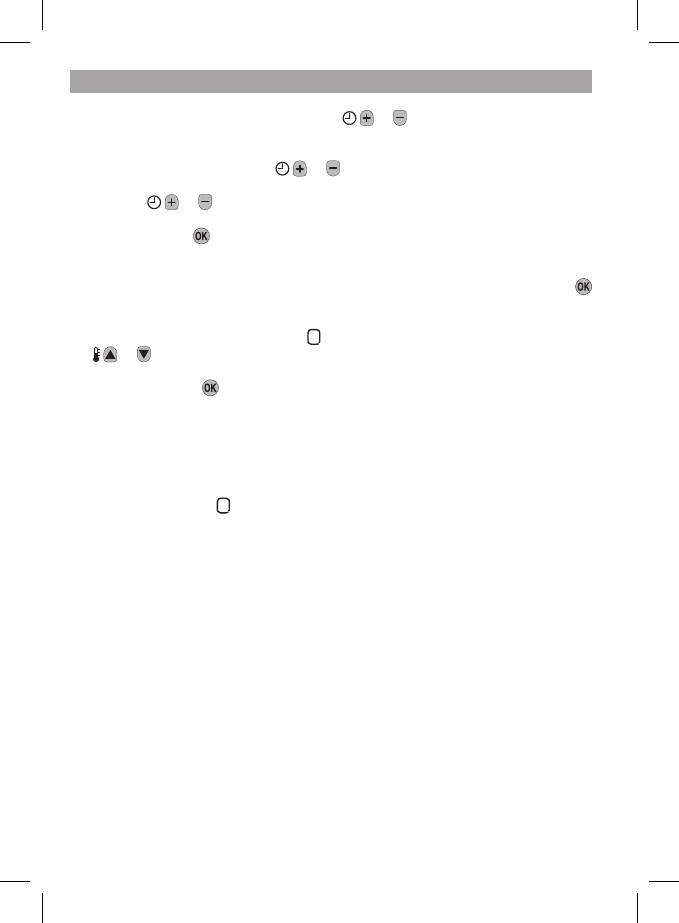6
PROGRAMMING THE CM921
b. To adjust the period start time press the or buttons and ‘TIME 1 OK?’ will
be displayed. Holding the button down will change the time quickly.
Note: If you are pressing the or buttons and the display flashes the next
change period, it means the next change will be pushed forward if you continue
to press or buttons).
c. Press the green button to confirm the setting. ‘CHANGES SAVED’ is displayed
for 1.5 seconds then ‘SET TEMP 1’ will be shown.
Note: If the original time setting did not require adjustment press the green
button to move on to step ‘d.’.
d. The temperature setting for period
1
will now be flashing. To adjust this press the
or buttons and ‘TEMP 1 OK?’ will be displayed.
e. Press the green button to confirm the setting. ‘CHANGES SAVED’ will be
displayed for a moment followed by ‘SET TIME 2’.
f. The next time and temperature period will now be active. Adjust this by repeating
steps b - e above until all 6 periods are set or move the slider switch to the AUTO
position to run the program as set, at any time.
g. After setting period
6
‘CHANGES SAVED’ will be displayed as before.
i. To exit the programming mode move the slider switch to the desired operating
mode - AUTO, MAN or OFF. Note: To run the adjusted program select the AUTO
mode.
Note: If the unit is left in programming mode for more than 10 minutes without
the slider being moved or any buttons pressed, ‘MOVE THE SLIDER’ will be
displayed. Press a button to finish programming the thermostat or move the
slider to select the desired operating mode.