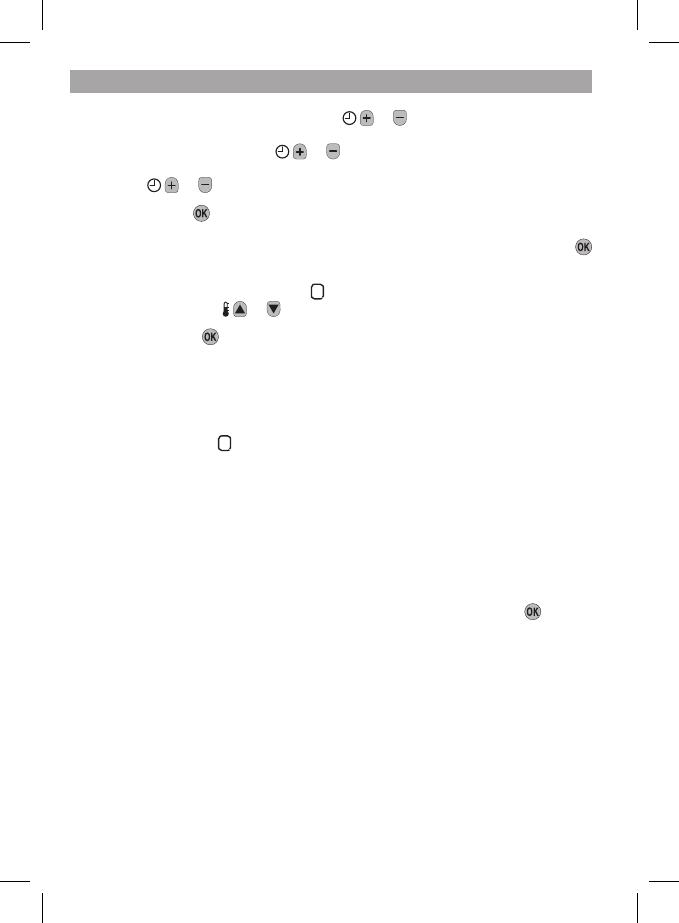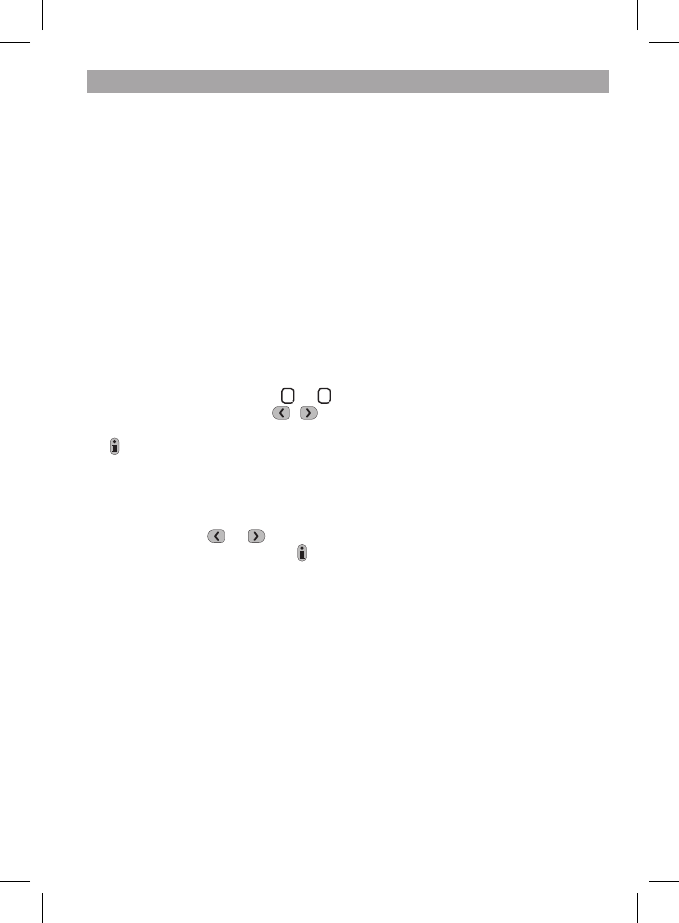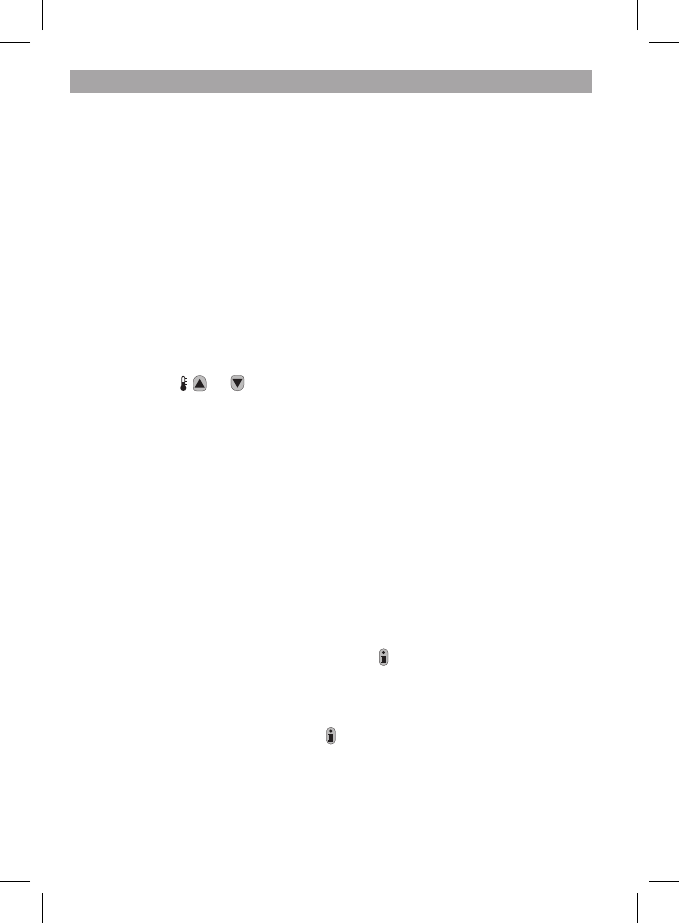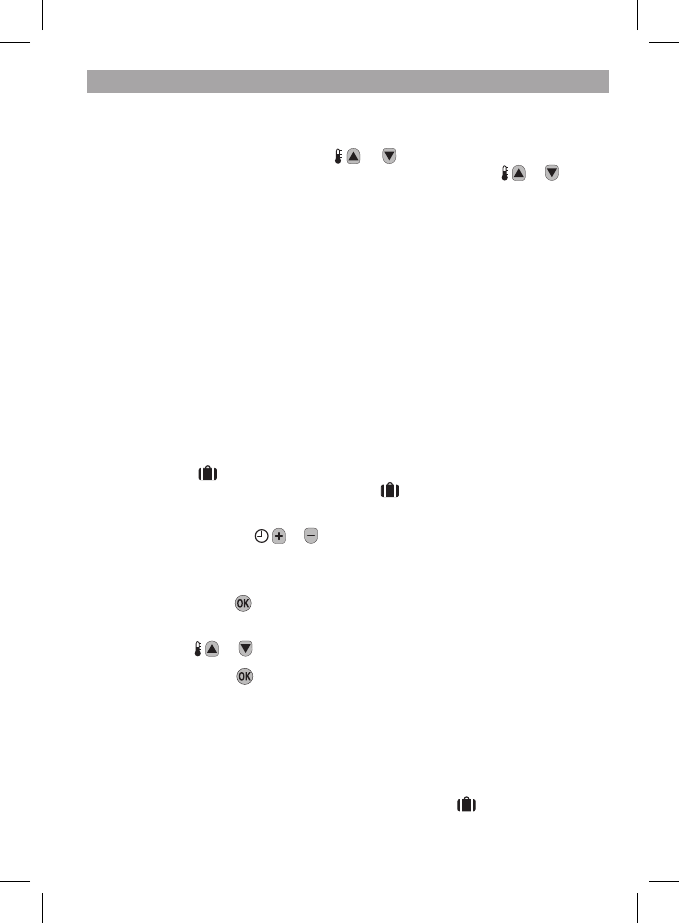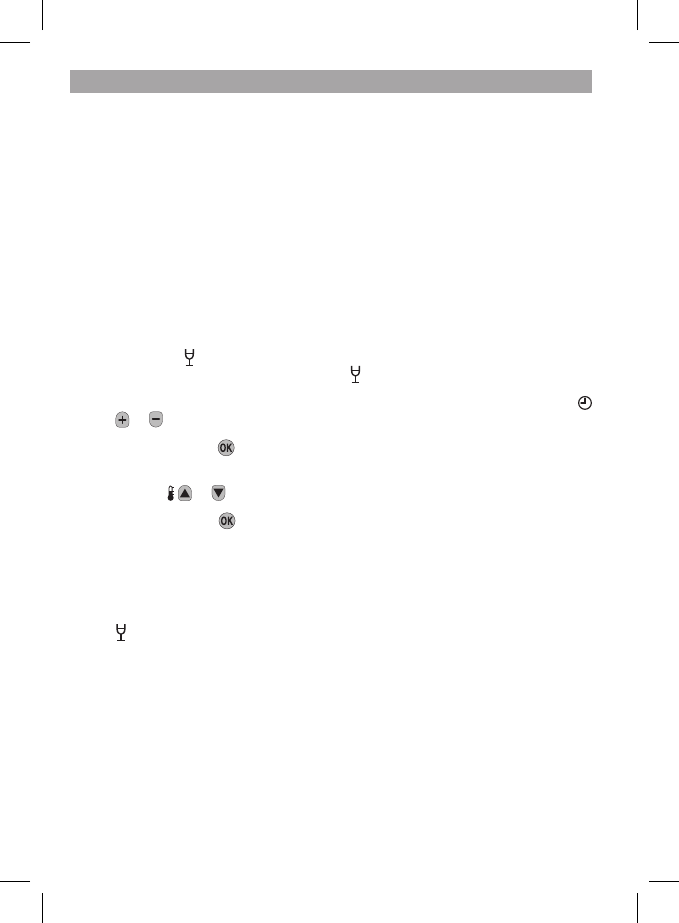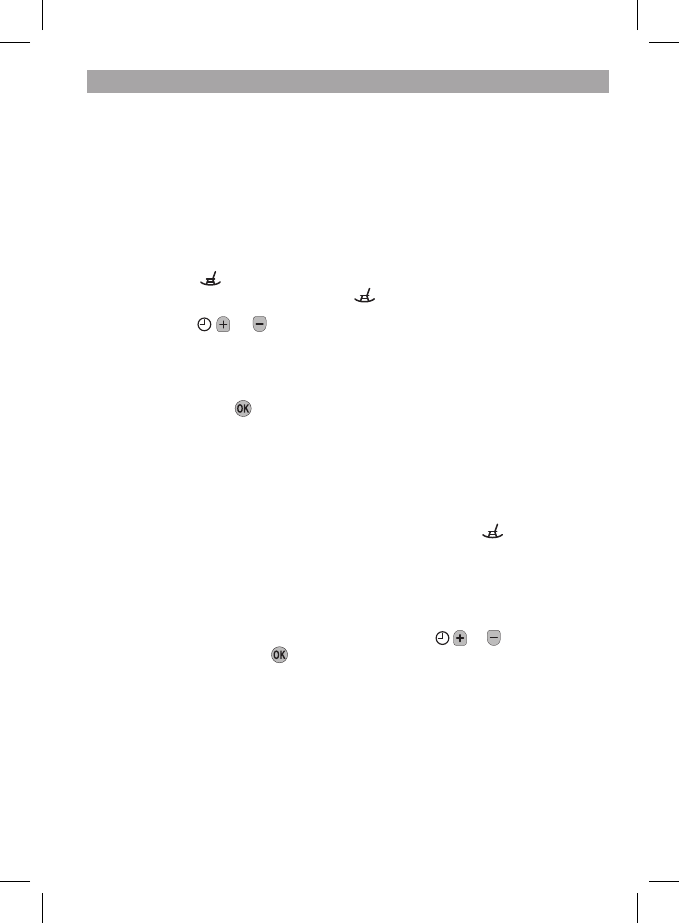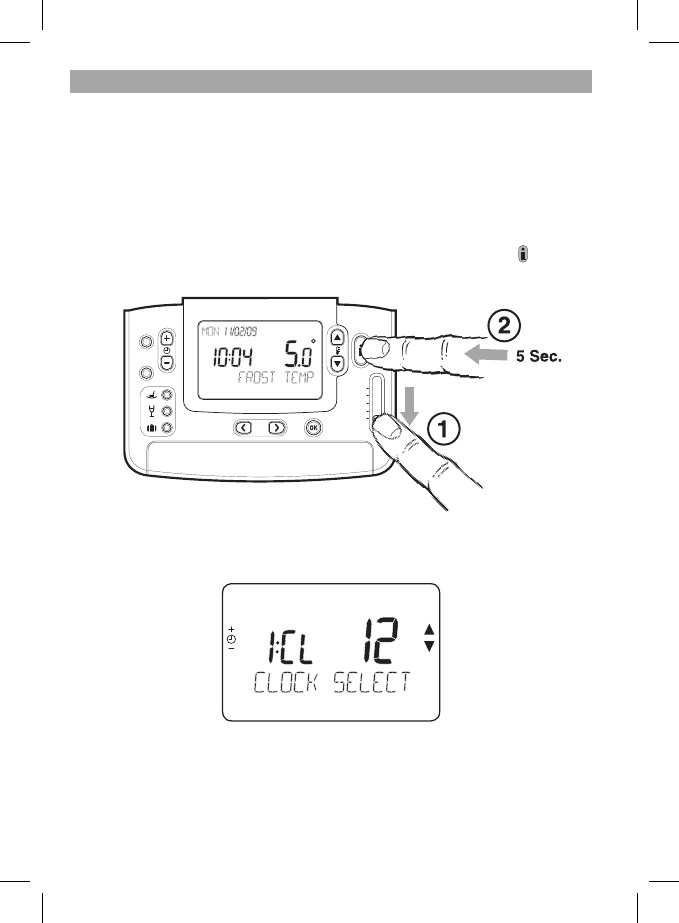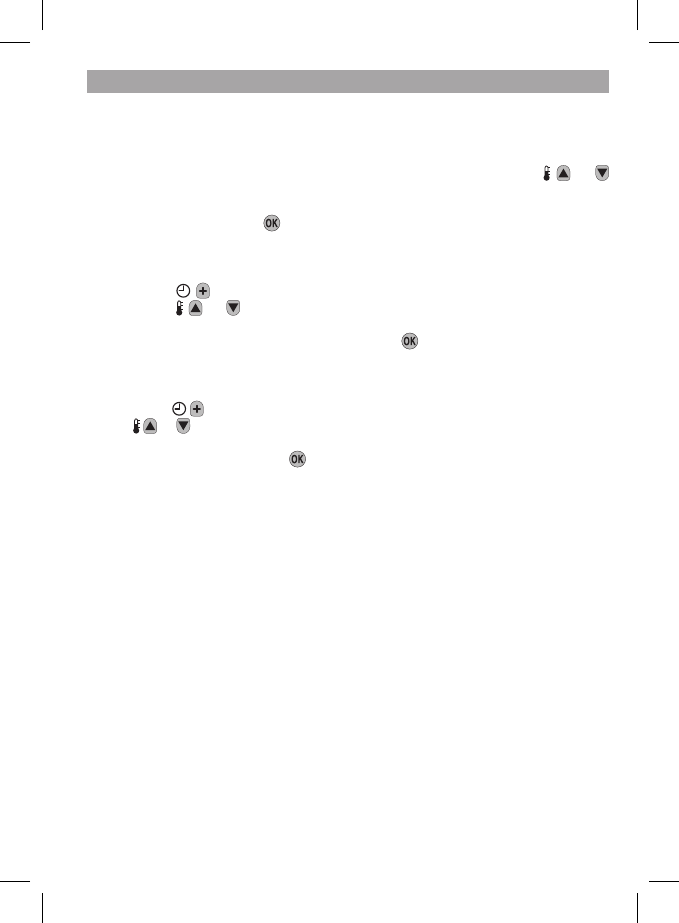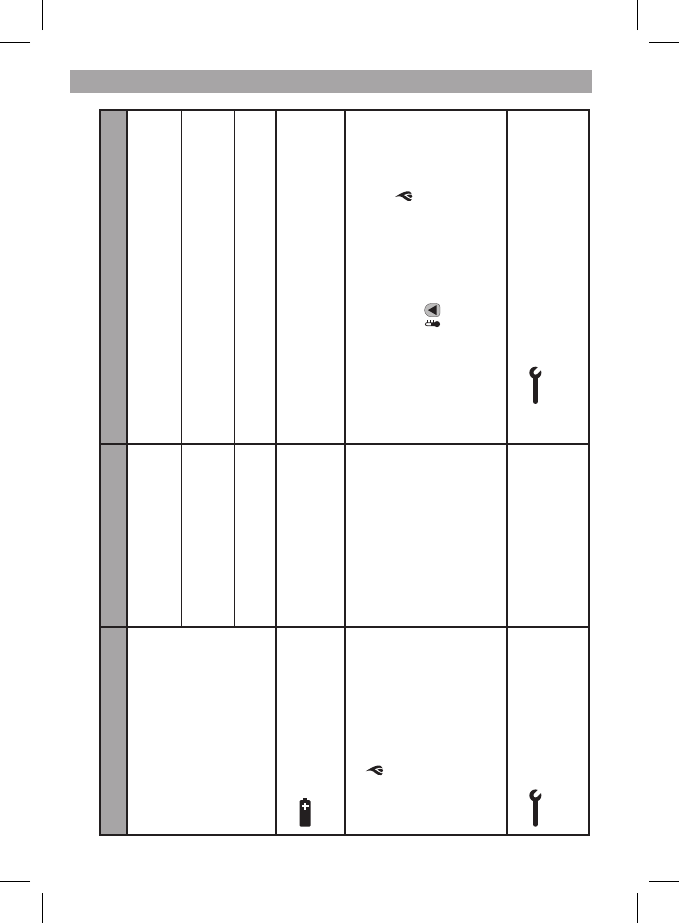CM927 - User Guide
7 day Wireless Programmable Room Thermostat
with LoT Technology
Description
The Honeywell CM927 is a ‘wireless’ programmable room thermostat designed to
control your heating system efficiently, providing comfortable temperatures when you
are at home and energy savings when you are away. With ‘wireless’ communication
there is no need to provide a wired connection between the thermostat and boiler.
The following instructions explain how to set up, program and operate your
Honeywell CM927 Programmable Room Thermostat.
Features
Wireless connection to the boiler allows you to mount the Chronotherm in your
room without decor disruption
Armchair programming feature lets you program your Chronotherm while
resting comfortably in your armchair
Ergonomic User Interface features an ‘OK-button’ making the CM927 very
easy to use so you always stay in control.
LoT Technology provides informative ‘on-screen’ feedback and operational
assistance to the user.
Extra Large LCD (Liquid Crystal Display) Screen with Backlight provides
added user friendliness and clearer viewing – even in the dark.
7-day heating program lets you set the CM927 independently for each day of
the week to match your lifestyle, whilst maximizing energy savings.
6 independent temperature levels per day lets you set any 6 temperatures you
require (from 5 to 35°C) so you can enjoy economical comfort every day
Holiday button saves energy by letting you reduce the temperature for 1 to 99
days while you are away from home, resuming normal operation on your return.
Party button lets you temporarily maintain (or adjust) the current temperature for 1
- 23 hours. Useful when you have guests or leave the house for a short period.
Day Off button copies Sunday’s program into any other day of the week, so that
you can make the CM927 follow this program if you have a day or days off.
Automatic Summer/Winter Time Change will adjust the clock automatically for
‘Daylight Saving Time’.
Built-in Memory holds the user program indefinitely so that it is never lost –
even if you remove the batteries.
Optimum Start option is an advanced feature which ensures that the optimum
temperature conditions are achieved at the required times (option set by your
installer).
Honeywell Control Systems Ltd.
Arlington Business Park,
Bracknell
Berkshire
RG12 1EB
Technical Help Desk: 08457 678999
www.honeywelluk.com
50039989-003 A
© 2009 Honeywell International Inc.
...an explanation for householders
A programmable room thermostat is both a programmer and a room
thermostat. A programmer allows you to set ‘On’ and ‘Off’ time periods to suit
your own lifestyle. A room thermostat works by sensing the air temperature,
switching on the heating when the air temperature falls below the thermostat
setting, and switching it off once this set temperature has been reached.
So, a programmable room thermostat lets you choose what times you want the heating to be on, and
what temperature it should reach while it is on. It will allow you to select different temperatures in your
home at different times of the day (and days of the week) to meet your particular needs.
Turning a programmable room thermostat to a higher setting will not make the room heat up any faster.
How quickly the room heats up depends on the design of the heating system, for example, the size
of boiler and radiators.
Neither does the setting affect how quickly the room cools down. Turning a programmable room thermostat
to a lower setting will result in the room being controlled at a lower temperature, and saves energy.
The way to set and use your programmable room thermostat is to find the lowest temperature settings
that you are comfortable with at the different times you have chosen, and then leave it alone to do its job.
The best way to do this is to set low temperatures first, say 18°C, and then turn them up by one degree
each day until you are comfortable with the temperatures. You won’t have to adjust the thermostat
further. Any adjustments above these settings will waste energy and cost you more money.
If your heating system is a boiler with radiators, there will usually be only one programmable room
thermostat to control the whole house. But you can have different temperatures in individual rooms
by installing thermostatic radiator valves (TRVs) on individual radiators. If you don’t have TRVs, you
should choose a temperature that is reasonable for the whole house. If you do have TRVs, you can
choose a slightly higher setting to make sure that even the coldest room is comfortable, then prevent
any overheating in other rooms by adjusting the TRVs.
The time on the programmer must be correct. Some types have to be adjusted in spring and autumn
at the changes between Greenwich Mean Time and British Summer Time.
You may be able to temporarily adjust the heating programme, for example, ‘Override’, ‘Advance’ or
‘Boost’. These are explained in the manufacturer’s instructions.
Programmable room thermostats need a free flow of air to sense the temperature, so they must not be
covered by curtains or blocked by furniture. Nearby electric fires, televisions, wall or table lamps may
prevent the thermostat from working properly.
WHAT IS A PROGRAMMABLE ROOM THERMOSTAT?
®