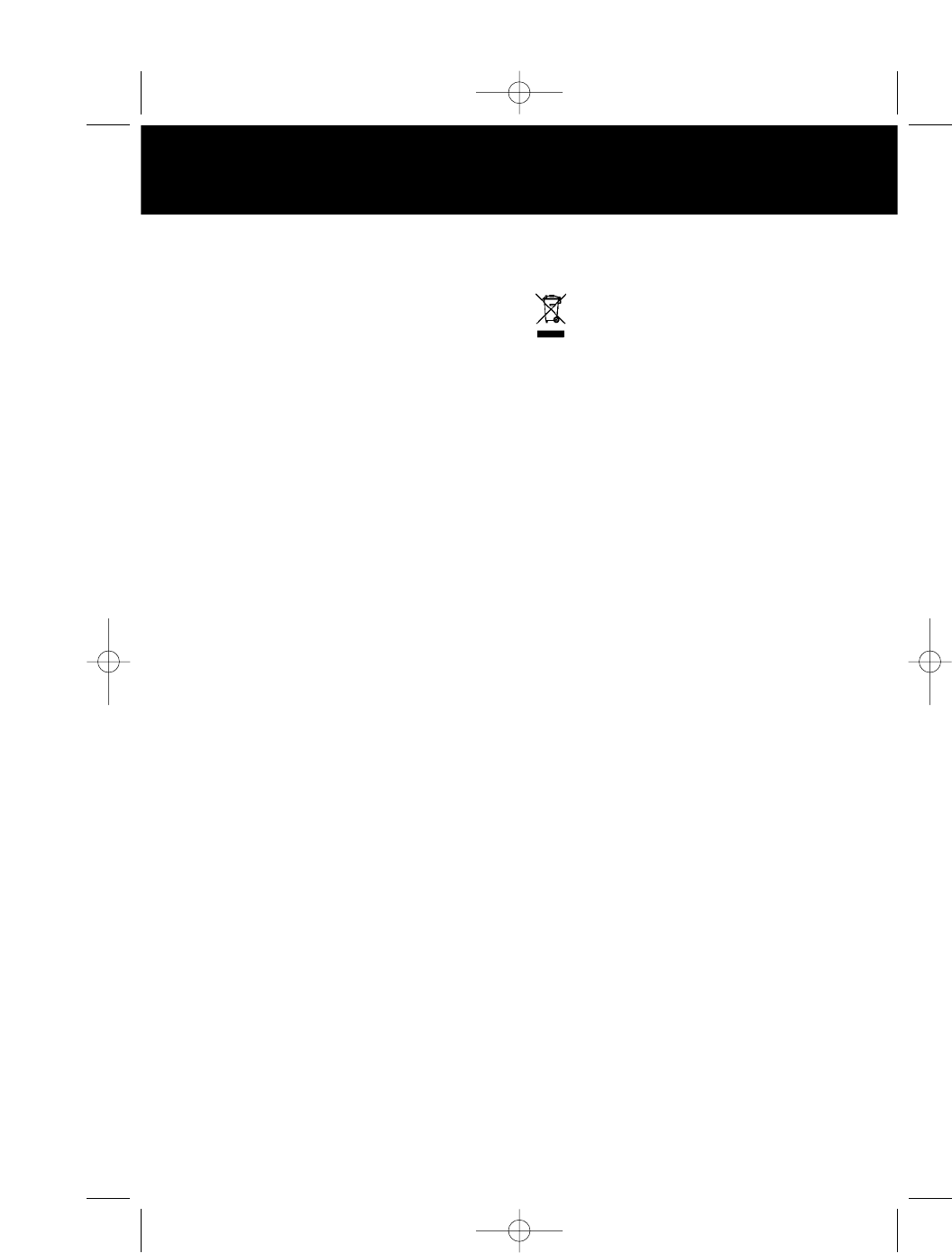5
ENGLISH
power plug (7) into the power socket.
3. Tilt the fan to the desired angle by firmly grasping
the handle (5) with one hand while holding the base (1)
with the other hand. Rotate and tilt the fan head (3) to
aim the airflow as desired.
4. To operate your Flex-Fan, turn the speed control
knob (4) once to turn the fan in low speed (I), turn a
second time to change to medium speed (II), turn a
third time to change the fan speed to high (III).
5. When you no longer wish to use the fan, switch it off
with the speed control knob (4) and remove the power
plug (7) from the socket.
6. To move the fan, turn the fan OFF, remove the power
plug (7) from the socket and pick it up by the reach
through handle (5).
TROUBLESHOOTING
1. If the fan head area (3) seems to be loose and
cannot maintain its position, turn fan over and locate
the tension tightening knob (6) on the bottom of the
base (1). Gently and gradually turn the knob clockwise
to tighten the fan head (3).
Note: If the knob (6) is overtightened the fan will not be
able to pivot. If the fan head (3) does not pivot easily,
turn the fan over and locate the tension tightening
knob (6) on the bottom of the base (1). Gently turn the
knob (6) counter-clockwise to loosen the fan head (3).
CLEANING, STORAGE AND DISPOSAL
We recommend you to clean the fan regularly.
Please follow the instructions below so as not to impair
the functioning of the fan.
Cleaning
1. Before you start cleaning the fan, switch it off by
turning the speed control knob (4) and remove the
power plug (7) from the socket.
2. Clean the outer surfaces of the fan with a soft, damp
cloth. Do not use petroleum, thinners or any other
chemicals. Use your vacuum cleaner with the brush
attachment to clean the grids.
3. Do not plunge the fan into water or any other liquids
and do not pour water or any other liquids over the
fan.
4. Resume using the fan as described under the "User
Instructions".
Storage
1. If you do not wish to use the fan for a longer period
(four weeks or more), clean them both as described
under "Cleaning".
2. Store the fan at a cool, dry location. Cover it up to
protect it from dust.
Disposal
This symbol on the product or its packaging
indicates that the appliance cannot be treated
as normal domestic trash, but must be handed
in at a collection point for recycling electric and
electronic appliances.
Your contribution to the correct disposal of this product
protects the environment and the health of your fellow
men. Health and the environment are endangered by
incorrect disposal.
Further information about the recycling of this product
can be obtained from your local town hall, your refuse
collection service, or in the store at which you bought
the product.
This regulation is valid only in EU member states.
CONDITION OF PURCHASE
As condition of purchase the purchaser assumes
responsibility for the correct use and care of this KAZ
product according to these user instructions. The
purchaser or user must himself or herself decide when
and for how long this KAZ product is in use.
WARNING: IF PROBLEMS ARISE WITH THIS KAZ
PRODUCT, PLEASE OBSERVE THE INSTRUCTIONS IN
THE GUARANTEE CONDITIONS. DO NOT ATTEMPT TO
OPEN OR REPAIR THE KAZ PRODUCT YOURSELF, AS
THIS COULD LEAD TO TERMINATION OF THE
GUARANTEE AND CAUSE DAMAGE TO PERSONS AND
PROPERTY.
Technical modifications reserved.