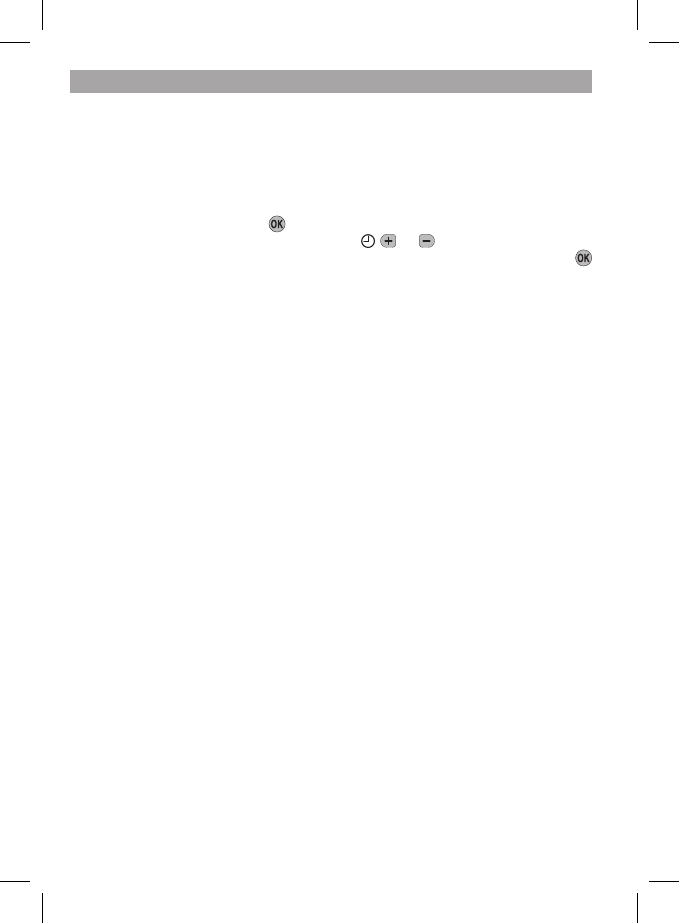FAQ AND TROUBLESHOOTING
How do I set the time only, if the ST9400C clock is not
correct?
Your ST9400C contains a very accurate digital clock that is factory pre-set. Should
you ever need to change the time, just follow this procedure:
a. Move the slider to the DAY/TIME position.
b. Keep pressing the green button until the message ‘SET THE TIME’ is
displayed. To change the time, press the or buttons until the correct
time is shown. The message ‘IS TIME OK?’ will be displayed. Press the green
button to confirm the time is correct. If you have made a change, the message
‘TIME SAVED’ will show, followed quickly by ‘DATE + TIME COMPLETE’.
c. Move the slider to the RUN position, to complete changing the time.
What do I do when the clocks go back in October and forward
in March?
Your ST9400C is factory-set to adjust the clock automatically at the correct dates,
so you should never need to adjust the clock forward or backwards yourself. It is
possible to disable this particular feature, as described in the section ‘Changing the
Installer Parameters’ (page 12). You may also check the section ‘Configuration &
Service Data’ (page 18) to see how your Installer has configured your product.
What should I do if I get ‘lost’ while programming the
ST9400C?
The LoT™ Display on ST9400C will provide you with help and tips to work through
the programming. Should you ever get ‘lost’, the simplest thing to do is to move the
slider to the RUN position, and then move it back to the appropriate programming
position where you got lost. At this point just follow the instructions again.
What happens if there is a power failure?
In the event of a mains power failure, the ST9400C display will go blank, the
indicator lamps will go out, and the control outputs will switch off. The real time will
be constantly maintained by means of the built-in battery backup, ready to power
back up as if nothing had happened when the mains power is restored. In addition,
all programmes and settings are stored in a special memory (called NV memory)
which requires no power to maintain information, and so will be retained indefinitely.
Should the correct time and date ever be lost, for whatever reason, the message ‘SET
DATE + TIME’ will be displayed whilst the slider is in the RUN position. In this case,
simply follow the procedure described under ‘Step 1: Setting the Date & Time’
(page 4). It should not be necessary to make any changes to your programmes.