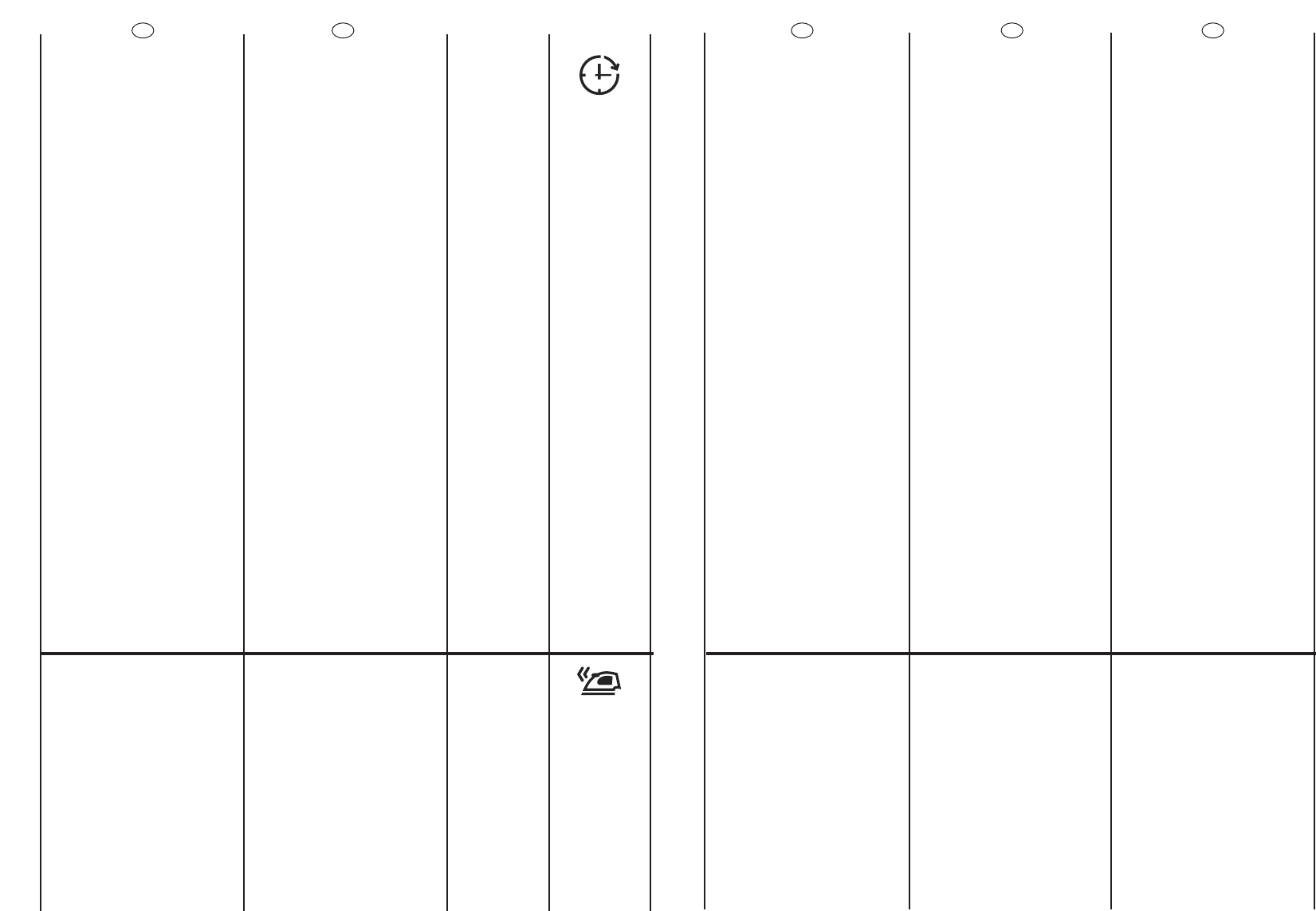36
37
TOUCHE “DEP
Cette option permet de
progr
cycle de lav
heures.
Af
suivez la pr
dessous :
Choisissez le progr
Pressez le bouton départ
dif
apparais sur l’écran) puis
pressez le à nouveau pour
choisir un départ dif
d’1 heure (h01 apparaît sur
l’écran) ; à chaque pression
le départ dif
d’1 heure jusqu’à ce que 24h
apparaisse sur l’écran, une
pression supplémentaire
réinitialisera le départ dif
Conf
"START/P(la lumière sur
l’écran clignoter Le
compte à rebours
commencera et à son terme
le progr
automatiquement.
Il est possible d’annuler le
départ dif
procédure suiv
Maintenez le bouton appuyé
durant 5 secondes jusqu’à ce
que l’écran montre les
réglages du progr
choisi.
A cette étape il est possible
soit de lancer le progr
en appuyant sur
"START/Psoit d’annuler
le départ dif
positionnant le
progr
en sélectionnant un autre
progr
TOUCHE “REP
Si vous utilisez cette touche
il vous ser
réduire la f
selon le progr
la nature du tissu lavé.
Le refroidissement de l’eau
sera f
éviter les chocs thermiques;
la vidange sera f
aucune action mécanique
du tambour;
une phase d’essorage doux,
pour assurer la distension
maxim
TAST
Questo tasto permette di
progr
ciclo di lavaggio con un
ritardo massimo di 24h.
Per impostare la partenza
ritardata procedere nel
seguente modo:
Impostare il progr
desiderato.
Premere il pulsante una prima
volta per attiv
viene visualizzato h00) e
premere nuo
impostare un ritardo di 1 ora
(sul display viene visualizzato
h01), ad ogni pressione
successiva il ritardo impostato
aumenta di 1 ora f
mentre con un ulteriore
pressione si azzera la partenza
ritardata.
Confermare premendo il tasto
“START/P” (La spia nel
display inizia a lampeggiare)
per iniziare il conteggio alla
f
inizierà automaticamente.
E’ possibile annullare la
partenza r
come segue:
T
secondi f
display non vengono
visualizzati i parametri del
progr
A questo punto è possibile
iniziare il progr
precedenza premendo il
tasto “START/P”o
annullare l’operazione
portando il selettore in
posizione di OFF e
successivamente selezionar
un’ altro pr
TAST
Attivando questa funzione è
possibile ridurre al minimo la
f
personalizzando
ulterior
lavaggio in base al
progr
di biancheria da lavare. In
modo particolare l’azione
combinata di una f
raf
dell’acqua,l’assenza di
rotazione del cesto dur
gli scarichi dell’acqua ed
una centrifuga delicata a
bassa velocità assicur
massim
capi.
“DELA
This button allows you to pre-
programme the wash cycle
to delay the start of the cycle
for up to 24 hours.
T
following procedure:
Set the required programme.
Press the button once to
activate it (h00 appears on
the display) and then press it
again to set a 1 hour delay
(h01 appears on the display);
the pre-set delay increases
by 1 hour each time the
button is pressed, until h24
appears on the display, at
which point pressing the
button again will reset the
delay start to zero.
Confirm by pressing the
“ST” button (the
light on the display starts to
flash). The countdown will
begin and when it has
finished the programme will
start automatically.
It is possible to cancel the
delay start by taking the
following action:
Press and hold the button for
5 seconds until the display will
show the settings for the
programme selected.
At this stage it is possible to
start the programme
previously selected by
pressing the “ST”
button or to cancel the
process by setting the
selector to the OFF position
and then selecting another
programme.
“CREASE GU BUTTON
The Crease Guard function
minimizes creases as much
as possible with a uniquely
designed
anti-crease system that is
tailored to specif
The water is gr
cooled throughout the f
two rinses with no spinning
and then a delicate spin
assures the maxim
relaxation of the f
EN
FR
IT
I
L
NL
“UITGESTELDE START” TOETS
Deze knop geeft u de
mogelijkheid om de start en
eindtijd van uw
waspr
progr
Om de start uit te stellen
handelt u als volgt:
Stel het progr
Druk eenmaal op de toets
om hem te activeren (h00
verschijnt in het display) druk
nogmaals om 1 uur in te
stellen (h01 verschijnt in het
display) elke keer als u op de
toets druk verhoogt u de tijd
met 1 uur tot een maxim
van 24 uur Als u dan nog een
keer druk begint hij weer bij 0
uur
Bev
“START/P” toets in te
drukken (het lampje op het
display zal gaan knipperen).
Het aftellen zal beginnen en
als deze voorbij is zal het
progr
starten.
Het is mogelijk om de
uitgestelde start te annuleren:
Druk de toets in en hou deze
5 sec. vast totdat het display
de instellingen weer
Tijdens deze fase is het
mogelijk het al geselecteerde
progr
op de STAR” toets te
drukken. U kunt het
progr
de selectie op de UIT positie
zetten.
"MAKKELIJK STRIJKEN" -KNOP
De Kreukvrij functie
minimaliseert kreuken zo
mogelijk met een uniek
ontworpen anti-kreuk system
dat op maat gem
specif
Het water w
afgekoeld gedurende de
laatste twee spoelingen
zonder zwieren en daarna
gar
zwierc
relaxatie v
RU
äãÄÇàòÄ "éíãéÜÖççõâ
áÄèìëä"
ùÚ‡ Í·‚˯‡ ÔÓÁ‚ÓÎfl ÂÚ
Á‡Ô Ó„ ‡ÏÏË Ó‚‡Ú¸ Á‡ÔÛÒÍ ÒÚË ÍË Ò
ÓÚÒ Ó˜ÍÓÈ ‰Ó 24 ˜‡ÒÓ‚.
óÚÓ·˚ ‚Íβ ˜ËÚ¸ ÓÚÎÓÊÂÌÌ˚ È Á‡ÔÛÒÍ,
‚˚ ÔÓÎÌËÚ ÒÎÂ‰Û˛˘ Ë ‰ÂÈÒÚ‚Ë fl :
Ç˚ ·Â ËÚ Ê·ÂÏÛ ˛ Ô Ó„ ‡ÏÏÛ
ÒÚË ÍË.
ç‡ÊÏËÚ Í·‚Ë¯Û "éÚÎÓÊÂÌÌ˚È
Á‡ÔÛÒÍ" Ô‚˚ È ‡Á, ˜ÚÓ·˚ Ô ÓÒÚÓ
‚Íβ ˜ËÚ¸ ÂÊËÏ ÓÚÒ Ó˜ÍË (̇
‰ËÒÔΠ‚˚ ۂˉËÚ ÒËÏ‚ÓÎ˚ h00),
ÚÂÔ ¸ ̇ÊÏËÚ ¢  ‡Á, Ë ˝ ÚÓ ·Û‰ÂÚ
ÓÚÒ Ó˜Í‡ ̇ 1 ˜‡Ò (̇ ‰ËÒÔΠ‚˚
ۂˉËÚ ÒËÏ‚ÓÎ˚ h01) Ë Ú‡Í ‰‡Î -
͇ʉÓ ÒÎÂ‰Û˛˘  ̇ʇÚË ·Û‰ÂÚ
Û‚Â΢˂‡Ú¸ ÓÚÒ Ó˜ÍÛ ÓÚ 1 ‰Ó 24.
èÓÒΠ24 ˜‡ÒÓ‚ ÓÚÒ˜ÂÚ Ó·ÌÛÎËÚÒfl Ë
ÓÔfl Ú¸ ÔÓȉÂÚ "ÔÓ Í Û„Û".
äÓ„‰‡ ‚˚
ÛÒÚ‡ÌÓ‚ËÎË ÌÛÊÌÛ˛
ÓÚÒ Ó˜ÍÛ,  ̇‰Ó ÔÓ‰Ú‚Â ‰ËÚ¸, ‰Îfl
˝ÚÓ„Ó Ì‡ÊÏËÚ Í·‚˯Û
"èìëä/èÄìáÄ" (‡Ì„Î. Start/Pausa)
(Ë̉Ë͇ÚÓ Ì‡ ‰ËÒÔΠ̇˜ÌÂÚ
ÏË„‡Ú¸), Ë ÚÓ„‰‡ ̇˜ÌÂÚÒfl Ó· ‡ÚÌ˚È
ÓÚÒ˜ÂÚ ‚ ÂÏÂÌË, ÔÓ ËÒÚ˜ÂÌËË
ÍÓÚÓ Ó„Ó Ô Ó„ ‡Ïχ Á‡ÔÛÒÚËÚÒfl
‡‚ÚÓχÚ˘ÂÒÍË.
íÂÍÛ˘Û ˛ ÓÚÒ Ó˜ÍÛ Á‡ÔÛÒ͇ ÏÓÊÌÓ
ÓÚÏÂÌËÚ¸, ‰Îfl ˝ ÚÓ„Ó:
ç‡ÊÏËÚÂ Ë Û‰Â ÊË‚‡ÈÚ Í·‚Ë¯Û ‚
Ú˜ÂÌË 5 ÒÂÍ, ÔÓ͇ ̇ ‰ËÒÔΠÌÂ
ÔÓfl‚ fl ÚÒfl Ô‡ ‡ÏÂÚ˚ ÛÒÚ‡ÌÓ‚ÎÂÌÌÓÈ
Ô Ó„ ‡ÏÏ ˚ .
íÂÔ ¸ ÏÓÊÌÓ Á‡ÔÛÒÚËÚ¸ ‡ÌÂÂ
‚˚ · ‡ÌÌÛ ˛ Ô Ó„ ‡ÏÏÛ Ì‡Ê‡ÚËÂÏ
Í·‚Ë¯Ë "èìëä/èÄìáÄ " (‡Ì„Î.
Start/Pausa) ËÎË ‚ÓÓ·˘ Â ‚ÒÂ
ÓÚÏÂÌËÚ¸, ‰Îfl ˜Â„Ó ÛÒÚ‡ÌÓ‚ËÚÂ
Ô ÂÍβ ˜‡ÚÂθ ‚ ÔÓÎÓÊÂÌË "Ç˚ ÍÎ."
(‡Ì„Î. Off), ‡ ÔÓÚÓÏ ‚˚ ·Â ËÚ ‰ Û„Û˛
Ô Ó„ ‡ÏÏÛ.
äçéèäÄ ÅÖá ëäãÄÑéä
äÌÓÔ͇ "ÅÂÁ ÒÍ·‰ÓÍ" ÏËÌËÏËÁË ÛÂÚ
Ó· ‡ÁÓ‚‡ÌË ÒÍ·‰ÓÍ ‚ χÍÒËχθÌÓ
‚ÓÁÏÓÊÌÓÈ ÒÚÂÔÂÌË Ò ÛÌË͇θÌÓ
‡Á ‡·ÓÚ‡ÌÌÓÈ ÒËÒÚÂÏÓÈ ‡ÌÚË-
ÒÍ·‰ÍË, ÍÓÚÓ‡fl Ô ËÒÔÓÒÓ·ÎÂ̇ ‰Îfl
ÓÔ Â‰ÂÎÂÌÌ˚ı Ú͇ÌÂÈ.
ÇÓ‰‡ ÔÓÒÚÂÔÂÌÌÓ Óı ·ʉ‡ÂÚÒfl ‚Ó
‚ ÂÏ fl ÔÓÒΉÌË ı ‰‚Û ı ÔÓÎÓÒ͇ÌËÈ
(·ÂÁ ÓÚÊËχ) Ë Á‡ÚÂÏ ‰ÂÎË͇ÚÌ˚È
ÓÚÊËÏ „‡ ‡ÌÚË ÛÂÚ Ï‡ÍÒËχθÌÓÂ
‡ÒÒ··ÎÂÌË Ú͇ÌÂÈ.