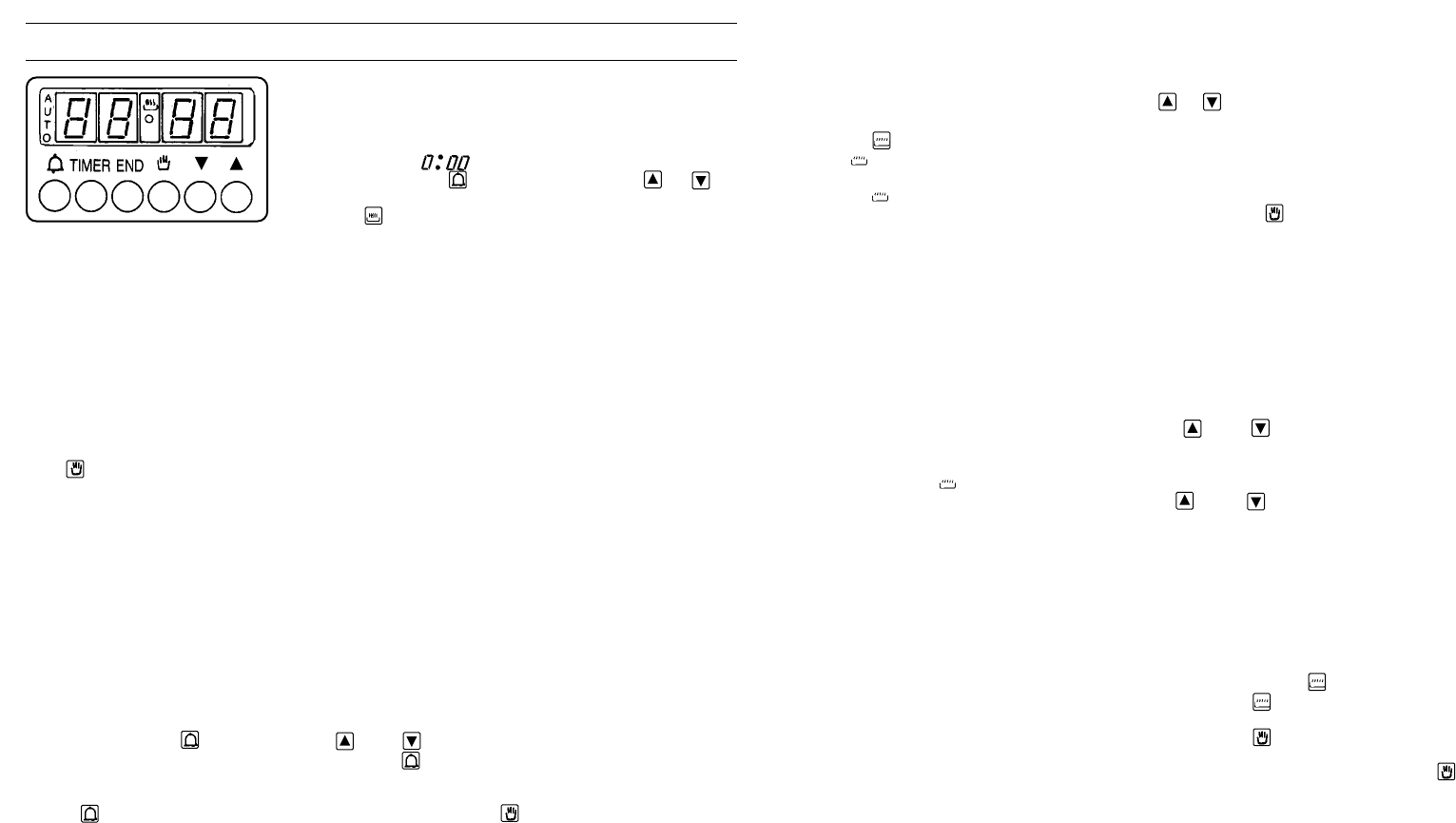6
5
Semi-Automatic Programming (end of cooking time)
Select oven temperature and cooking function.
To program only the shut-off (and not the turn-on) time of the oven proceed as follows.
Press the TIMER button along with either the or button, and, while holding the buttons,
set the display to the desired cooking time. Release the buttons. The display responds by ligh-
ting the symbol and «AUTO», indicator.
The symbol on the display means the oven has begun to cook.
At the end of the cooking time, the oven shuts-off automatically, the programmer sounds a to-
ne, the symbol vanishes from the display, and the «AUTO» indicator begins to blink.
Remember that when the «AUTO» indicator is blinking, the bunon must be pressed to re-
turn the oven to manual operation.
To display the cooking time remaining while cookingl press the
TIMER
button. Pressing the
END
button shows the time when cooking will end
Automatic Programming (beginning and end of cooking time)
Select oven temperature and cooking function.
To program not only the oven shut-off time, but also the cooking time (and hence the turn-on ti-
me) the following steps must be performed:
1) Press and hold the
TIMER
button and use the and buttons to set the display to the
desired cooking time.
Upon releasing the buttons, the display will again show the current time, the «AUTO» indi-
cator, and the symbol.
2) Press and hold the
END
button and use the and buttons to set the display when
time cooking is to finish.
When the buttons are released, the display will again show:
— The current time;
— The «AUTO» indicator.
Once the above steps are completed, the oven will automatically turn on and off at the desired
times.
The oven turn-on time will automatically be determined by the oven, based on the cooking times.
When the oven begins operation, the programmer will display with symbol and the «AUTO»
indicator. When the oven shuts-off, the tone sounds and the symbol disappears. The «AUTO»
indicator begins to blink.
Remember that when the «AUTO» indicator is blinking, the button must be pressed to return
the oven to manual operation.
The tone signaling the end of the cooking time can be canceled by pressing the button.
To display the cooking time remaining while cooking, press the
TIMER
button. Pressing the
END
button shows the time when cooking will end.
Warning: The symbols on the buttons may vary from model to model, but their functions
remain the same.
TO OPERATE THE ELECTRONIC CLOCK-PROGRAMMER
Preliminary Operations to Perform
After Plugging-in the Oven.
After initially plugging-in the unit, and after each interruption in
power, the lighted display on the control panel will respond by
flashing «AUTO»
Press the
TIMER
and buttons along with the or
buttons to set the exact time.
When the symbol appears on the display, the oven is
ready to be used manually.
Available Functions
— Manual operation
— Timed operation
— Semi-automatic operation (programmed end to the cooking time)
— Automatic operation (programmed beginning and end of cooking time)
Manual Operation (of the oven):
This has already been described in the section of PRELIMINARY OPERATIONS. Just press
the button to make the corresponding symbol appear in the center and remove the AUTO
indicator.
Using the Electronic Programmer
As described in the PRELIMINARY OPERATIONS section, the electronic programmer allows the
oven to be operated manually or by:
— The timer;
— Programming the end of the cooking time (semi-automatic operation);
— Programming the beginning and end of the cooking time (automatic operation).
Using the Timer
While pressing the button, use the and buttons to select the desired time (23:59
maximum). Setting the desired time will light the symbol. (Note: This function can be used
either as a manual function or automatic along with another program).
At the end of the set time the programmer sounds an interminent signal, to cancel the signal
press . While cooking, to display the time remaining press .