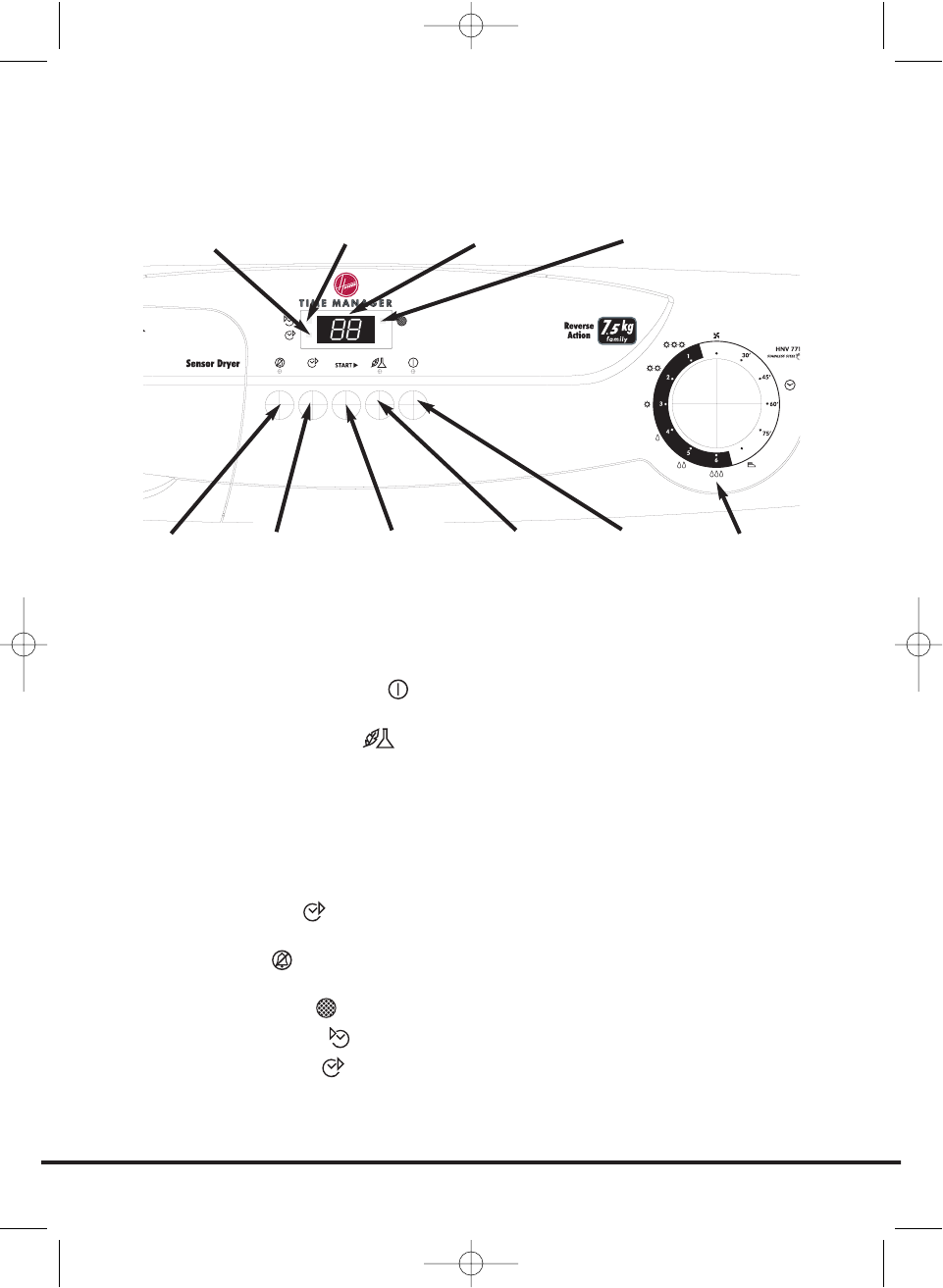CCoonnttrrooll ppaanneell aanndd iinnddiiccaattoorr lliigghhttss
PPrrooggrraammmmee SSeelleeccttoorr
– Selects the required programme
OOnn//OOffff bbuuttttoonn aanndd iinnddiiccaattoorr
– Press to switch on, the indicator will light.
The display will show the selected programme (see Programme Guide )
AAccrryylliiccss//SSyynntthheettiiccss bbuuttttoonn
– Press to reduce the heat level for delicate
items, the indicator above the button will light up. To change the heat setting
the programme must be reset
Low Heat - Indicator light
OONN
High Heat - Indicator light
OOFFFF
SSttaarrtt X bbuuttttoonn
– Press START to commence the selected drying programme.
Press for 5 seconds to cancel/reset the programme
DDeellaayy SSttaarrtt bbuuttttoonn
– Allows the user to delay the start of the drying cycle
(see details of Operation on page 14)
BBuuzzzzeerr bbuuttttoonn
– The buzzer is active in normal operation. To cancel the
buzzer press the button and the indicator will light up
FFiilltteerr CCaarree iinnddiiccaattoorr
– Lights when the filter needs cleaning
TTiimmee ttoo EEnndd iinnddiiccaattoorr
– Lights when the program starts
SSttaarrtt DDeellaayy iinnddiiccaattoorr
– Light flashes when the program starts.
DDiiggiittaall DDiissppllaayy
– The two digit display indicates the selected programme, the
Start Delay and the Time to End of the programme
11
CCoonnttrroollss aanndd iinnddiiccaattoorrss
ACRYLICS/
SYNTHETICS
BUTTON
ON/OFF
BUTTON
BUZZER
BUTTON
FILTER CARE
INDICATOR
PROGRAMME
SELECTOR
START
BUTTON
DELAY START
BUTTON
TIME TO END
INDICATOR
DIGITAL
DISPLAY
START DELAY
INDICATOR