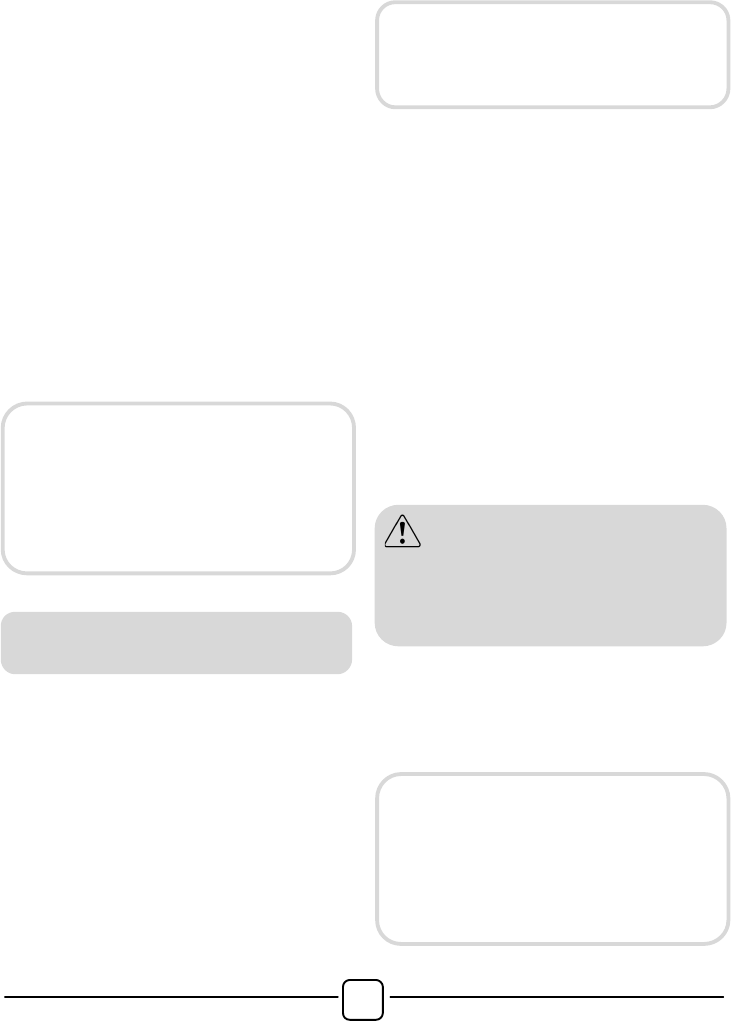- Press the delay start button once to
activate it (h00 appears on the display)
and then press it again to set a 1 hour
delay (h01 appears on the display). The
pre-set delay increases by 1 hour each
time the button is pressed, until h24
appears on the display, at which point
pressing the button again will reset the
delay start to zero.
- Confirm by pressing the START/PAUSE
button. The delay countdown will begin
and when it has finished the programme
will start automatically.
! It is possible to cancel the delay start by
turning the programme selector to OFF.
If there is any break in the power supply
while the machine is operating, a special
memory stores the selected programme
and, when the power is restored, it
continues where it left OFF.
This button allows you to choose between
two different options:
- DRYING SELECTION
! For automatic washing/drying cycle:
after the selection of washing programme
according to laundry type, select a degree
of dryness by pressing this button. At the
end of the washing programme, the
selected drying cycle will start
automatically.
If a washing programme is not
compatible with automatic drying
selected, this function will not be
activated.
! If you want delete the selection before
the programme starts, please press
repeatedly the button until the lights go off
or reposition the programme selector to
the OFF position.
! Drying only cycle:
select via the knob the desired drying
programme in conjunction with your
fabrics, by pressing this button it is
possible to select a degree of dryness
that is different to the default one (except
for the wool drying programme).
! To cancel the cycle during the drying
phase, please press the button for about
3 seconds.
! "End" will appear in the display at the
end of the program and the DOOR
LOCKED light will go off, it is now
possible to open the door.