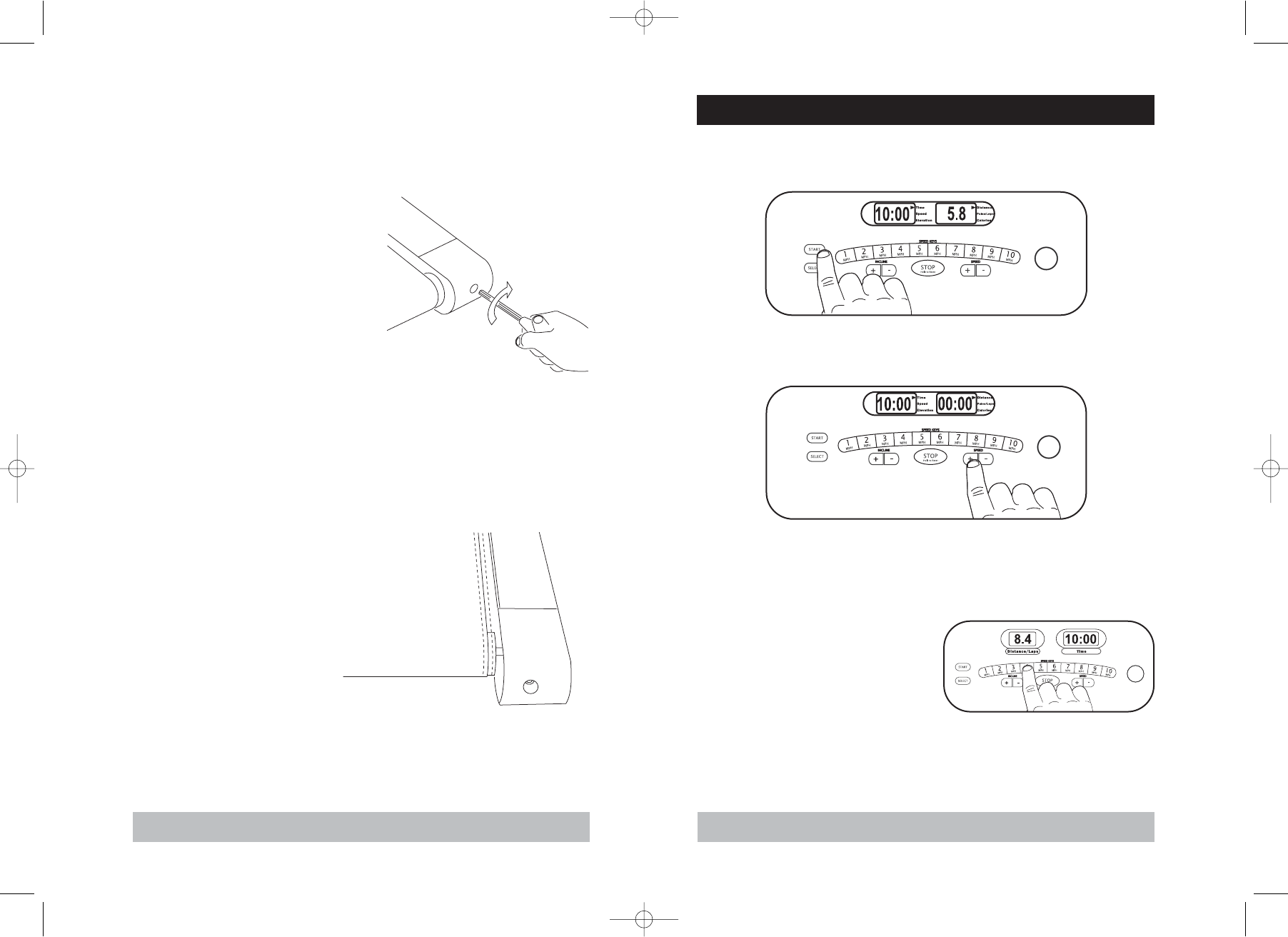QUICK SPEED KEYS
When in a program, the user is able to press any of the desired quick speed keys to get to a spe-
cific speed more quickly. NOTE: When in a speed-based program, if the user presses any of the
quick speed keys, all of the remaining speed segments in the program will be modified as well. For
example, when in P2, the first segment default speed is 2.5 mph. If the user presses the 4 mph
quick speed key, all of the remaining segments will increase by 1.5 mph as well.
CHANGING THE SPEED AND ELEVATION
When in a program, the user is able to change the difficulty of the program by pressing the plus (+)
or minus (-) buttons to the desired level. NOTE: The user is only able to increase or decrease the ele-
vation or speed during the program. When in a program, if the user increases or decreases the dif-
ficulty of speed or elevation, all of the remaining program speeds or elevation segments will be mod-
ified as well. For example, when in P2, the first segment default speed is 2.5 mph. If this speed is
increased by 1 mph, all of the remaining segments will be increased by 1mph as well.
QUICK START UP
Simply press the Start button to begin exercising.
PAUSE
Press the Stop button to pause your workout.
RESET
Press and hold the Stop button to reset the treadmill.
GETTING STARTED
TENSIONING THE BELT
If you can feel a slipping sensation when running on the treadmill, the running belt must be tightened.
In most cases, the belt has stretched from use, causing the belt to slip. This is a normal and common
adjustment. To eliminate this slipping, tension both the rear roller bolts with the appropriate size allen
wrench, turning it 1/4 TURN to the right as shown. Try the treadmill again to check for slipping.
Repeat if necessary, but NEVER TURN the roller
bolts more than 1/4 turn at a time. the belt ten-
sion is set properly when the running belt is 1/4
of an inch from the deck.
CENTERING THE BELT
If the running belt is too far to the right side, use the supplied Allen wrench to turn the right tension
bolt clockwise 1/4 turn at a time until the belt remains centered during use.
If the running belt is too far to the left side, turn the left tension bolt clockwise 1/4 turn at a time until
the belt remains centered during use.
IF THE BELT IS TOO FAR TO THE LEFT
SIDE:
• Turn the left roller bolt 1/4 turn clockwise
(tighten).
IF THE BELT IS TOO FAR TO THE
RIGHT SIDE:
• Turn the right roller bolt 1/4 turn clock-
wise (tighten).
31 ELITE SERIES 10 ELITE 2.0T