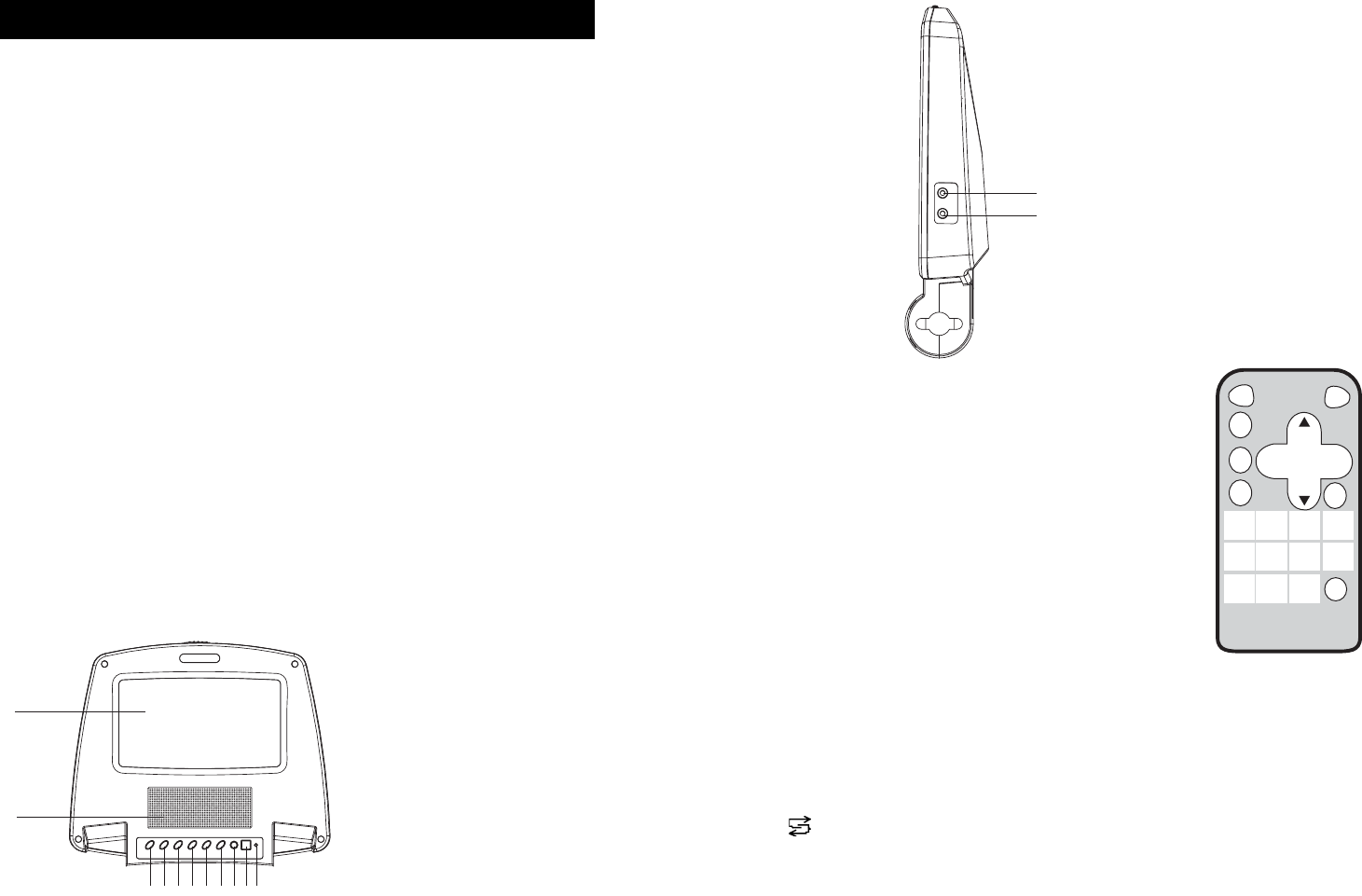13
12
Caution
• Do not try to repair the device by yourself. Please switch off the television immediately and
then inform our dealers if there is any problem. This television is comprised of many precision
electronic components. Disassembling or self-renovation may damage it or make it broken.
• Do not expose the television to moisture, dust and oil smog, direct sunshine or environment
affections.
• Do not use diluents or other chemical detergents. Use soft cloth to remove dust or dirt on the
television.
• Keep the television away from over hot or over cold locations. The television's storage tem-
perature range is -40
0
C~60
0
C. The television's operation temperature range is 0
0
C~40
0
C.
• Use the AC adapter and automobile adapter that come with the television only.
• For safety purpose, please remove the AC adapter or automobile adapter when you do not use
the television.
• Avoid dropping or impact to the television.
Caution:
1>. For your safety, do not watch TV or turn on the television while driving.
2>. It is against the law to watch and operate TV while driving.
There may be a few bright or spots on the LCD display. It is a very common phenomenon in
active matrix display technology. It does not indicate a fault or a problem has occurred.
COLOR MONITOR OPERATING INSTRUCTIONS
1.DISPLAY
2.BUILT-IN SPEAKER
3.INDICATOR
4.POWER
5.REMOTE SENSOR
6.AV/TV
7.VOLUME-
8.MENU
9.PROGRAM-
10.VOLUME+
11.PROGRAM+
12.ANTENNA
13.DCIN
14.AUDIO/VEDIO IN
15.AUDIO OUUT JACK
16.ANTENNA INTERFACE
17.UBS INTERFACE
1. VEDIO IN (WHITE)
2. AUKIO IN (YELLOW)
3. DC12V
4. VEDIO IN (RED)
VEDIO IN(YELLOW)
AUDIO IN (WHITE)
ANTENNAINTERFACE (BLACK)
POWER NEGATIVE (BLACK)
POWER POSITIVE (RED)
MUTE MUTE on/off
ON/OFF Power switch
TIME Off-time
SYS Audio mode
0~9 Digit key (0~9) and -/--
MIRROR Mirror image setting
VIDEO AV/TV selection
MENU Main menu
-/-- Tens digit channel select
VIEWMODE Setting picture display dimension.
V+ Volume increase (submenu adjust)
V- Volume decrease (submenu adjust)
P To the next higher program (the cursor is moved upwards)
P To the next lower program (the cursor is moved downwards)
Recall