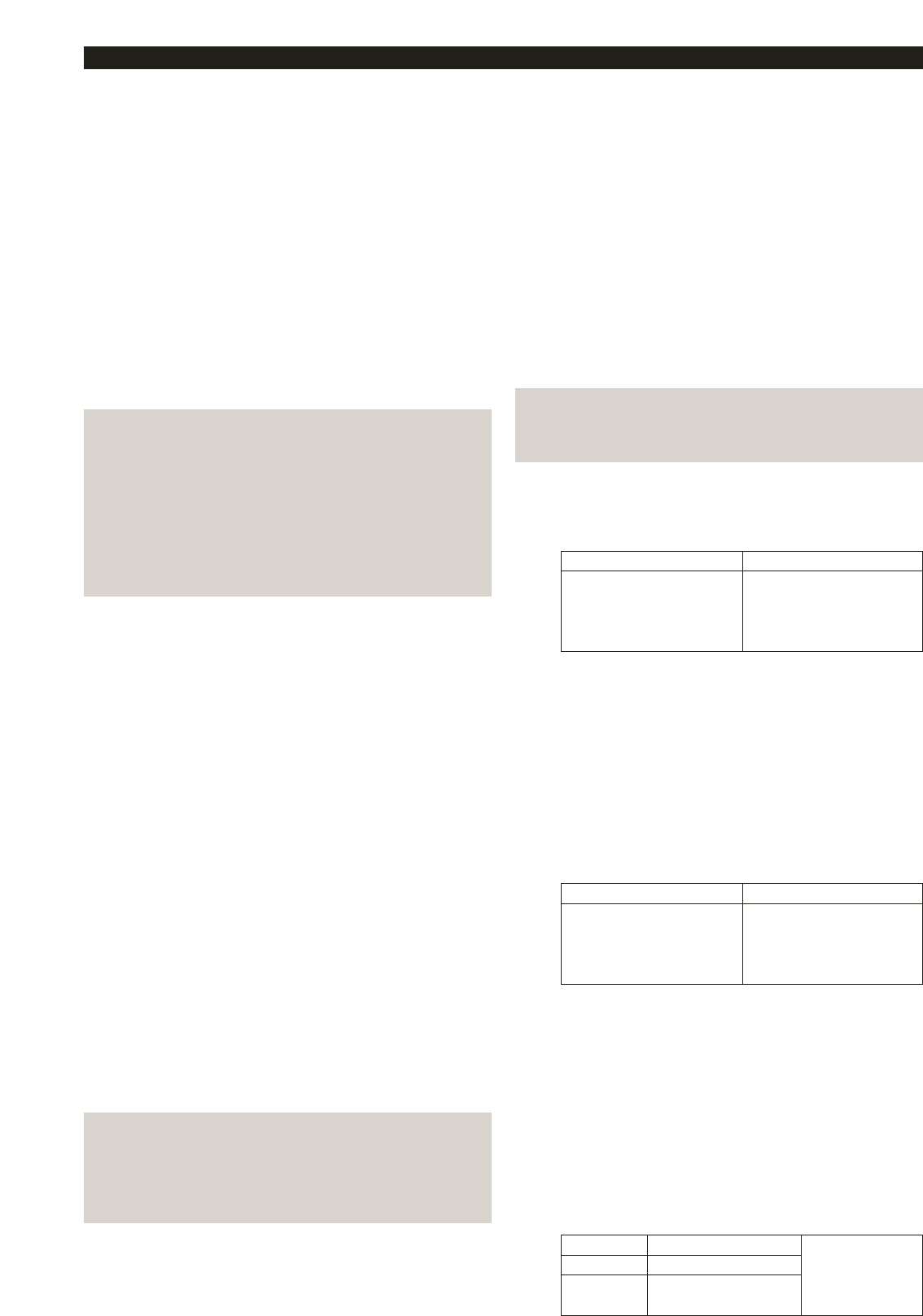49
05.2004 TR10A011 RE
ENGLISH
3.3.5 Connecting the remote control
The remote control is to be connected as follows:
Plug-in connection (see figure 13)
The receiver unit plug is plugged into the corresponding
plug-in location on the operator head. There is no need
to remove the cover to do this.
The decimal point glows for as long as the impulse is
generated via the radio receiver.
When a hand transmitter / receiver set is included, the top
button on the hand transmitter is generally already pro-
grammed into the receiver.
For information on how to programme in hand transmitter
buttons on other receivers, please refer to the instructions
supplied with the receiver.
Note
Completely unroll the throw-out aerial and fasten to the
garage ceiling, if possible upwards as well as diagonally to
and in the direction of the structural opening. In doing so,
do not wind the aerial wire around metal parts such as nails,
braces etc. The best alignment to achieve an optimum range
must be established by trial and error.
868 MHz: GSM 900 mobile phones used at the same time
may influence the range of the radio remote control.
3.4 Connecting of the additional components
3.4.1 Connecting external IMPULSE buttons to start
or stop door travel cycles
One or several buttons with normally open (n.o.) contacts
(potential-free), such as internal buttons or key switches,
is/are connected (in the case of the latter, then joined
parallel) as follows (see figure 14):
1) first contact to terminal 21 (impulse input).
2) second contact to terminal 20 (0 V).
The decimal point glows for as long as the impulse is
generated via the button.
3.4.2 Connecting an external “OPEN“ button
An external “OPEN“ button can be connected to terminals
15 and 14 (see figure 15).
1) first contact to terminal 15 (impulse input).
2) second contact to terminal 14 (0 V).
3.4.3 Connecting an external “CLOSE“ button
An external “CLOSE“ button can be connected to ter-
minals 17 and 14 (see figure 16).
1) first contact to terminal 17 (impulse input).
2) second contact to terminal 14 (0 V).
Note
If an auxiliary voltage is needed for an external button, then
a voltage of approx. + 24 V DC is available for this at termi-
nal 5 (as opposed to 0 V at 20), whereby the total current
drawn off at terminal 5 must not exceed 100 mA.
3.4.4 Connecting a light switch (potential-free)
An external potential-free switch allowing the operator
lighting to be switched on/off can be connected to ter-
minals 10 and 20 (see figure 17).
3.4.5 Connecting an OFF-switch or a wicket door contact
(opening must be forcibly actuated) to halt and/or
switch off the operator (STOP or emergency-OFF
circuit)
An OFF-switch with normally closed (n.c.) contacts
(switching to 0 V or potential-free) is connected as fol-
lows (see figure 18):
1) The jumper inserted at the factory between terminal
12 (STOP or emergency-OFF input) and terminal 13
(0 V), allowing normal function of the operator, should
be removed.
2) - Switching output or first contact at terminal 12
(STOP or emergency-OFF input).
- 0 V (Ground) or second contact to terminal 13 (0 V).
Note
By opening the contact any possible travel cycles are
immediately halted and permanently prevented.
3.4.6 Connecting a photocell
Photocells switching to ground (0 V) must be connected
as follows (see figure 19):
Connection Terminal
Ground (0 V) 20
Switching output signal 71
Test input (optional) 18
Supply (+24 V) 5
When the light path is clear, the switching output (signal)
= 0 volts. With photocells without a test input, do not
connect terminal 18.
After activation of the photocell, the operator stops and
causes the door to travel to the top end-of-travel position
(safety return).
3.4.7 Connecting a closing edge safety device
Closing edge safety devices switching to ground (0 V)
must be connected as follows (see figure 20):
Connection Terminal
Ground (0 V) 20
Switching output signal 19
Test input (optional) 18
Supply (+24 V) 5
When the light path is clear, the switching output (signal)
= 0 volts. With closing edge safety devices without test
input, do not connect terminal 18.
After activation of the closing edge safety device, the
operator stops and raises the door a short distance.
3.4.8 Connecting to the options relay
The potential-free contacts of the options relay allow con-
nection, for example, an external light or a warning light
without automatic flashing (see figure 21).
To feed an external light, external voltage must be used!
Terminal .6 n.c. contact
max. contact load:
Terminal .5 common contact 2,5 A / 30 V DC
Terminal .8 n.o. contact 500 W / 250 V AC
➤