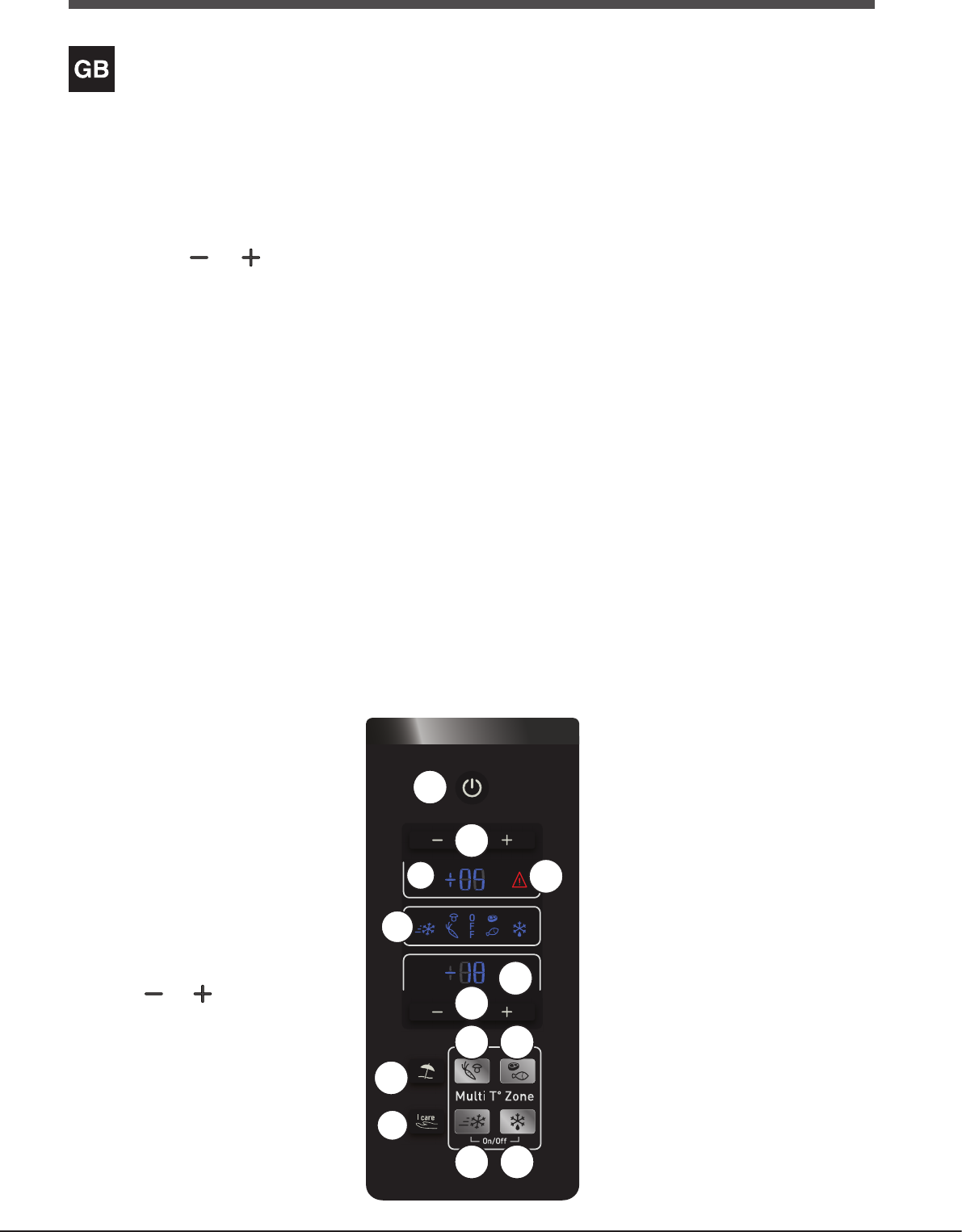7
Description of the appliance
Control panel
1. ON/OFF
Theentireproduct(both
maybe
that
isoperating.
2. REFRIGERATOR
and temperature adjustment
Used
correspondingtotheselectedtemperatureappearsonthedisplay.
3. Refrigerator display
Showsthesettemperaturefortherefrigeratorcompartment.
4. I-CARE
Controls
operating
functionisactivated,theI-CARE
andhold
LED
theRefrigeratorcompartmentand
minutesafter
energy
anybuttonoropentherefrigeratordoor.
5. ALARM
An situation has been detected in the product (see
Troubleshootingsection).
6. FRUIT & VEGET
This allows you to change the temperature of the first
compartment of the freezer to store fruit and vegetables. When
you
temperature reaches the ideal level to store fruit and vegetables.
Please start storing fruit and vegetables two hours after enabling
thisfeature.
Thefeaturedoesnothaveanytimelimitation.
Whenthe
compartment.
enabling
of
thefreezertemperaturesetonthedisplay.
During
FRUIT&
environment
take
thisproblembychangingthefunction.
When
closeto
is
thesecond
range(-18°C).
“In
please
it
washable
food
insidethe
thebottomwhenthefeatureissetonoff.”
Thisfeaturecanbedisabled:
-Bypressingonemoretimethefeaturebutton
-ByselectinganotherfeatureMTZ
-Bydisablingthecombinedfeature
.
7. FREEZER
temperature adjustment
Used to modify the temperature setting of the
freezer;
temperatureappearsonthedisplay.
8. FREEZER display
Shows the set temperature for the freezer
compartment.
9. FISH & MEAT:
This
the
foodsuchasmeatandfish.
When
on
order
haveanytimelimitation.
13
Whenthe
compartment.
enabling
of
the
youcanchangethe
freezeronlyonadefinedrange(from-18°Cto-21°C).
Thisfeaturecanbedisabled:
-Bypressingonemoretimethefeaturebutton
-ByselectinganotherfeatureMTZ
-Bydisablingthecombinedfeature
10. QUICK FREEZE
This
compartmentofthefreezertofreezefoodinaquickerway.
Whenyouenablethisfeature,theicononthedisplayturnson.
Youcanalsoinserthotfood
foodtwohoursafterenablingthisfeature.
Thisfeatureautomaticallydeactivatesafter24hours.
When
compartment.
temperatureofthefirstcompartment.
Inordertomaximizeperformance,pleaseusethespecialdrawer.
Onlyin
thatitisdulyprotected.
Thisfeaturecanbedisabled:
-Bypressingonemoretimethefeaturebutton
-ByselectinganotherfeatureMTZ
-Bydisablingthecombinedfeature
-Automaticallyafter24hours
11.SAFE DEFROST:
This
compartmentofthefreezertodefrostfood.
When
temperaturereachestheideal
1°C).
Thefeaturedoesnothaveanytimelimitation.
Whenthe
compartment.
enabling
of
thefreezertemperaturesetonthedisplay.
When modify the temperature
the
to-21°C).
Inordertomaximizeperformance,pleaseusethespecialdrawer.
We
liquidcollectionduringthedefrostingprocess.
Thisfeaturecanbedisabled:
-Bypressingonemoretimethefeaturebutton
-ByselectinganotherfeatureMTZ
-Bydisablingthecombinedfeature
12. HOLIDAY
Activates
HOLIDAYLED
temperature
the
Two
the its energy saving mode (see
I-CAREfunction).
13. OFF:
This
compartment.
icononthedisplayturnson.
When
in
to
Frozen
the
by the freezer temperature set on the
display.
press
FREEZE”
willconfirmactivationordeactivation.
combinedfeature