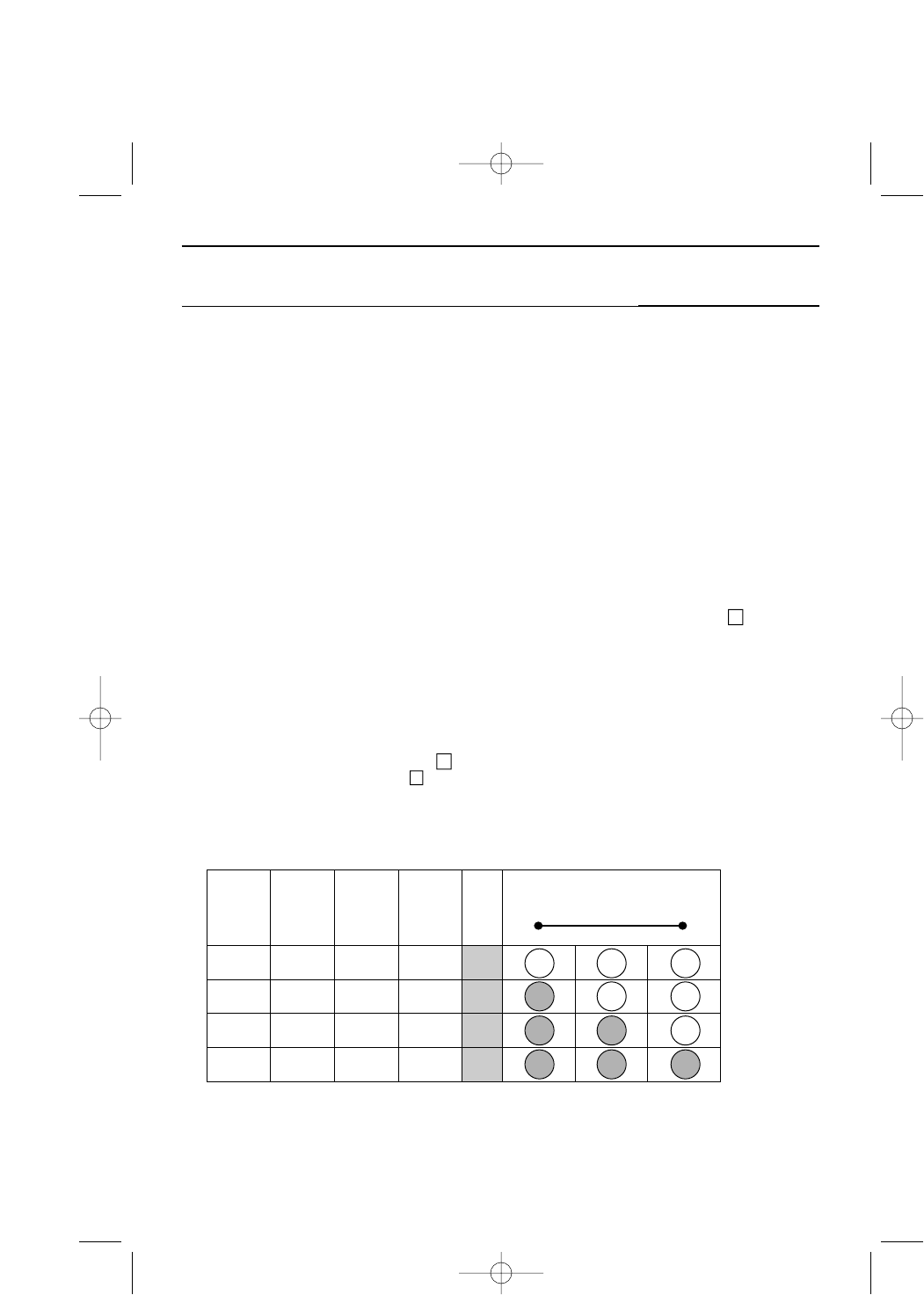ADJUSTING THE WATER SOFTENER...
● In order to rinse dishes and glasses
satisfactorily,the dishwasher requires
soft water i.e containing little or no
lime,otherwise water stains are left
behind on crockery and glasses etc.
If the tap water exceeds a certain
level of hardness,it must be
softened,ie.decalcified,so that it
can be used in the dishwasher.
● The water Softener should be
properly adjusted to optimise salt
consumption and for best washing
results.
● In order to ensure that the correct
amount of salt is being used to
regenerate the water softener, the
water hardness adjuster needs to be
set accordingly.To set this correctly
the hardness of your water needs to
be ascertained.Find on the table the
level corresponding to the hardness
of your water and the required
adjustments or contact your local
Water company to find the exact
water hardness level for your area.
● Press and hold the Economy 50˚
button and set the mains switch 1
to ON,the Salt Indicator light 4 will flash.
This shows that the Water Softener
programme can now be adjusted.
After releasing the Economy 50˚ and
Mains Switch buttons,the normal 65˚
and the Economy 50˚ light neons will be
illuminated,showing that the factory set
value is 2 (see table below).The Salt
Indicator light will continue to flash until
the setting is chosen.
● To change the setting:
Press the Economy 50˚ button.Each
depression of the button increases the
set value by one (0-3).If the Normal 65˚
button, Economy 50˚ button and the
Quick Wash 35˚ button illuminate the
maximum hardness value has been
reached.See the table below.
After reaching 3,the display starts at 0
again (none of the 3 buttons will be
illuminated).
● Switch off the Mains Switch 1 .The set
value is stored in the appliance.
Approx.4 litres of water are required for
regenerating the water softening
system. The overall water consumption
per load can therefore be increased by
between 0 and a maximum of 4 litres
according to the water hardness setting.
Before Using your Appliance...
9
WATER HARDNESS TABLE
˚dH ˚fH ˚Clarke mmol/l
0-6 0-11 0-8 0-1.1
7-16 12-29 9-20 1.2-2.9
17-21 30-37 21-26 3.0-3.7
22-50 38-89 27-62 3.8-8.9
0
1
2
3
Normal
Wash
65˚
Economy
Wash
50˚
Reset
Quick
Wash
35˚
DWF33 &
DWF30 only