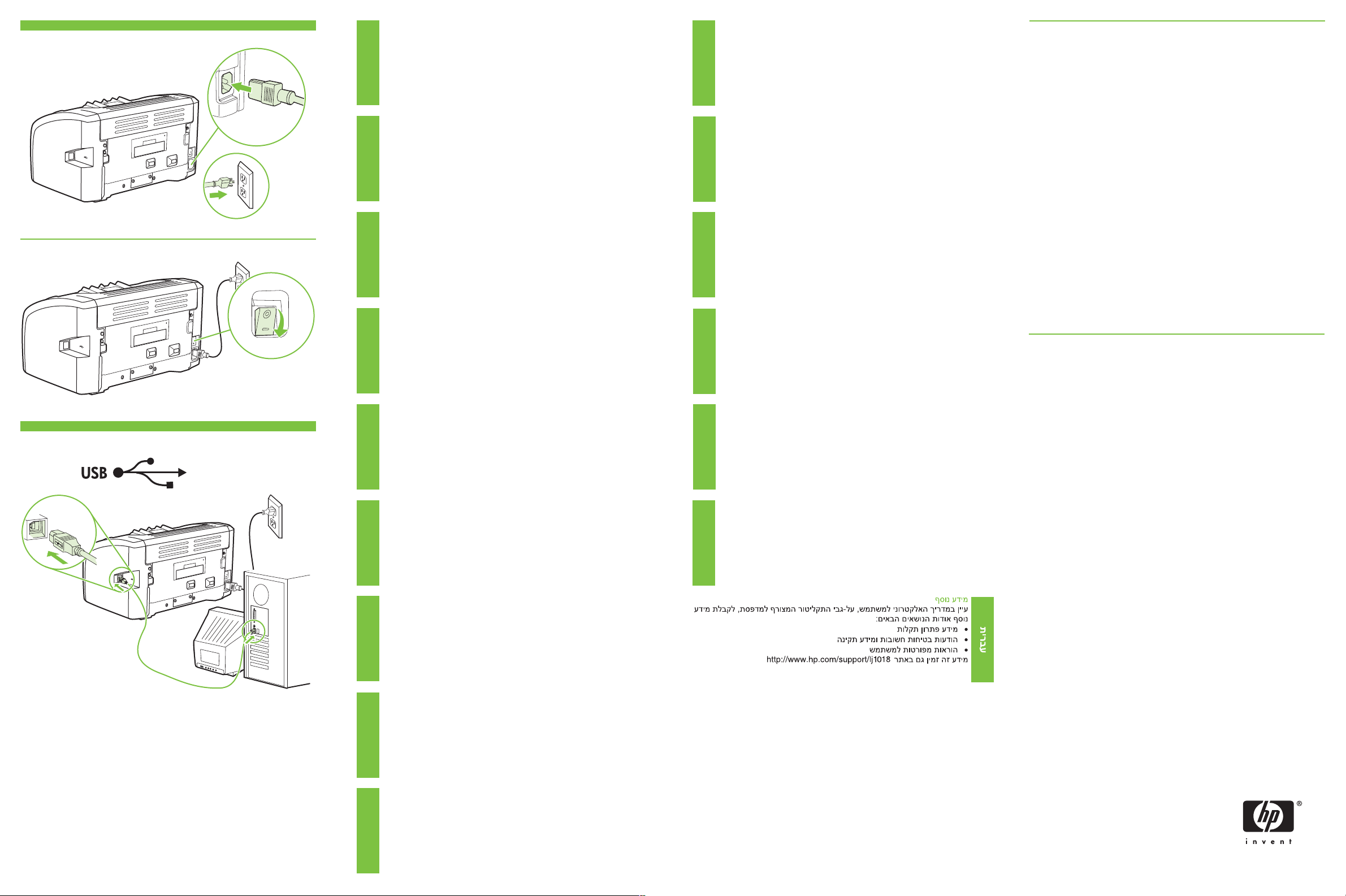9
8
Cop
© 2006 Cop
Repr
ex
The inf
The onl
statements accompan
construed as cons
editori
P
Editi
FCC r
This equipmen
digital de
pro
This equipmen
equipment is not installed and u
harmful int
interfer
harmful int
turning the equipment o
interfer
• Reorient or relocate the receiving antenna.
• Increase separation between equipment and receiver.
• Connect equipment to an outlet on a circuit different from that to which the receiver
is located.
• Consult your dealer or an experienced radio/TV technician.
An
could vo
cable is r
Informati
© 2006 Cop
Il est inter
par écr
Les inf
Les se
garanti
comme constituant une gar
res
ce document
Numéro de référ
Editi
Réglementations de la FC
Ce matéri
numéri
Ces limites s
interfér
et peut émettre de l’éner
installé et utilisé conf
nuisibles au
concernant l’absur une installatio
équipement pr
ce que vou
de résoudr
• Modifiez l’orientation de l’antenne de réception ou déplacez-la.
• Augmentez la distance séparant l’équipement du récepteur.
• Raccordez l’appareil à une prise d’un circuit différent de celui sur lequel est
branché le récepteur.
• Demandez conseil à votre revendeur ou à un spécialiste radio/TV.
Tout changement ou modification de l’imprimante n’ayant pas été expressément
approuvé par HP peut entraîner la révocation du droit de l’utilisateur à exploiter cet
appareil. Pour des raisons de conformité aux limites de la classe B de l’article 15 des
réglementations de la FCC, il est nécessaire d’utiliser un câble d’interface blindé.
Additio
See the electr
infor
· T
· Importan
· Detailed u
This inf
English
Infor
P’ info
électr’utilisa
l’ impr
· Infor
· Infor
· Instru’ intenti’ utilisat
Ces inf’ adresse
http://www
Fr
Z
Näher
Benutz
· Infor
· Wi
· Detaillie
Diese Inf
verfügbar
Deutsch
Ulter
P’ ute
for
· Infor
· Note impo
· Infor’ utente
Le pr
http://www
Italiano
Infor
Consulte la guía de
para o
· Infor
· A
· Instrucc
Esta inf
http://www
Español
Aan
Raadpl
is gelev
· Informatie ov
· Belangr
· Gedetailleer
Deze inf
Nederlands
Lisäti
K
CD-ROM-le
· Vi
· Tärk
· Yksityisk
Tämä tieto o
Suomi
Tillegg
Se den elektr
for me
· Infor
· Viktige sikk
· Detalje
Denne info
Norsk
Ytterli
Se den elektr
skri
· infor
· vikti
· detalje
Denna info
Svensk
Lis
Printe
(„User Guide
· tõrk
· olulised turvahoi
· üksika
Selle teabe le
Eesti
Y
Se i den elektr
efter f
· F
· Vigti
· Detalje
Disse opl
Dansk
P cij
Ska
ko
· infor
· sv
· detali
Š infor h
Latviski
P
Daugia
su elektr
· Infor
· Svar
· Išsams paaiškinimai vart
Šios inf h
Lietu
Infor
Consulte o Gui
para o
· infor
· nota
· instruções de
Esta
http://www
P
µ µ,
CD ! :
· µ" µ
· #µ µ µ!
· $µ
% !
http://www
ᡘᡘᡔᡚᡖᡗ䵢