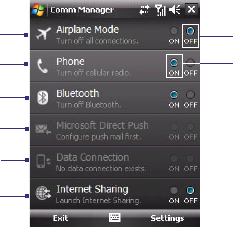142 Getting Connected
10.1 Comm Manager
Comm Manager acts like a central switch that lets you enable or disable
phone features as well as manage your data connections easily.
To open Comm Manager
Tap Start > Settings > Connections tab > Comm Manager.
1
3
2
4
5
Off/Disabled
On/Enabled
6
1 Tap to switch Airplane mode on or off. Turning on Airplane mode turns off the
phone and Bluetooth functions. For more information, see "Airplane Mode" in
Chapter 3.
2 Tap to switch the phone on or off. Tap Settings > Phone to set the ring tone and
other phone settings. See Chapter 4 for details.
3 Tap to switch Bluetooth on or off. Tap Settings > Bluetooth to configure
Bluetooth on your device. See "Bluetooth" in this chapter for details.
4 Tap to switch between automatically receiving (as items arrive) or manually
retrieving Outlook e-mails. See Chapter 8 for details.
5 Tap to disconnect active data connections (e.g. 3G). You cannot reconnect a data
connection in Comm Manager.
6 Tap to open Internet Sharing. See "Using Your Device as a Modem (Internet
Sharing)" in this chapter for details.