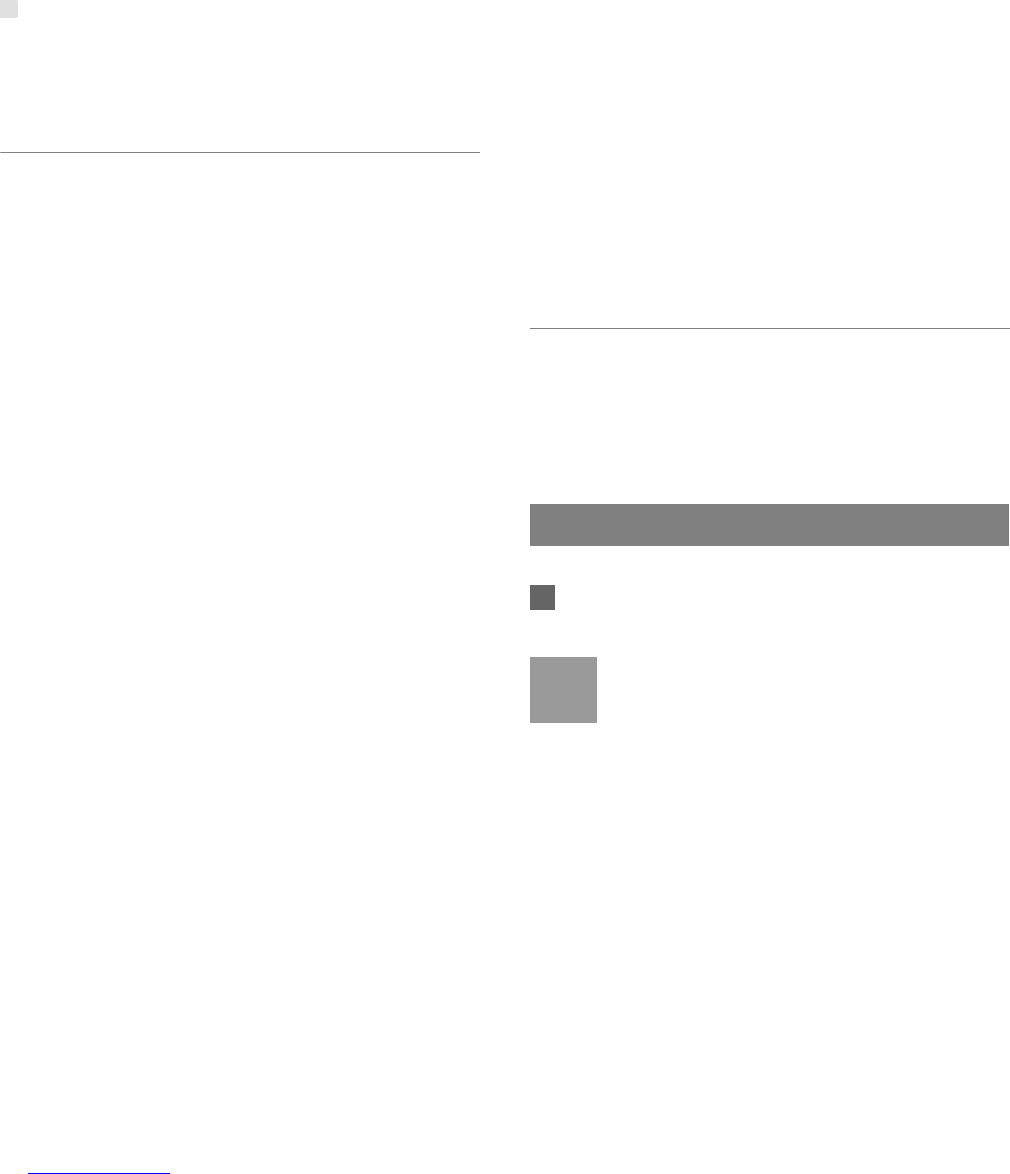Accessing the Internet
4
setting. After the setting, you can select
Disabled to improve the WLAN security.
Configuring WLAN Encryption
To access the WLAN, you must set the wireless
security key on your PC to be the same as that of the
wireless device.
No Encryption
• For the convenience of users accessing the WLAN, you
can select NO ENCRYPTION for the Encryption mode
when you set up a WLAN. It is not recommended to
select this option in daily use.
WPA-PSK/WPA2-PSK
• WPA-PSK: It is a 256-bit data encryption method that
can automatically change the key.
• WPA2-PSK: It is a more secure version of WPA-PSK
and it supports the IEEE 802.11 standard.
• WPA Encryption Algorithm: TKIP, AES, TKIP+AES.
• WPA Pre-Shared Key: You can enter a 64-character
hexadecimal value or 8
-63-character ASCII value as
the key. The ASCII value contains all characters that
can be entered through the PC keyboard, and the
hexadecimal value contains numbers of 0
-9 and
characters of A
-F. For example, you can enter the
ASCII value of 1234abcde as the key.
• Network Key Rotation Interval: It is used to set how
long a network key is dynamically changed. By default,
it is 0. To disable this function, you can set the value to
0 or null.
WEP
• Wireless Equivalent Privacy (WEP) is a 64-bit or 128-bit
data encryption method. The 128-bit WEP encryption
provides higher security level.
• Network key 1: You can enter 5 ASCII characters or
10-character hexadecimal numeral to form a 64-bit key.
You can also enter 13 ASCII characters or 26-character
hexadecimal numeral to form a 128-bit key.
Validating Quick Setup
The last page of the wizard displays all the settings
you have configured.
• To accept the settings, click Finish.
• To change the settings, click Back.
• To quit the settings, click Cancel.
Accessing the Internet
1 Click Connection.
Note
• If you are required to enter the PIN code,
enter the correct one. If you fail to enter the