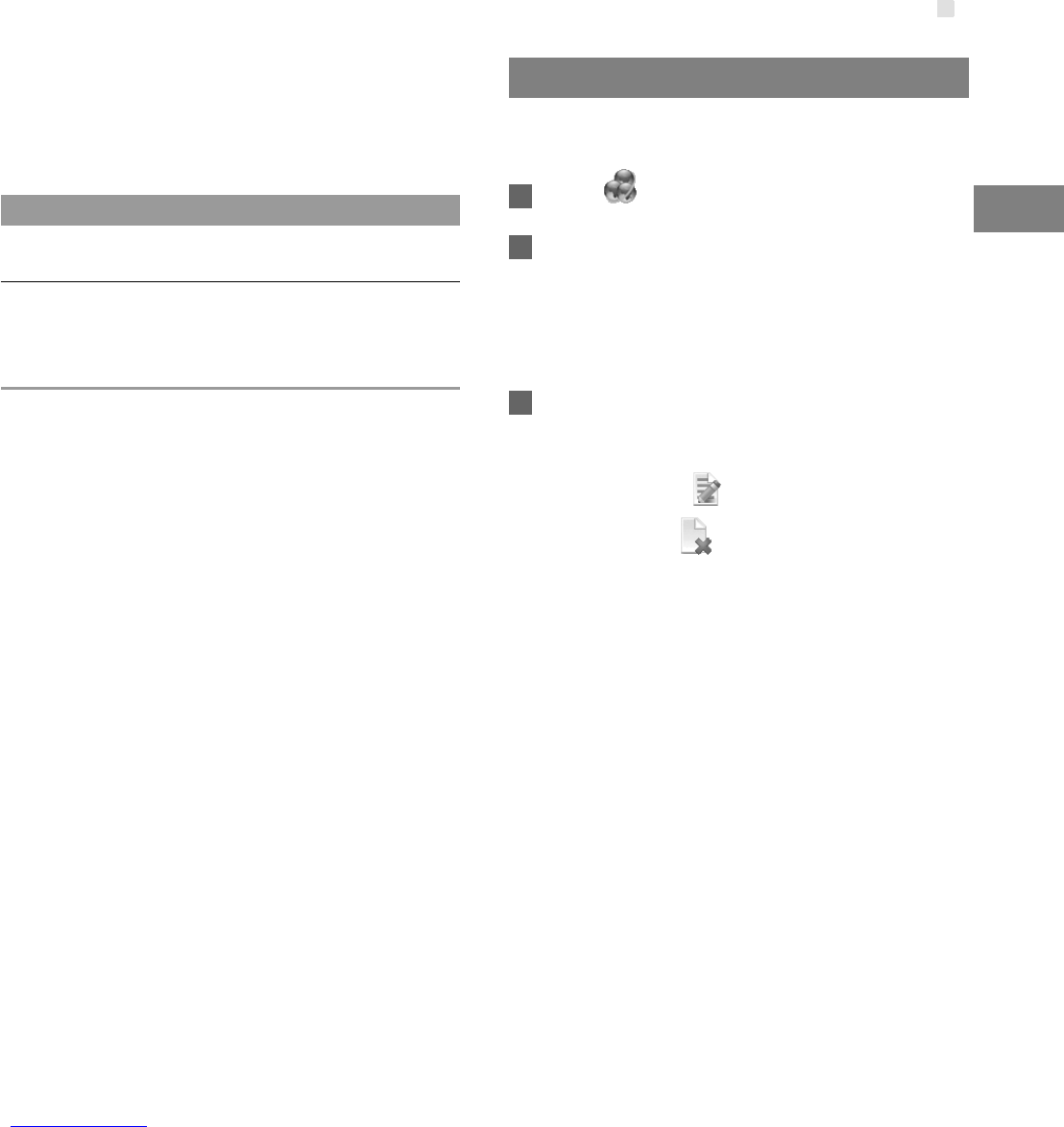Dynamic DNS Settings
17
3
Advanced Settings
• MAX Associations Limit: It refers to the maximum
number of connections. It is used to set the maximum
number of concurrent WLAN users on the device.
• Mode: It refers to the WLAN accessing mode. The
device can work in two modes, as shown in the
following table. The default value is Access Point.
• Bridge Restriction: It refers to the limitation to the peer
MAC addresses. When it is Disabled, the device can
access all the remote bridges; when it is Enabled, the
device can only access the remote bridges that the
addresses are in the address list.
• Bridges: It refers to the physical address of the remote
peer bridge. The device supports the point-to-multipoint
(PTM) bridge mode.
• Peer MAC Address: It refers to the physical address
list of the remote peer bridges.
• Link Status: Up shows the successful connection and
Down shows the failed connection.
Dynamic DNS Settings
The DDNS feature will update Internet IP which
bound with registered Domain name periodically.
1 Click to access the DDNS page.
2 Configure the parameters of DDNS.
• Provider: By default, the service provider is
dyndns.org.
• Host Name/Username/Password: Enter the
value for DDNS registration.
3 Click Ok.
• Validate: Click Apply to validate.
• Change: Click in the Modification column.
• Delete: Click in the Modification column.
Mode Description
Wireless
Bridge
It is used to connect two or more access
points.
Access
Point
The access points meeting the IEEE
802.11b/g standard or the wireless
terminals can connect the wireless
device.