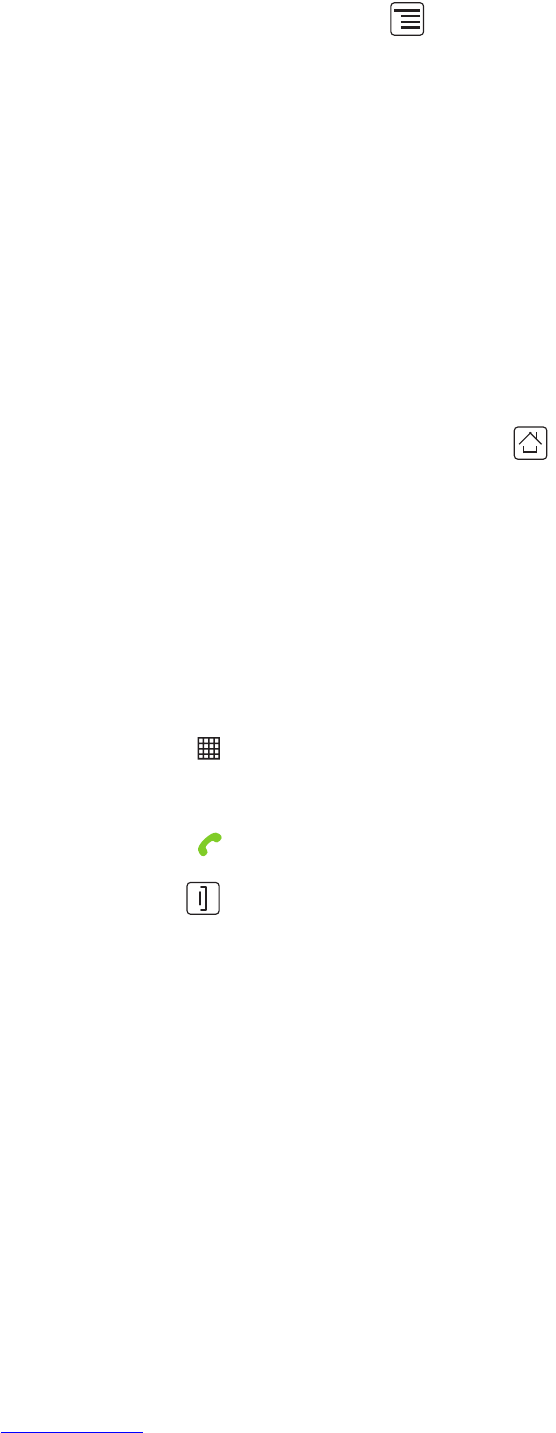8
Adding a Contact
1. In the contact list, touch >
New contact
.
2. If you have more than one account with contacts, touch the account to
which you want to add the contact.
3. Enter the contact's name, and then add detailed information such as
phone number or address.
4. When you are finished, touch
Done
to save the contact information.
Making a Call
To make a call, you can use the
Phone
application, or select a number from
Contacts
or
Call log
.
When you are on a call, you can touch to return to the Home screen
and use other functions. To return to the calling screen, flick the notification
bar down and touch
Current call
.
■ Note:
Do not block the microphone at the bottom of your phone if you want your
voice heard.
Making a Call with the Phone Application
1. Touch >
Phone
to display the dialer.
2. Touch the appropriate numeric keys to enter the phone number.
3. Touch to initiate the call.
4. Press to end the call.