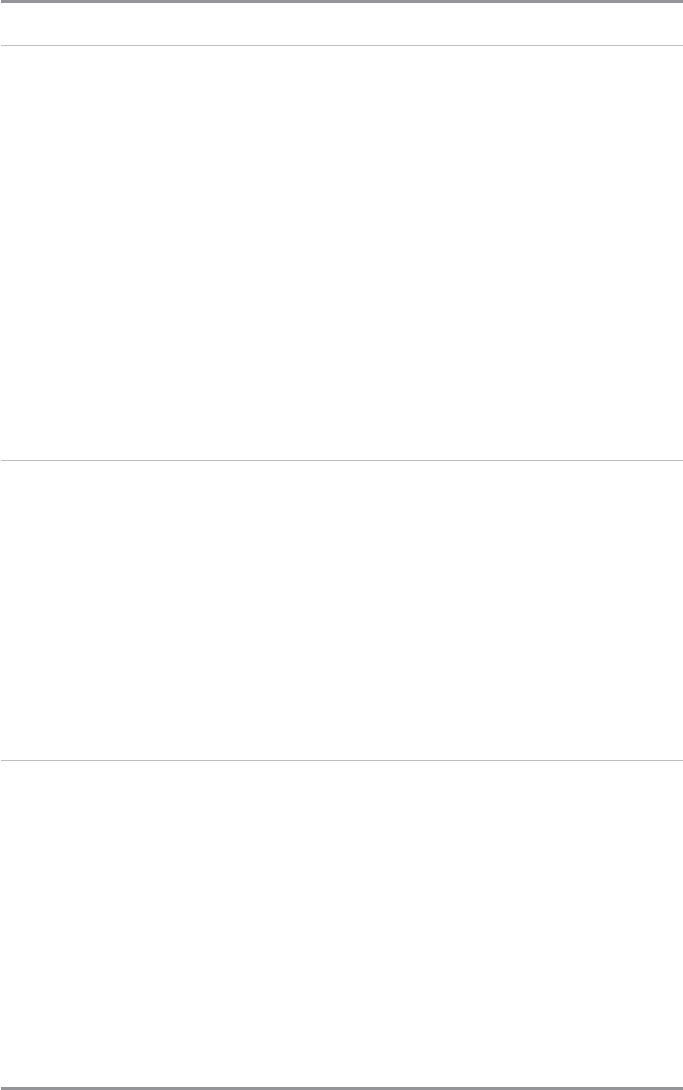v
Table of Contents
Navigation X-Press™ Menu 120
Active Side .............................................................................................................................................. 121
Split Position ............................................................................................................................................ 121
Waypoint [Name]
(only with an active cursor on a waypoint)
.................................................................... 121
Cursor to Waypoint
(Chart or Combo view only)
........................................................................................ 122
Save Current Track .................................................................................................................................. 122
Clear Current Track .................................................................................................................................. 123
Save Current Route
(only when navigating)
.............................................................................................. 123
Skip Next Waypoint
(only when navigating)
............................................................................................ 123
Cancel Navigation
(only when navigating)
................................................................................................ 124
Cancel MOB Navigation
(only when MOB Navigation is activated)
.......................................................... 124
Remove Target
(only if a Target is active)
.................................................................................................. 124
Remove Grid
(only if a Grid is active)
........................................................................................................ 125
Waypoint [Name]
(most recently-created waypoint)
.................................................................................. 125
Screen Snapshot and Recording X-Press™ Menu
(Snapshot and Recording View only)
126
Start Recording
(optional-purchase MMC/SD Card, Snapshot and Recording View only)
............................ 127
Stop Recording
(optional-purchase MMC/SD Card only)
.......................................................................... 127
Delete Image
(optional-purchase MMC/SD Card, Snapshot and Recording View only)
.............................. 127
Delete All Images
(optional-purchase MMC/SD Card, Snapshot and Recording View only)
...................... 128
Delete Recording
(optional-purchase MMC/SD Card, Snapshot and Recording View only)
........................ 128
Delete All Recordings
(optional-purchase MMC/SD Card, Snapshot and Recording View only)
................ 128
Pings Per Second
(optional-purchase MMC/SD Card, Snapshot and Recording View only)
........................ 129
Playback Speed
(optional-purchase MMC/SD Card, Snapshot and Recording View only)
.......................... 129
Stop Playback
(optional-purchase MMC/SD Card only)
............................................................................ 129
Sonar Menu Tab 130
Beam Select ............................................................................................................................................ 131
Side View Frequency
(1197c SI Combo models only, Side Views only)
...................................................... 131
Fish ID+™ ................................................................................................................................................ 131
Fish ID Sensitivity .................................................................................................................................... 132
Real Time Sonar (RTS®) Window ............................................................................................................ 133
Bottom View ............................................................................................................................................ 134
Zoom Width
(Sonar Zoom View only)
........................................................................................................ 134
83 kHz Sensitivity
(Advanced)
.................................................................................................................. 134
455 kHz Sensitivity
(Advanced, with optional-purchase QuadraBeam PLUS™ transducer only)
................ 135
Depth Lines
(Advanced)
............................................................................................................................ 135
Surface Clutter
(Advanced)
...................................................................................................................... 136