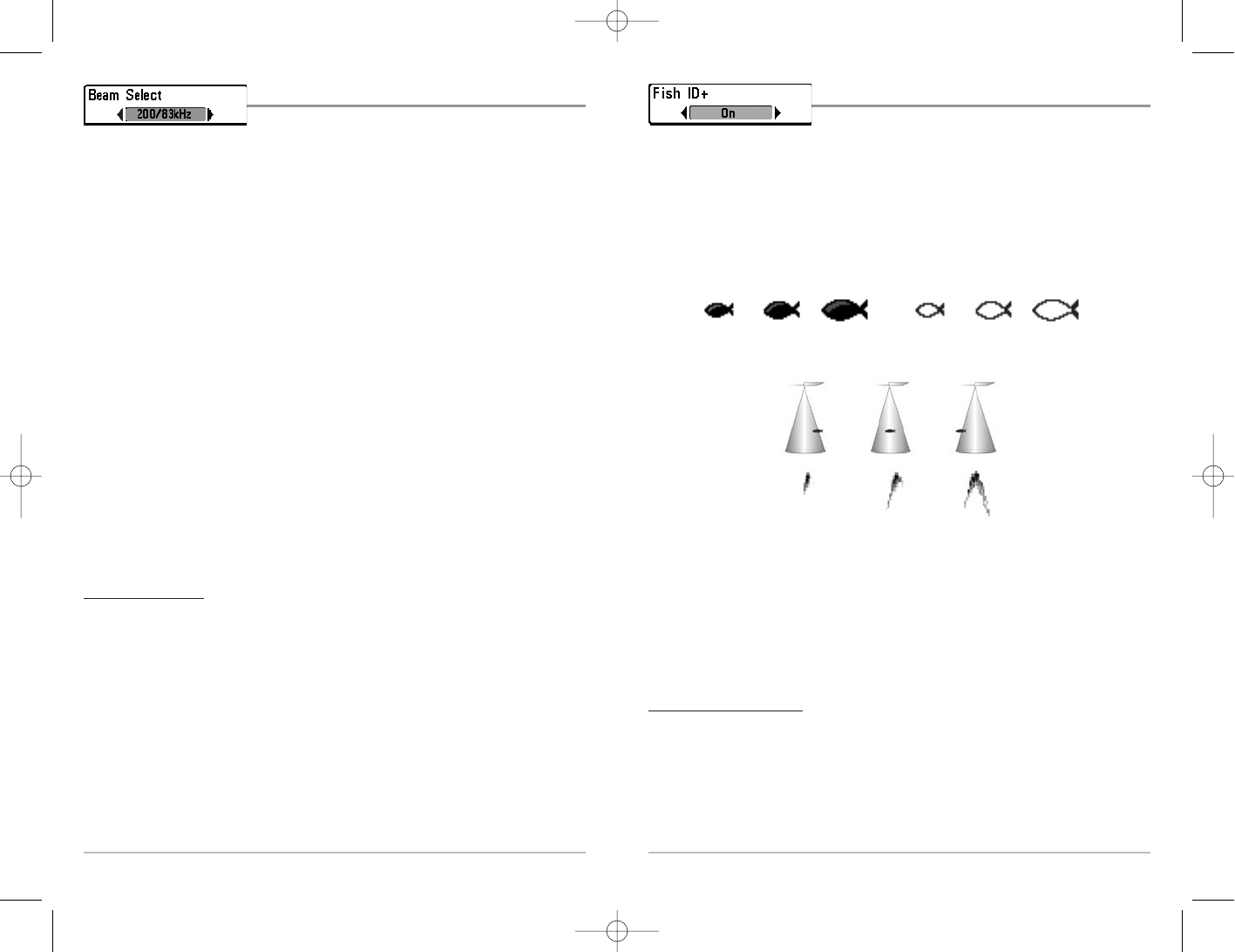36
35
Beam Select
Beam Select sets which sonar returns from the
transducer will be displayed on the screen.
When set to 200/83 kHz, the returns from both beams are blended by starting with
the 83 kHz wide beam return, dimming it, and then overlaying it with the 200 kHz
narrow beam return. The darker 200 kHz narrow beam sonar returns will stand out
from the paler 83 kHz wide beam sonar returns. The Split Sonar View continues to
display the sonar returns from each beam in their respective windows. The blended
information is shown in the Sonar View, Sonar Zoom View and the Big Digits View.
The RTS® Window in the Sonar View and the Circular Flasher View will only show the
returns from the 200 kHz narrow beam.
When set to 200 kHz, only the returns from the 200 kHz narrow beam will be
displayed in the Sonar View, the Sonar View, the Sonar Zoom View, the Big Digits
View and the Circular Flasher View. The Split Sonar View will continue to display
returns from both beams in their respective windows. The RTS® Window in the
Sonar View will display the returns from the 200 kHz narrow beam.
When set to 83 kHz, the returns from the 83 kHz wide beam will be displayed in the
Sonar View, the Sonar Zoom View, the Big Digits View and the Circular Flasher View.
The Split Sonar View will continue to display returns from both beams in their
respective windows. The RTS® Window will display the returns from the 83 kHz
wide beam.
T
o use Beam Select:
1. Highlight Beam Select on the Sonar main menu.
2. Use the LEFT or RIGHT 4-WAY Cursor Control keys to select either the 200 kHz
beam, the 83 kHz beam or the 200/83 kHz beams. (200/83 kHz, 200 kHz, 83 kHz,
Default = 200 kHz)
Fish ID+
TM
Fish ID+
TM
uses advanced signal processing to interpret
sonar returns, and will display a Fish Symbol when very selective requirements are
met. When a fish is detected, a fish icon and its depth are displayed above the return
that has been classified as being a fish. Three different fish size icons represent the
intensity of the sonar return, and provide an indicator of relative fish size.
Targets detected in the 200 kHz narrow beam are represented as Shaded Fish
Symbols, and targets detected in the 83 kHz wide beam are represented as Hollow
Fish Symbols.
When Fish ID+
TM
is turned off, the Fishing System shows only the raw sonar returns on
the display. These returns will often result in "arches" forming on the display, indicating
potential targets. Due to the transducer beam angle, the distance to a fish decreases as
the fish moves into the beam, and then increases as it moves out again, creating a Fish
Arch when this distance change is shown on the display. Boat speed, chart speed, and
the position of the fish within the sonar beam greatly affect the shape of the arch.
T
o turn Fish ID+ on or off:
1. Highlight Fish ID+ on the Sonar main menu.
2. Use the LEFT or RIGHT 4-WAY Cursor Control keys to turn the Fish ID+
TM
setting On or Off. (Off, On, Default = Off)
Transducer Cone and Fish Arches
200 kHz, Narrow Beam Shaded
Fish Symbols
83 kHz, Wide Beam
Hollow Fish Symbols