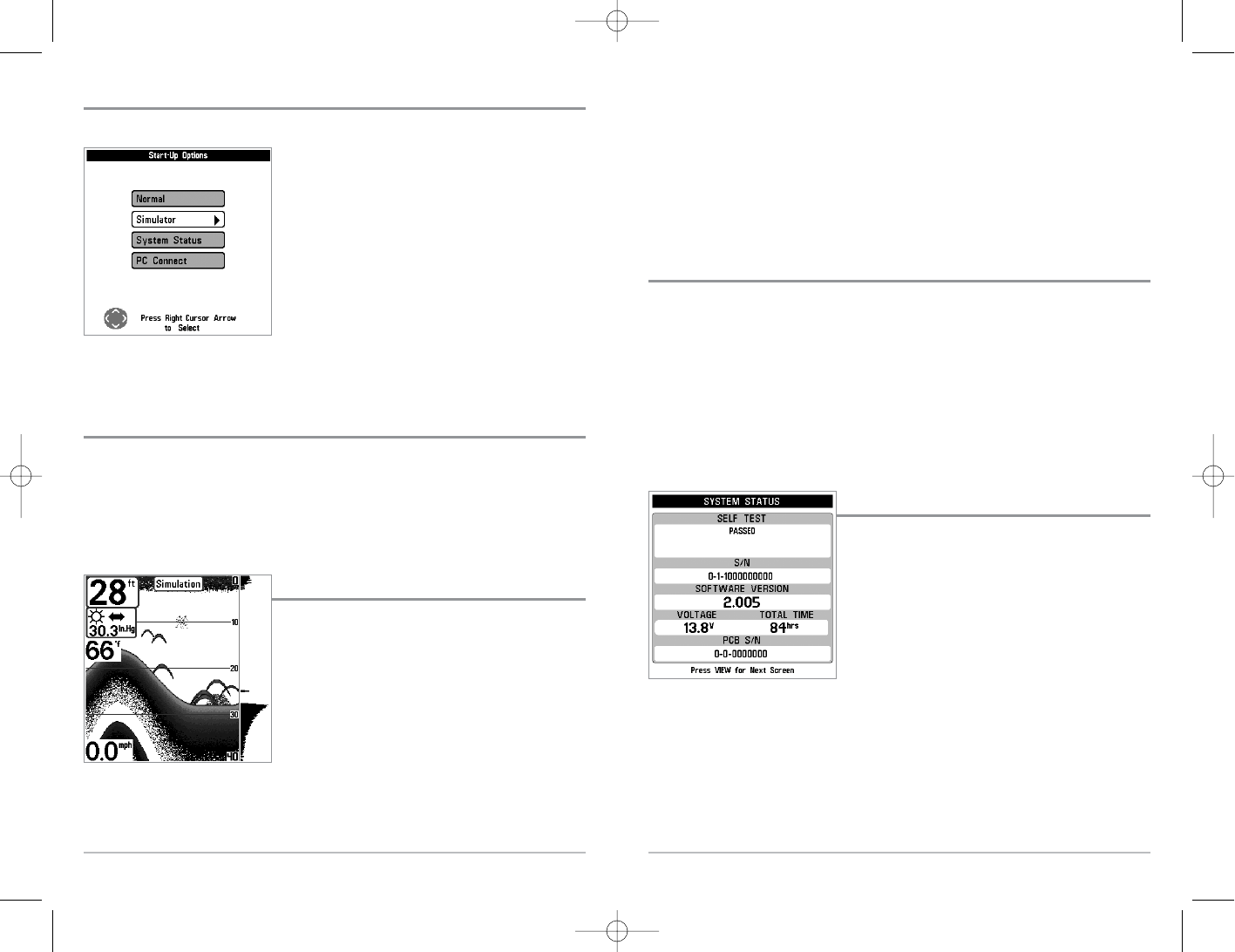36
NOTE: To get the full benefit of the Simulator, it is important to select Simulator manually from the
Start-Up Options menu as opposed to letting the Fishing System enter Simulator automatically (as
it will if a transducer is not connected and you do nothing during power up). Manually selecting
Simulator from the Start-Up Options menu allows you to pre-configure your 700 Series™ Fishing
System for on the water operation. Any menu changes you make will be saved for later use.
A message will appear on the display periodically to remind you that you are using the Simulator.
Exit the Simulator by powering your Fishing System off.
System Status
Use System Status to view system connections and to conduct a unit self-test.
The following screens are displayed in turn when you press the VIEW button when using System
Status:
• Self Test
• Accessory Test
• GPS Diagnostic View (with optional-purchase GPS receiver).
Exit System Status by powering your Fishing System off.
Self Test
Self Test displays results from the internal diagnostic self
test, including unit serial number, Printed Circuit Board
(PCB) serial number, software revision, total hours of
operation and the input voltage.
System Status Self Test Screen
35
Start-Up Options Menu
Press the MENU key when the Title screen is displayed to access the Start-Up Options menu.
Use the UP or DOWN 4-WAY Cursor keys to position the
cursor, then the RIGHT Cursor key to select one of the
following choices. If you wait too long, the system will
default to whichever menu mode happens to be
highlighted:
• Normal
• Simulator
• System Status
• PC Connect (use with PC Connect Cable).
See the following paragraphs for more information about
each of these choices.
Normal Operation
Use Normal operation for on the water operation with a transducer connected. In addition, your
700 Series™ Fishing System uses advanced transducer detection methods to determine if a
transducer is connected. If a functioning transducer is connected, Normal operation will be
selected automatically at power up and your Fishing System can be used on the water.
Exit Normal operation by powering your Fishing System off.
Simulator
Use the Simulator to learn how to use your 700 Series™
Fishing System before taking your boat on the water. The
Simulator is a very powerful tool that simulates on the
water operation, providing a randomly-updated display.
We recommend going through this manual while using the
Simulator, since all of the menus function and affect the
display the way they actually do when in Normal operation.
Simulator, Shown with Optional
WeatherSense
TM
Accessory
Start-Up Options Menu