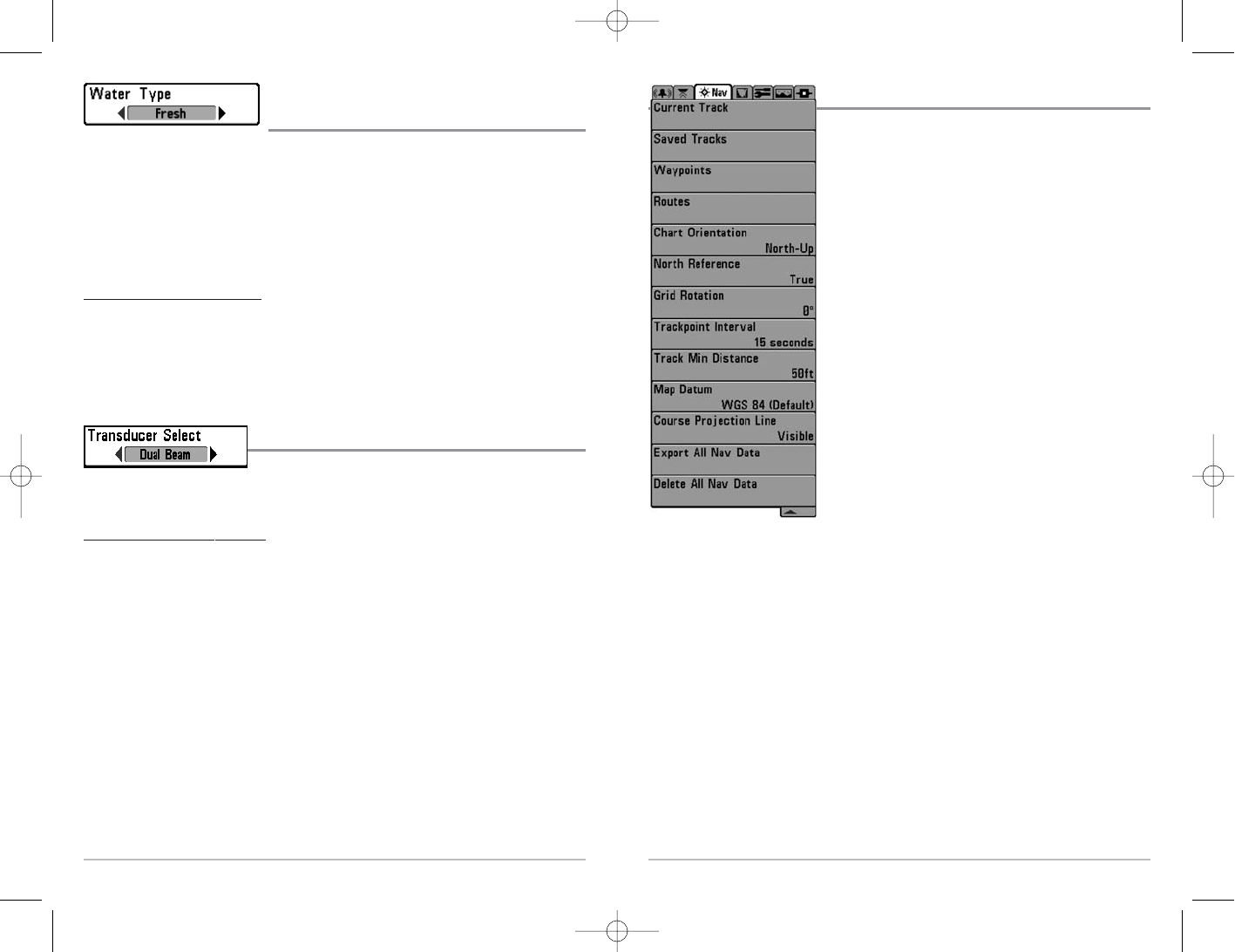64
Navigation Menu Tab
Press the MENU key twice to access the Main Menu System,
then press the RIGHT cursor key to select the Navigation tab.
NOTE: Menu choices will vary depending on system settings.
Navigation Menu Tab
63
Water Type
(Advanced)
Water Type configures your unit for operation in fresh or salt water. The Water Type menu choice
is available when User Mode is set to Advanced (see Setup Menu Tab: User Mode).
NOTE: In salt water, what would be considered a large fish might be 2 to 10 times bigger than a
large fish in fresh water (depending on the type of fish you are seeking). The salt water setting
allows for a greater range in fish size adjustment to account for this. Also, make sure that the
Water Type is set accurately, especially in salt water, as this affects the accuracy of deep water
depth readings.
To change the Water Type setting:
1. Make sure you are in Advanced User Mode, then highlight Water Type on the Sonar main
menu.
2. Use the LEFT or RIGHT 4-WAY Cursor Control keys to change the Water Type setting.
(Fresh, Salt, Default = Fresh)
Transducer Select
Transducer Select allows you to select which transducer you
want to use (the 700 Series™ Fishing System comes with a DualBeam PLUS™ transducer, and also
supports the optional-purchase QuadraBeam™ and WideSide® transducers.)
T
o change the selected Transducer:
1. Highlight Transducer Select on the Sonar Main menu.
2. Use the LEFT or RIGHT 4-WAY Cursor Control keys to change the transducer selected.
(DualBeam, QuadBeam, WideSide®, Default = DualBeam)
Le
co
fol
ne
ala
ch
an
Cu
Sa
W
Ro
Ch
No
Gr
Tr
Tr
Ma
Co
Lin
Ex
De