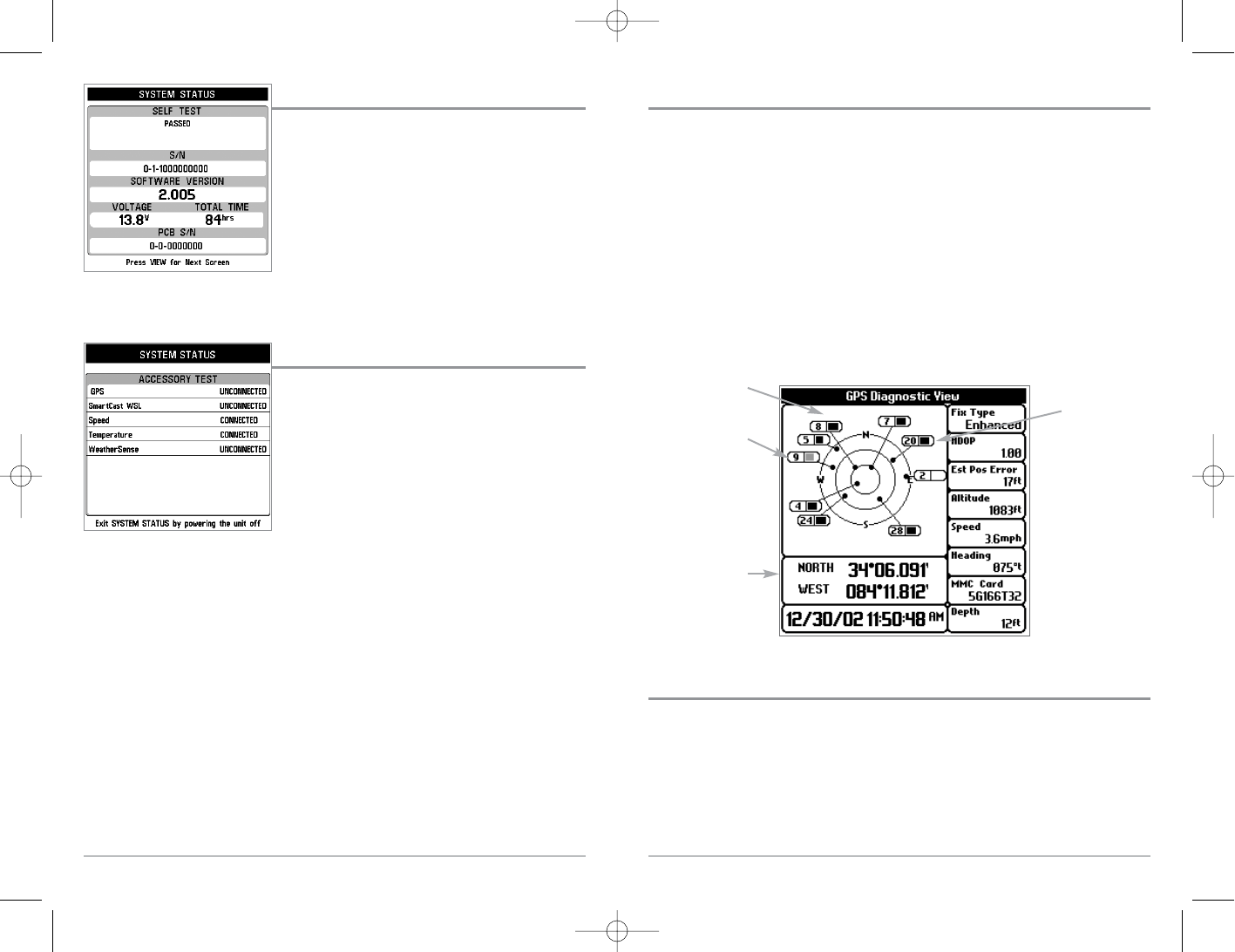44
GPS Diagnostic View
GPS Diagnostic View shows a sky chart and numerical data from the GPS receiver. The
sky chart shows the location of each visible GPS satellite with its satellite number and a
signal strength bar. A dark grey bar indicates that the satellite is being used to determine
your current position. A light orange bar indicates that the satellite is being monitored,
but is not yet being used.
This view also reports the current position, local time and date, and other numeric
information. The current GPS Fix Type is reported as No Fix, 2D Fix, 3D Fix, or Enhanced.
An Enhanced fix has been augmented using information from WAAS, EGNOS, or MSAS.
A 3D or Enhanced Fix is required for navigation. HDOP (the Horizontal Dilution of
Precision) is a GPS system parameter which depends on the current satellite
configuration. HDOP is used to calculate the Estimated Position Error.
PC Connect (with PC Connect cable only)
Use PC Connect to update the software of the 700 Series™ Fishing System control head.
This feature requires the use of the PC Connect Cable. Complete instructions are
included with the PC Connect Cable accessory.
NOTE: The PC Connect Cable requires a separate purchase. For more information visit our
website at www.humminbird.com or contact our Customer Resource Center at 1-800-633-1468.
Exit PC Connect mode by powering the 700 Series™ Fishing System off.
GPS Diagnostic View
Satellite Being
Monitored
Satellite Being
Used
Current Latitude
and Longitude
Sky Chart
43
Self Test
Self Test displays results from the internal diagnostic
self test, including unit serial number, Printed Circuit
Board (PCB) serial number, software revision, total
hours of operation and the input voltage.
Accessory Test
Accessory Test lists the accessories connected to the
system.
NOTE: The speed accessory will be detected only if the
paddlewheel has moved since your 700 Series™ Fishing
System was powered up.
System Status Accessory Test Screen
System Status Self Test Screen