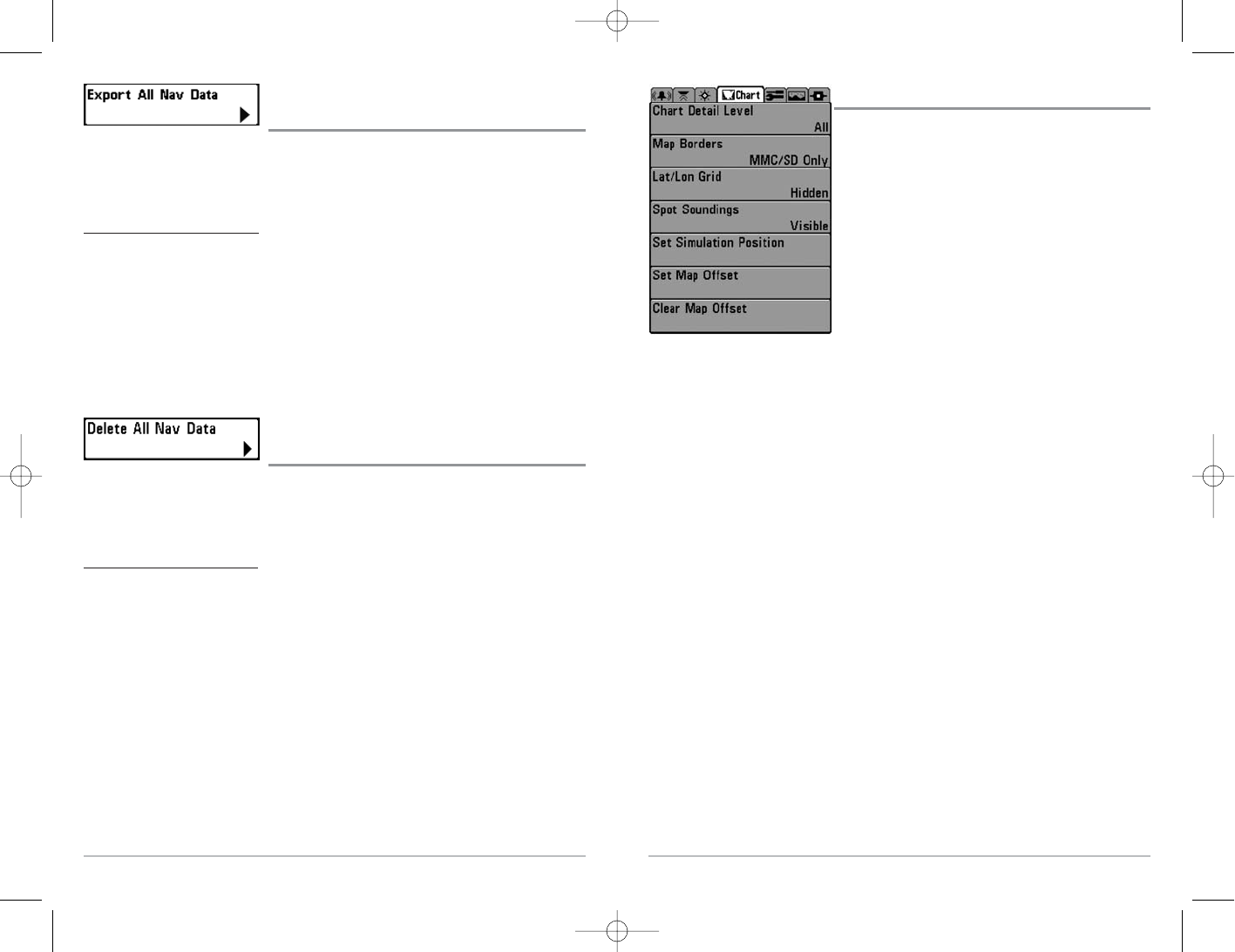82
Chart Menu Tab
Press the MENU key twice to access the Main Menu
System and then press the RIGHT Cursor key to select
the Chart tab.
NOTE: Menu choices will vary depending on system
settings such as whether the unit is set for Advanced User
mode.
Chart Menu
81
Export All Nav Data
(Advanced)
Export All Nav Data allows you to export all saved Tracks, Waypoints and Routes to an
MMC/SD card. The Export All Nav Data menu choice is only available when User Mode
is set to Advanced (see Setup Menu Tab: User Mode).
To E
xport All Navigation Data:
1. Make sure you are in Advanced User Mode, and that an optional-purchase
MMC/SD card is installed in the slot, then highlight Export All Nav Data on the
Navigation main menu.
2. Use the RIGHT 4-WAY Cursor Control key to export all navigation data. A
confirmation dialog box will appear to allow you to change your mind, and to
confirm your choice. If no MMC card is installed, and error message will be
displayed. Insert the MMC card and try again.
Delete All Nav Data
(Advanced)
Delete All Nav Data allows you to delete all saved Tracks, Waypoints and Routes. This
menu choice should be used with caution. The Delete All Nav Data menu choice is only
available when User Mode is set to Advanced (see Setup Menu Tab: User Mode).
To Delet
e All Naviga
tion Data:
1. Make sure you are in Advanced User Mode, then highlight Delete All Nav Data
on the Navigation main menu.
2. Use the RIGHT 4-WAY Cursor Control key to delete all navigation data.