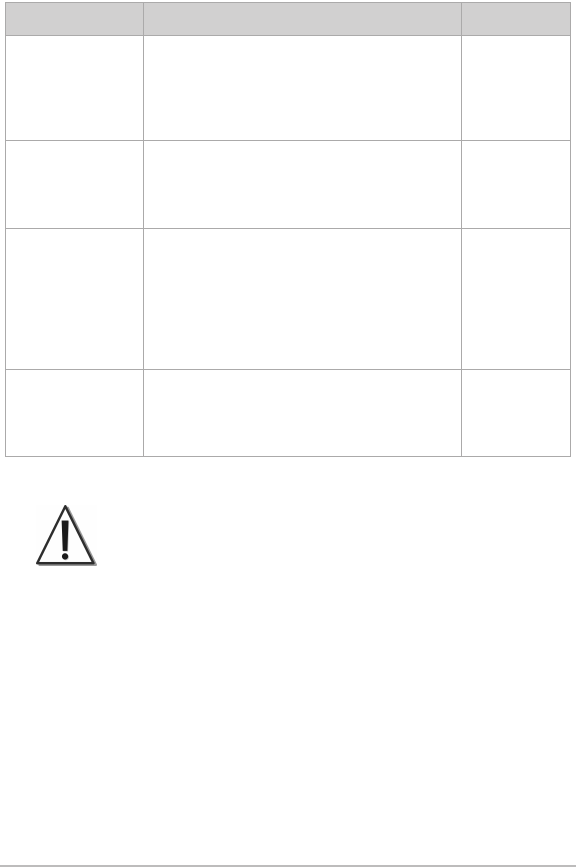Menu Description Settings
Yaw Sets how far the vessel can deviate from
a course. Increase the setting to allow for
more deviation from the course, and
decrease the setting to keep the vessel
closer to the selected course.
1 to 9
Default = 3
Rudder Adjusts the rudder eciency. In general,
increase the Rudder setting at low speed,
and decrease the Rudder setting at high
speed. See Adjusting the Rudder.
.5 to 5
Default = 3.0
Counter Rudder Adjusts the counter rudder action in
relation to the size of the vessel, which
aects how the vessel stays on course. In
general, use a higher setting (closer to 5)
for large vessels and a lower setting
(closer to 0) for small vessels. See
Adjusting the Counter Rudder.
0 to 5
Default = 1
Turn Rate Turn Rate limits the rudder angle during
turns. Increase the Turn Rate setting for
tighter, faster turns, and decrease the
setting for slower, wider turns.
1 to 20
Default = 10